Play Tears of Themis on PC and Mac
Download Tears of Themis on PC or Mac with MuMuPlayer, get a PC like gameplay along with smart control and high graphics performance.
MuMuPlayer, the top Android emulator for PC and Apple silicon Mac, delivers an optimal gaming experience with minimal RAM usage and high FPS. It also allows you to create multiple instances of the emulator and run several games simultaneously, thanks to its Multi-instance feature. Its advanced emulator features ensure smooth gameplay, even on low-end PCs.
Download and play Tears of Themis on PC or Mac with MuMuPlayer and start enjoying your gaming experience now.
About the Game
You are a rookie attorney with high hopes for the future who becomes entangled deeper and deeper into a great conspiracy throughout your investigations. What seemed to be independent cases slowly begins to link together and form a larger picture. The hand behind it all has no regards for social order and aims only to destroy all that is decent and good. As the truth becomes more obscure and shrouded in mystery, the lines between good and evil blurs. With the world against you and the words of reason falling on deaf ears... Will you still be determined to stand by your choices and beliefs? Evidence Collection - Search the scene and uncover the truth Discover delicate evidence and items lying at the crime scene and reveal the truth. Acquire testimonies from suspects. Analyze and compare their testimonies to contradicting clues found on them to uncover the key evidence. Defeat your opponents in the court of law with logic and wits to deliver true justice! Exquisite Dynamic Illustrations - Learn everything about him The exquisite Dynamic Illustrations brings cards to life, forever framing your treasured memory with him in vivid detail. Once a personal story is unlocked, you will begin to receive video calls from your special someone! Indulge in his resonating voice and daily interactions! Go on dates that will make you melt and experience heart-racing intimate moments. Precious Memories - Create cherished memories together Every character has their unique story arcs that hide his most well-guarded secrets. Venture deeper into his heart by completing these stories to learn the truth about him, creating memories that belong to just the two of you. Offical Website:https://tot.mihoyo.com/en-us/ Offical Twitter Account:https://twitter.com/TearsofThemisEN Offical Facebook Fanpage:https://www.facebook.com/tearsofthemis.glb Customer Service:totcs_glb@mihoyo.com
Emulator Features

With a smart button scheme and image recognition function, provide a more concise UI, and support custom button mapping to meet different needs.

Run multiple games independently at the same time, easily manage multiple accounts, play games while hanging.

Break through FPS limit, and enjoy a seamless gaming experience without lag and delay!

Get a 3-second startup with 52% less memory usage and 65% more stability.
How to Download and Play Tears of Themis on PC and Mac
Installation Guide
① Download and install MuMuPlayer on your PC or Mac. It will identify automatically your current system and download the latest version.
② Start MuMuPlayer and complete Google sign-in to access the Play Store, or do it later.
③ Search Tears of Themis in the Play Store.
④ Complete Google sign-in (if you skipped step 2) to install Tears of Themis.
⑤ Once installation completes, click the Tears of Themis icon on the home page to start the game.
⑥ Enjoy playing Tears of Themis on your PC or Mac with MuMuPlayer.
Installation Guide
Recommended computer configuration
For Windows:4-core CPU, 4GB RAM, i5 OS, GTX950+ graphics card
For macOS: 4-core CPU, 4GB RAM
Recommended Android Device performance settings
Graphics renderer mode
Vulkan and DirectX both supported
Performance Settings
Recommended performance settings: 2 cores, 2GB. >>How to adjust performance settings
Recommended Android Device Display Settings
Resolution Settings
Go to Device Settings > Display > Resolution Settings to adjust your device's resolution as needed.
FPS Settings
MuMuPlayer supports up to 240 FPS. >>How to enable high FPS mode
Recommended to enable VT
Enabling VT will significantly improve emulator performance, reduce screen freezing, and make games run more smoothly. >>How to enable VT
Get more news, guides and redeem codes about Tears of Themis

Tears of Themis Home of the Heart-Vyn: New Cards & Free Draws
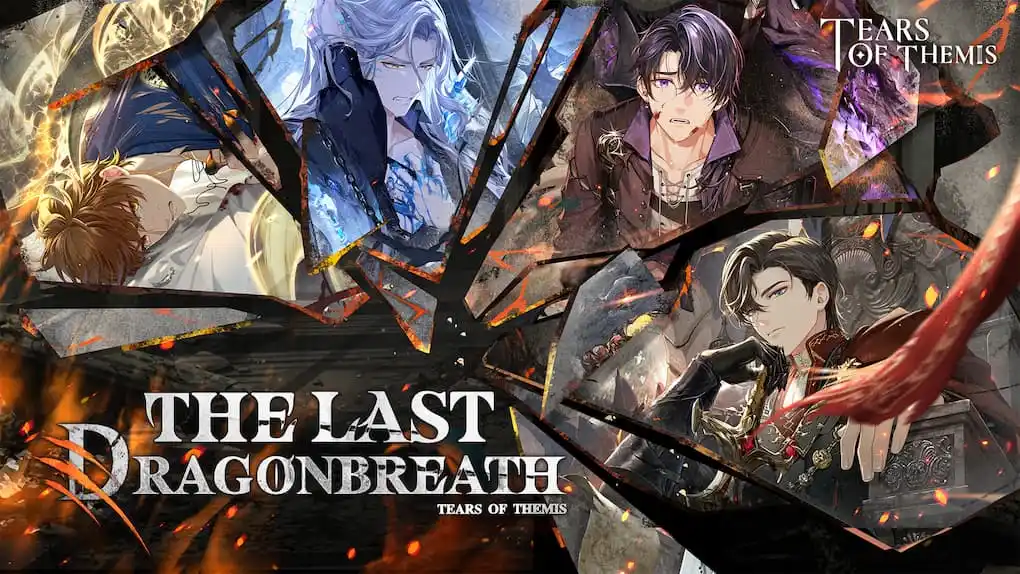
Explore Tears of Themis: The Last Dragonbreath Event Rewards

Tears of Themis Redeem Codes (February 2024)

Tears of Themis MR Cards Guide
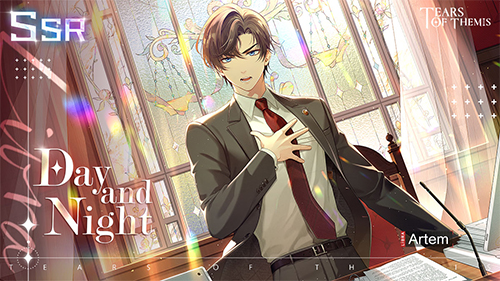
Tears of Themis announces "The Heart's Wishes" event releasing this April

Tears of Themis announces "Cozy Couple's Getaway II" event releasing this March

Tears of Themis "Cozy Couple's Getaway I" Event Starts Today

Tears of Themis announced a limited-time event titled "Revisiting Youth" releasing this August 24
