Play Zenless Zone Zero on PC and Mac
Download Zenless Zone Zero on PC or Mac with MuMuPlayer, get a PC like gameplay along with smart control and high graphics performance.
MuMuPlayer, the top Android emulator for PC and Apple silicon Mac, delivers an optimal gaming experience with minimal RAM usage and high FPS. It also allows you to create multiple instances of the emulator and run several games simultaneously, thanks to its Multi-instance feature. Its advanced emulator features ensure smooth gameplay, even on low-end PCs.
Download and play Zenless Zone Zero on PC or Mac with MuMuPlayer and start enjoying your gaming experience now.
About the Game
Don't go into Hollows. I know, I know, there are Ether resources in the Hollows, bizarre creations, even ruins of the old civilization — all invaluable treasures. But don't forget about the spatial disorder, the monsters, and mutants running rampant. Ultimately, this is a disaster that could swallow the world. Hollows are not where ordinary people should go. So don't go into Hollows. Or at least, don't go in alone. If you insist on getting into danger, go to New Eridu first. This city full of people from all walks of life has many who need the Hollows: powerful and wealthy tycoons, gangs who rule the streets, schemers hiding in the shadows, and ruthless officials. Make your preparations there, find strong allies, and most importantly... Find a "Proxy." Only they can guide people out of labyrinthian Hollows. Good luck. Zenless Zone Zero is an all-new 3D action game from HoYoverse that takes place in a near future, with the world plagued by a mysterious disaster known as "Hollows." Dual Identities, a Singular Experience In the near future, a mysterious natural disaster known as "Hollows" has occurred. A new kind of city has emerged in this disaster-ridden world — New Eridu. This last oasis has mastered the technology to co-exist with Hollows and is home to a whole host of chaotic, boisterous, dangerous, and very active factions. As a professional Proxy, you play a crucial role in linking the city and the Hollows. Your story awaits. Build Your Squad and Fight Fast-Paced Battles Zenless Zone Zero is an all-new 3D action game from HoYoverse, here to provide a thrilling combat experience. Build a squad of up to three and begin your assault with Basic and Special Attacks. Dodge and Parry to neutralize your opponents' counterattacks, and when they're Stunned, unleash a powerful combo of Chain Attacks to finish them off! Remember, different opponents have different traits, and it would be prudent to use their weaknesses to your advantage. Immerse Yourself in the Unique Style and Music Zenless Zone Zero has a unique visual style and design. With its carefully crafted character expressions and fluid movements, you'll easily feel immersed in the fascinating world as you embark on your own journey~ And of course, every VIP deserves their very own soundtrack, so you'll also have emotional beats full of drip to accompany you in each unforgettable moment~ Various Factions and Stories Entwined Random Play can't operate without videotapes, and Proxies can't operate without Agents. In New Eridu, customers from all walks will come knocking. So don't be fooled by their innocent and cute appearances, don't be afraid of those who tower over you and look dangerous, and don't turn away the fluffy ones who might shed fur all over your spotless floor. Go and talk with them, learn about their unique experiences, and allow them to become your friends and allies. After all, this is a long path, and only with companions will you be able to walk far~ OfficialWebsite: https://zenless.hoyoverse.com/en-us/ Customer Service Email: zzzcs_en@hoyoverse.com Official Forum: https://www.hoyolab.com/accountCenter/postList?id=219270333&lang=en-us Facebook: https://www.facebook.com/ZZZ.Official.EN Instagram: https://www.instagram.com/zzz.official.en/ Twitter: https://twitter.com/ZZZ_EN YouTube: https://www.youtube.com/@ZZZ_Official Discord: https://discord.com/invite/zenlesszonezero TikTok: https://www.tiktok.com/@zenlesszonezero Reddit: https://www.reddit.com/r/ZZZ_Official/ Twitch: https://www.twitch.tv/zenlesszonezero Telegram: https://t.me/zzz_official
Emulator Features

With a smart button scheme and image recognition function, provide a more concise UI, and support custom button mapping to meet different needs.

Run multiple games independently at the same time, easily manage multiple accounts, play games while hanging.

Break through FPS limit, and enjoy a seamless gaming experience without lag and delay!

Get a 3-second startup with 52% less memory usage and 65% more stability.
How to Download and Play Zenless Zone Zero on PC and Mac
Installation Guide
① Download and install MuMuPlayer on your PC or Mac. It will identify automatically your current system and download the latest version.
② Start MuMuPlayer and complete Google sign-in to access the Play Store, or do it later.
③ Search Zenless Zone Zero in the Play Store.
④ Complete Google sign-in (if you skipped step 2) to install Zenless Zone Zero.
⑤ Once installation completes, click the Zenless Zone Zero icon on the home page to start the game.
⑥ Enjoy playing Zenless Zone Zero on your PC or Mac with MuMuPlayer.
Installation Guide
Recommended computer configuration
For Windows:4-core CPU, 4GB RAM, i5 OS, GTX950+ graphics card
For macOS: 4-core CPU, 4GB RAM
Recommended Android Device performance settings
Graphics renderer mode
Vulkan and DirectX both supported
Performance Settings
Recommended performance settings: 2 cores, 2GB. >>How to adjust performance settings
Recommended Android Device Display Settings
Resolution Settings
Go to Device Settings > Display > Resolution Settings to adjust your device's resolution as needed.
FPS Settings
MuMuPlayer supports up to 240 FPS. >>How to enable high FPS mode
Recommended to enable VT
Enabling VT will significantly improve emulator performance, reduce screen freezing, and make games run more smoothly. >>How to enable VT
Get more news, guides and redeem codes about Zenless Zone Zero
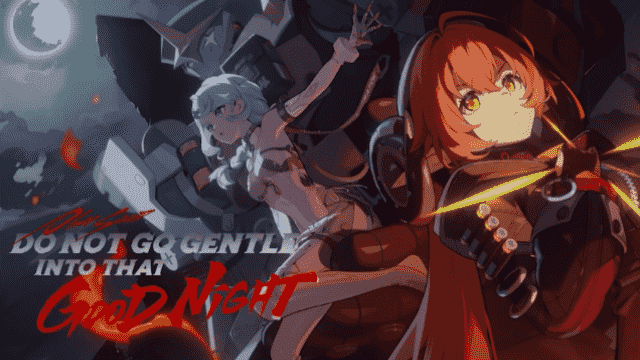
Zenless Zone Zero Version 2.2 Update: "Do Not Go Gentle Into That Good Night" - Everything You Need to Know
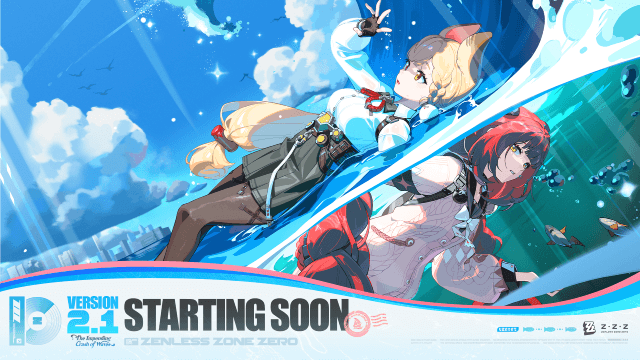
Zenless Zone Zero Version 2.1: The Impending Crash of Waves - New Content and Features

Zenless Zone Zero 2.0: Ultimate Release Date and Banners Guide - Everything You Need to Know!

Zenless Zone Zero Redeem Codes - Working Codes and How to Claim Rewards

Zenless Zone Zero 1.5 Astra-nomical Moment: Astra's Arrival & Major Updates

Master Hoshimi Miyabi Builds: Ultimate DPS Guide for Zenless Zone Zero

Zenless Zone Zero: Mastering Harumasa Team Strategies

Zenless Zone Zero 1.4: New Characters & Immersive Combat Update