Play Winked: Episodes of Romance on PC or Mac
Download Winked: Episodes of Romance on PC or Mac with MuMuPlayer, get a PC like gameplay along with smart control and high graphics performance.
MuMuPlayer, the top Android emulator for PC and Apple silicon Mac, delivers an optimal gaming experience with minimal RAM usage and high FPS. It also allows you to create multiple instances of the emulator and run several games simultaneously, thanks to its Multi-instance feature. Its advanced emulator features ensure smooth gameplay, even on low-end PCs.
Download and play Winked: Episodes of Romance on PC or Mac with MuMuPlayer and start enjoying your gaming experience now.
Find love and link with your virtual crush in Winked – a dating simulator game! Swipe, make meaningful choices, date your matches and find out all the love secrets that they hide! Want all the relationship adventures without the drama? Bored with the same old dating stories and everyone just wanting to be friends with benefits? Winked is THE dating chat game for you! Choose amongst a diverse set of virtual love interests that include a handsome billionaire, a cute social media star, a tall basketball player, a mysterious casino owner, a gentle ballerina, a seductive bad boy, and many more! This variety of match profile choices guarantees you will find your perfect lover in at least one of the characters. Your dream love life is at your fingertips – just start swiping! Create your profile and start flirting! Yes, in Winked – it’s all about love! And that includes loving yourself. Choose how you want your avatar to look and get ready for the perfect romance adventure. The right hairstyle and outfit can sweep your date off their feet, so make smart choices! Swipe on characters that match your chemistry! Meet interesting virtual characters, exchange texts, and decide if you want the relationship to progress. Not feeling the chemistry? Pick someone else and start a new fling! In Winked virtual world, everyone has an interesting story prewritten about them, you just must find the right character to connect with and experience that perfect virtual love story. Chat with attractive singles and find that special spark! Each character has a rich and developed personality and storyline that is discovered through chat messages and dates. Find all the fun, intriguing and surprising tidbits about them called Aspirations: leave the best Impressions on your virtual lover and find all their Secrets, Fantasies, and Favorites, available to view at any time in the match profile Gallery! The more you get to know the characters, the more you will start to feel like they are a part of your life. Collect all the photos, videos and audio files that your matches send. Your matches will send you cute selfies, sweet short videos and loving audio messages! Collect all of them and browse them all from your match’s profile! Your favorite photo is always just a tap away – gaze into those adorable eyes of his or hers at any time! Go on dates, level up your relationship and role-play your desires. Communication between you and your match may be a prewritten story, but that doesn’t mean you can’t influence it in any way! The choices you make matter and have a direct consequence on your relationship status. If you like someone, say the right things and level up your relationship. You will then be rewarded with an even better gaming experience, so don't be afraid to show your love. And this is only the beginning, we have many exciting features planned as well as new character profiles to be released. So, start playing Winked and get ready for the virtual chatting experience of your life! FOLLOW US: Instagram: @winked_game Facebook: facebook.com/winkedgame/

With a smart button scheme and image recognition function, provide a more concise UI, and support custom button mapping to meet different needs.

Run multiple games independently at the same time, easily manage multiple accounts, play games while hanging.

Break through FPS limit, and enjoy a seamless gaming experience without lag and delay!

One-time recording of complex operations, just click once to free hands, automatically manage and run specific scripts.
Recommended Configuration for MuMuPlayer
Recommended computer configuration: 4-core CPU, 4GB RAM, i5 operating system, GTX950+ graphics card.
It is recommended to enable VT, which will significantly improve emulator performance, reduce screen freezing, and make games run more smoothly. >>How to enable VT
Recommended performance settings: 2 cores, 2GB. >>How to adjust performance settings
Emulator graphics rendering mode: Vulkan and DirectX both supported.
Installation Guide
① Download and install MuMuPlayer on your PC or Mac. It will identify automatically your current system and download the latest version.
② Start MuMuPlayer and complete Google sign-in to access the Play Store, or do it later.
③ Search Winked: Episodes of Romance in the Play Store.
④ Complete Google sign-in (if you skipped step 2) to install Winked: Episodes of Romance.
⑤ Once installation completes, click the Winked: Episodes of Romance icon on the home page to start the game.
⑥ Enjoy playing Winked: Episodes of Romance on your PC or Mac with MuMuPlayer.

Clash Royale Lucky Drops: How to Get More & Maximize Your Rewards Guide

Leaks Suggest Nod Krai Characters In Genshin Impact - What To Expect In The Upcoming Updates

Saber Build Guide - Making Saber Powerful In Honkai: Star Rail Version 3.4

Archer Build Guide - Making Archer Powerful In Honkai: Star Rail Version 3.4

Getting The Characters You Want By Rerolling In Silver and Blood - The Ultimate Reroll Guide
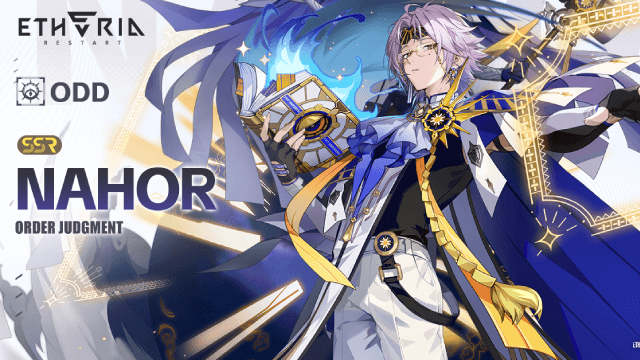
Etheria: Restart - Nahor's Path to Victory: Build and Strategy Guide
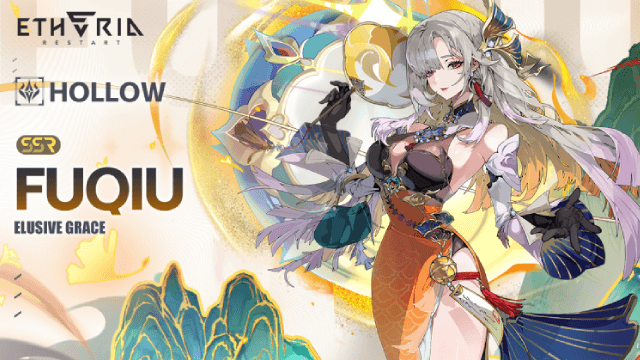
Etheria: Restart - Fuqiu Build Guide: Dominating with Turn Meter Control
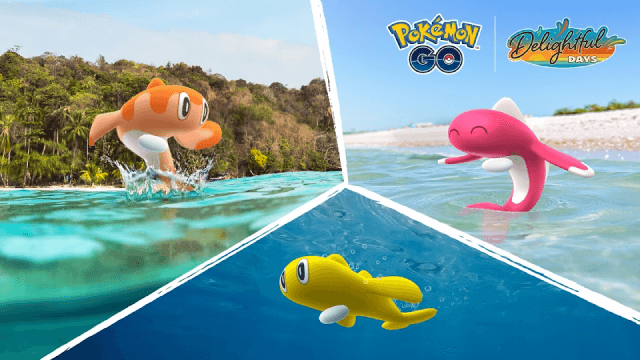
Pokémon Go Water Festival 2025: Exciting New Features and Pokémon Debuts
