Play Yggdrasil 2: Awakening on PC or Mac
Download Yggdrasil 2: Awakening on PC or Mac with MuMuPlayer, get a PC like gameplay along with smart control and high graphics performance.
MuMuPlayer, the top Android emulator for PC and Apple silicon Mac, delivers an optimal gaming experience with minimal RAM usage and high FPS. It also allows you to create multiple instances of the emulator and run several games simultaneously, thanks to its Multi-instance feature. Its advanced emulator features ensure smooth gameplay, even on low-end PCs.
Download and play Yggdrasil 2: Awakening on PC or Mac with MuMuPlayer and start enjoying your gaming experience now.
The world is corrupt with rampaging Monsters. The end of the world is near, Monsters are rampaging the world. You are chosen to be one of the many Saviors, it’s time to recruit over 100 Goddesses, form the mightiest team, face the enemies, and save the world from the Apocalypse. 『Game Features』 Embark on legendary adventures with thousands of Goddesses. Battle against players worldwide in the PvP Arena. Experience the Epic Adventure with Stunning 3D Graphics. Connect and unleash your Goddesses' Ultimate Skills. 『Unique RPG Combination』 Combines Idle and Roguelike RPG gameplay to provide a hassle-free experience while still allowing players to immerse themselves in the Roguelike mode! 『Connect With Hundreds of Goddesses』 Recruit over 100 Goddesses each with diverse talents, upgradable skills, and thousands of possible lineups to choose from. 『Claim the Throne of Global PVP Arena』 Acquire legendary weapons, upgrade your favorite characters to SSR, form an invincible team, and battle formidable opponents around the world! 『Experience the next level of 3D Adventures』 Spoil your eyes with amazing 3D Battle-Animation, there are over 100 skill animations available to choose from! Join our Community! 🌐 Official Facebook: https://www.facebook.com/gaming/Yggdrasil2Awakening 🌐 Official Discord: https://discord.gg/wsYaTGYXyE 🌐 Official Instagram: https://www.instagram.com/yggdrasil.2/ 🌐 Official Website: noctua.gg/games/yggdrasil2/

With a smart button scheme and image recognition function, provide a more concise UI, and support custom button mapping to meet different needs.

Run multiple games independently at the same time, easily manage multiple accounts, play games while hanging.

Break through FPS limit, and enjoy a seamless gaming experience without lag and delay!

One-time recording of complex operations, just click once to free hands, automatically manage and run specific scripts.
Recommended Configuration for MuMuPlayer
Recommended computer configuration: 4-core CPU, 4GB RAM, i5 operating system, GTX950+ graphics card.
It is recommended to enable VT, which will significantly improve emulator performance, reduce screen freezing, and make games run more smoothly. >>How to enable VT
Recommended performance settings: 2 cores, 2GB. >>How to adjust performance settings
Emulator graphics rendering mode: Vulkan and DirectX both supported.
Installation Guide
① Download and install MuMuPlayer on your PC or Mac. It will identify automatically your current system and download the latest version.
② Start MuMuPlayer and complete Google sign-in to access the Play Store, or do it later.
③ Search Yggdrasil 2: Awakening in the Play Store.
④ Complete Google sign-in (if you skipped step 2) to install Yggdrasil 2: Awakening.
⑤ Once installation completes, click the Yggdrasil 2: Awakening icon on the home page to start the game.
⑥ Enjoy playing Yggdrasil 2: Awakening on your PC or Mac with MuMuPlayer.

Guide and Tips for Beginners in Yggdrasil 2: Awakening

Yggdrasil 2: Awakening Tier List

Yggdrasil 2: Awakening Codes

Yggdrasil 2: Awakening Battle Guide
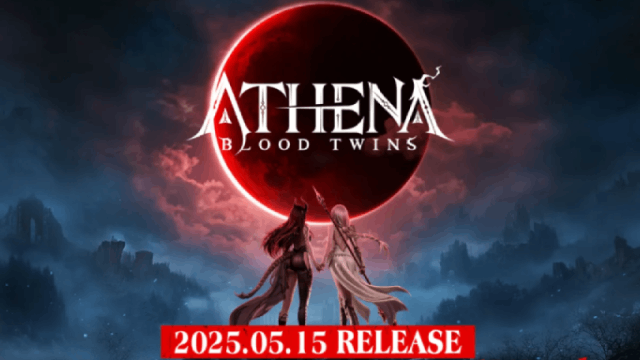
ATHENA: Blood Twins Release Date Announcement: Get Ready for an Epic Adventure!
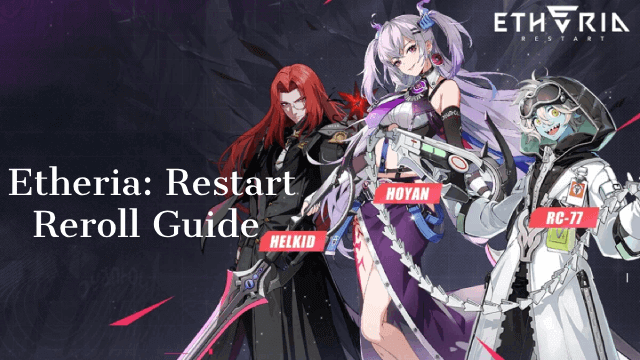
The Ultimate Etheria: Restart Reroll Guide for a Perfect Start
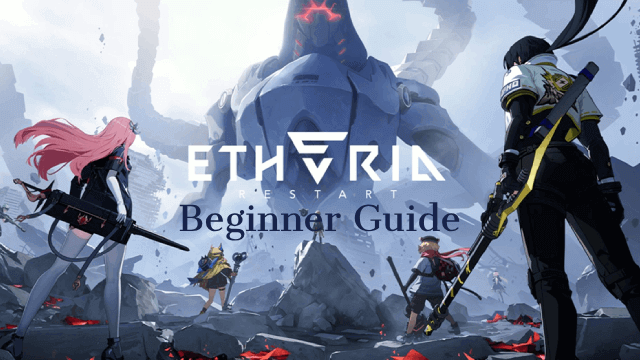
Etheria: Restart Beginner Guide: Essential Tips for New Players

Palworld Mobile Release Date: Latest News, Predictions & What to Expect
