Play Umamusume: Pretty Derby on PC and Mac
Download Umamusume: Pretty Derby on PC or Mac with MuMuPlayer, get a PC like gameplay along with smart control and high graphics performance.
MuMuPlayer, the top Android emulator for PC and Apple silicon Mac, delivers an optimal gaming experience with minimal RAM usage and high FPS. It also allows you to create multiple instances of the emulator and run several games simultaneously, thanks to its Multi-instance feature. Its advanced emulator features ensure smooth gameplay, even on low-end PCs.
Download and play Umamusume: Pretty Derby on PC or Mac with MuMuPlayer and start enjoying your gaming experience now.
About the Game
"Umamusume: Pretty Derby is ready to race! Scout featured trainees and supporters as you navigate the immersive sports life simulation through the game's in-depth training system and top-of-the-line 3D graphics! Introduction -- Umamusume. They are born to run. They inherit otherworldly names, and are inspirited by dreams most dramatic and wonderful. Now, they run ever forward. That, is their destiny. No one knows how the races that lie in their futures will end. Even so, they continue to run, aiming only toward the goal in front of them. -- Each and every one of the runners sports a unique charm. It's up to you, the trainer, to lead them down the path of victory! You have but one goal—raise your Umamusume to her fullest potential and help turn her greatest dreams into reality. In order to reach these newfound heights, it's your job to participate in—and win—as many races as possible! Triumph awaits those who train hard and work to communicate. Only by cooperating will you take the crown! -- Experience the thrilling stories of historic racers, such as: Special Week (Voice: Azumi Waki) Silence Suzuka (Voice: Marika Kono) Tokai Teio (Voice: Machico) Oguri Cap (Voice: Tomoyo Takayanagi) Gold Ship (Voice: Hitomi Ueda) Vodka (Voice: Ayaka Ohashi) Daiwa Scarlet (Voice: Chisa Kimura) Mejiro McQueen (Voice: Saori Onishi) Symboli Rudolf (Voice: Azusa Tadokoro) Rice Shower (Voice: Manaka Iwami) Haru Urara (Voice: Yukina Shuto) Nice Nature (Voice: Kaori Maeda) ...and so many more—over 20 Umamusume are searching for a trainer to help them achieve their goals! -- Cheer for your favorite Umamusume and immerse yourself in exhilarating races and stunning performances in breathtaking 3D graphics. Up to 18 Umamusume compete in races against each other for first place—watch them go as you tune in to the game's incredibly realistic live commentary. And of course, stick around after the race to support the victor during a dazzling winning concert! Whether on the racetrack or the stage, raise the roof to each exciting new performance!
Emulator Features

With a smart button scheme and image recognition function, provide a more concise UI, and support custom button mapping to meet different needs.

Run multiple games independently at the same time, easily manage multiple accounts, play games while hanging.

Break through FPS limit, and enjoy a seamless gaming experience without lag and delay!

Get a 3-second startup with 52% less memory usage and 65% more stability.
How to Download and Play Umamusume: Pretty Derby on PC and Mac
Installation Guide
① Download and install MuMuPlayer on your PC or Mac. It will identify automatically your current system and download the latest version.
② Start MuMuPlayer and complete Google sign-in to access the Play Store, or do it later.
③ Search Umamusume: Pretty Derby in the Play Store.
④ Complete Google sign-in (if you skipped step 2) to install Umamusume: Pretty Derby.
⑤ Once installation completes, click the Umamusume: Pretty Derby icon on the home page to start the game.
⑥ Enjoy playing Umamusume: Pretty Derby on your PC or Mac with MuMuPlayer.
Installation Guide
Recommended computer configuration
For Windows:4-core CPU, 4GB RAM, i5 OS, GTX950+ graphics card
For macOS: 4-core CPU, 4GB RAM
Recommended Android Device performance settings
Graphics renderer mode
Vulkan and DirectX both supported
Performance Settings
Recommended performance settings: 2 cores, 2GB. >>Click here to learn>>How to adjust performance settings
Recommended Android Device Display Settings
Resolution Settings
Go to Device Settings > Display > Resolution Settings to adjust your device's resolution as needed.
FPS Settings
MMuMuPlayer supports up to 240 FPS. >> Click here to learn>>how to enable high FPS mode
Recommended to enable VT
Enabling VT will significantly improve emulator performance, reduce screen freezing, and make games run more smoothly. >>Click here to learn>>How to enable VT
Get more news, guides and redeem codes about Umamusume: Pretty Derby

Mecha Umamusume Training Guide - Umamusume: Pretty Derby - Best Items, Training Schedules And Skill Optimizations
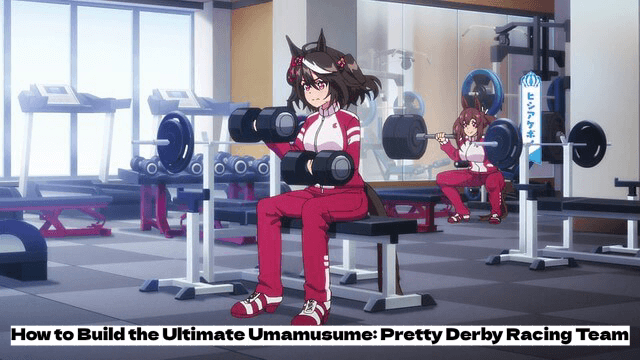
Meta Strategies: How to Build the Ultimate Umamusume: Pretty Derby Racing Team (2025 Edition)
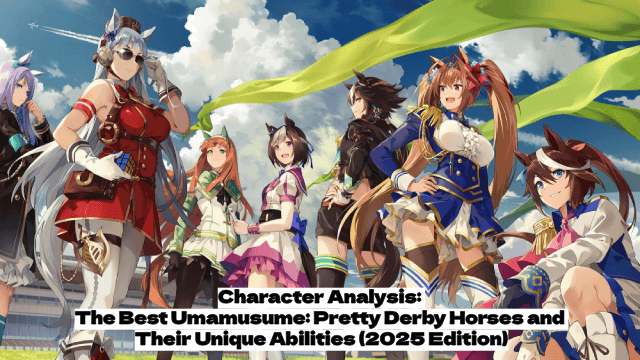
Character Analysis: The Best Umamusume: Pretty Derby Horses and Their Unique Abilities (2025 Edition)

Conquer the Tracks: Your Ultimate Beginner's Guide to Umamusume: Pretty Derby

Umamusume: Pretty Derby Release Date Set for June 26 - Pre-Register for Exclusive Bonuses

How to play Umamusume: Pretty Derby on Mac with MuMuPlayer (macOS) ?

How to play Umamusume: Pretty Derby on PC & Mac with MuMuPlayer?
