Play MotoGP™ on PC or Mac
Download MotoGP™ on PC or Mac with MuMuPlayer, get a PC like gameplay along with smart control and high graphics performance.
MuMuPlayer, the top Android emulator for PC and Apple silicon Mac, delivers an optimal gaming experience with minimal RAM usage and high FPS. It also allows you to create multiple instances of the emulator and run several games simultaneously, thanks to its Multi-instance feature. Its advanced emulator features ensure smooth gameplay, even on low-end PCs.
Download and play MotoGP™ on PC or Mac with MuMuPlayer and start enjoying your gaming experience now.
Wherever you are, get the brand new Official MotoGP™ App now and enjoy the best all-inclusive tool for following the World Championship in detail. The Official MotoGP™ Application is the only official app which provides a spectacular range of features to help you follow your favorite sport, such as Live Video multicameras in HD, Live Timing and Audio Commentary of each practice, qualifying session and race during the MotoGP™ World Championship – all available in real-time and on demand via your smartphone or tablet. On top of that you can get all the latest news and photos directly from the paddock, the calendar and timetables, results, exclusive rider info and statistics from every Grand Prix. • AVAILABLE IN ENGLISH, FRENCH, GERMAN, ITALIAN, SPANISH & JAPANESE. Key features include: • Live & OnDemand Video Watch all Grands Prix Live and OnDemand in High-Definition, as well as exclusive content and the best moments of every session - from every race. Enjoy more than 45,000 videos from 1992 to the present day including full races, interviews, summaries, features, reports and much more. Pick your favorite layout and watch up to 4 of the 6 available feeds simultaneously! You can also pause or rewind the action via DVR feature. • Live Timing Follow the action as it unfolds with the extensively updated Live Timing feature, and watch lap times progress as the riders speed through each sector of the track. Weather info, split times and exclusive data allows you to see exactly how the riders are performing throughout each lap and chart the riders as their teams and mechanics do. Available to you LIVE. • Live Audio Commentary Follow all the sessions of every Grand Prix with the Audio Commentary from the motogp.com commentary team. All available Live & OnDemand. • Latest News & Photos Be the first to get all the latest preseason news, plus updates during race weekends and between Grands Prix throughout the season - including more than 200 new photos per Grand Prix. • Inside MotoGP™ The MotoGP™ guide has been significantly enhanced to feature everything you could possibly need to know about the world of MotoGP™, including technical info on the bikes, a detailed history of the sport and enough info on all the rules & regulations to satisfy any huge fan of the sport! • Events Info Get all the information you need for each circuit, including key data, racing stats and records, videos, directions and much more. • Riders and Teams Check out all the stats, pictures and information about the riders and teams of the MotoGP™ World Championship, updated prior the start of the season!

With a smart button scheme and image recognition function, provide a more concise UI, and support custom button mapping to meet different needs.

Run multiple games independently at the same time, easily manage multiple accounts, play games while hanging.

Break through FPS limit, and enjoy a seamless gaming experience without lag and delay!

One-time recording of complex operations, just click once to free hands, automatically manage and run specific scripts.
Recommended Configuration for MuMuPlayer
Recommended computer configuration: 4-core CPU, 4GB RAM, i5 operating system, GTX950+ graphics card.
It is recommended to enable VT, which will significantly improve emulator performance, reduce screen freezing, and make games run more smoothly. >>How to enable VT
Recommended performance settings: 2 cores, 2GB. >>How to adjust performance settings
Emulator graphics rendering mode: Vulkan and DirectX both supported.
Installation Guide
① Download and install MuMuPlayer on your PC or Mac. It will identify automatically your current system and download the latest version.
② Start MuMuPlayer and complete Google sign-in to access the Play Store, or do it later.
③ Search MotoGP™ in the Play Store.
④ Complete Google sign-in (if you skipped step 2) to install MotoGP™.
⑤ Once installation completes, click the MotoGP™ icon on the home page to start the game.
⑥ Enjoy playing MotoGP™ on your PC or Mac with MuMuPlayer.
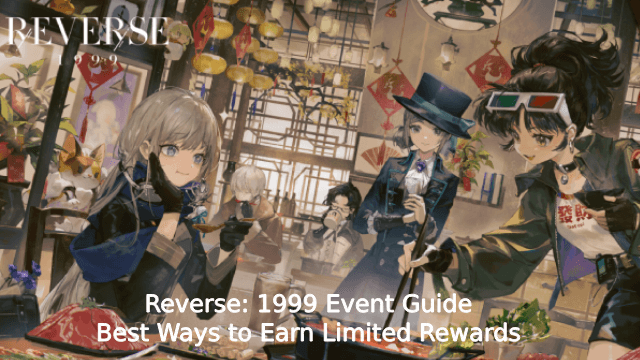
Reverse: 1999 Event Guide – Best Ways to Earn Limited Rewards
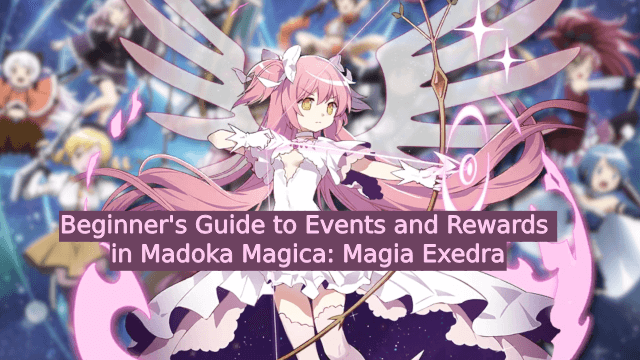
Beginner's Guide to Events and Rewards in Madoka Magica: Magia Exedra

What's Coming in the New Free Fire Season Update? (OB44 – May 2025)
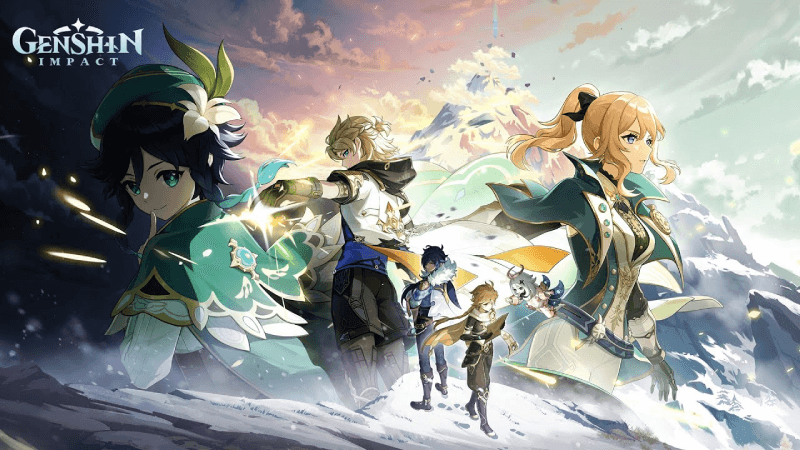
New Genshin Impact Event Guide – All Official Rewards & Events in Version 5.6

Free Fire 8th Anniversary: Complete Guide to Exclusive Rewards, Events, and Expert Tips
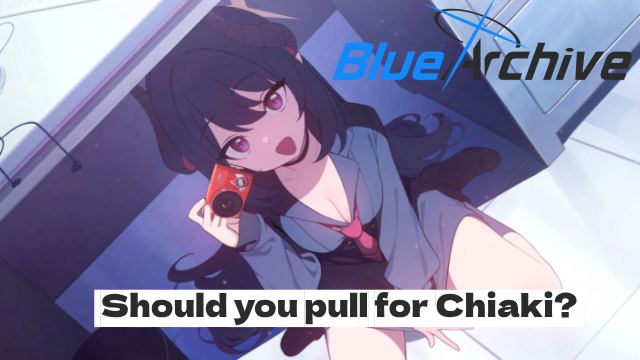
Blue Archive: Chiaki Guide and Team Build
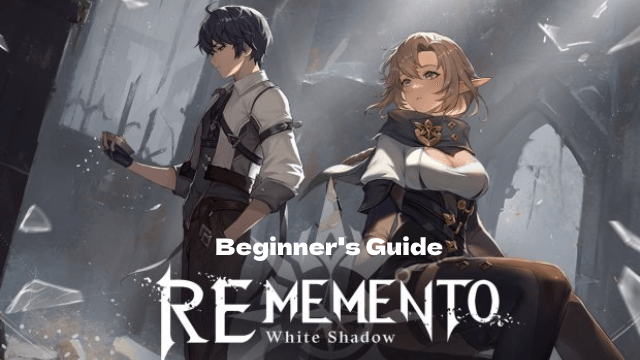
Master Rememento: White Shadow - Essential Beginner's Guide

Mirren: Star Legends Beginner Guide - Start Your Epic Journey Now!
