Play NFL on PC or Mac
Download NFL on PC or Mac with MuMuPlayer, get a PC like gameplay along with smart control and high graphics performance.
MuMuPlayer, the top Android emulator for PC and Apple silicon Mac, delivers an optimal gaming experience with minimal RAM usage and high FPS. It also allows you to create multiple instances of the emulator and run several games simultaneously, thanks to its Multi-instance feature. Its advanced emulator features ensure smooth gameplay, even on low-end PCs.
Download and play NFL on PC or Mac with MuMuPlayer and start enjoying your gaming experience now.
The official app of the NFL is the best, pure football app for any fan, with live local and primetime games, exciting videos and highlights, and replays of every game with NFL Game Pass (subscription required). The NFL app is packed with more video than ever. The NFL app keeps fans fully updated all off-season long, with breaking NFL news, highlights, stats & more. It doesn't matter where you are, the NFL app has you covered. Phone features: • Live local and primetime games • Live Playoffs and Super Bowl LIII • NFL Combine and Draft Coverage Phone and Tablet Features: • All new Game Center with up-to-the-minute scoring, in-game highlights and drive charts • NFL Network 24/7/365 with authentication • Articles and video highlights featuring the latest stories and breaking news from all around the NFL • Access to NFL Game Pass, NFL RedZone, NFL Shop, and more Tablet-Only Features • NFL Network 24/7/365 and NFL RedZone are available for eligible subscribers of Charter, Cox, DirecTV, Optimum, Verizon FiOS and many more providers. Android TV Features: • TEAMS: Select your favorite team to watch videos directly from that team or replay recent games. All fans can access NFL Game Pass subscription content within the NFL app. NFL Game Pass is a subscription product with features that vary based on location**. Learn more at www.NFL.com/Gamepass. Learn more about the NFL's digital offerings: nfl.com/apps, twitter.com/nfl, and facebook.com/nfl. The NFL app allows use of AirPlay and Chromecast when viewing all video-on-demand and select live content. However, the NFL app does not permit outputs from phones of live games, NFL RedZone or NFL Network to external displays via HDMI, Chromecast, AirPlay, Miracast or other similar streaming functionality due to rights restrictions. The Services may feature Nielsen proprietary measurement software, which will allow users to contribute to market research, such as Nielsen TV Ratings. Nielsen believes that you should have a choice about whether to contribute to our research and insights. To opt out of Nielsen measurement, you need only to activate the "Opt out of Ads Personalization" (for Android devices) option in your devices settings. For web, please visit: http://www.nielsen.com/digitalprivacy to learn more about the Nielsen digital measurement products and your choices in regard to them. *Data usage applies for app download and use. **Certain restrictions apply. Privacy Policy: http://www.nfl.com/help/privacy Terms and Conditions: http://www.nfl.com/help/terms

With a smart button scheme and image recognition function, provide a more concise UI, and support custom button mapping to meet different needs.

Run multiple games independently at the same time, easily manage multiple accounts, play games while hanging.

Break through FPS limit, and enjoy a seamless gaming experience without lag and delay!

One-time recording of complex operations, just click once to free hands, automatically manage and run specific scripts.
Recommended Configuration for MuMuPlayer
Recommended computer configuration: 4-core CPU, 4GB RAM, i5 operating system, GTX950+ graphics card.
It is recommended to enable VT, which will significantly improve emulator performance, reduce screen freezing, and make games run more smoothly. >>How to enable VT
Recommended performance settings: 2 cores, 2GB. >>How to adjust performance settings
Emulator graphics rendering mode: Vulkan and DirectX both supported.
Installation Guide
① Download and install MuMuPlayer on your PC or Mac. It will identify automatically your current system and download the latest version.
② Start MuMuPlayer and complete Google sign-in to access the Play Store, or do it later.
③ Search NFL in the Play Store.
④ Complete Google sign-in (if you skipped step 2) to install NFL.
⑤ Once installation completes, click the NFL icon on the home page to start the game.
⑥ Enjoy playing NFL on your PC or Mac with MuMuPlayer.

Stumble Guys NFL Edition Brings an Exciting Tournament Event!

Clash Royale Lucky Drops: How to Get More & Maximize Your Rewards Guide

Leaks Suggest Nod Krai Characters In Genshin Impact - What To Expect In The Upcoming Updates

Saber Build Guide - Making Saber Powerful In Honkai: Star Rail Version 3.4

Archer Build Guide - Making Archer Powerful In Honkai: Star Rail Version 3.4

Getting The Characters You Want By Rerolling In Silver and Blood - The Ultimate Reroll Guide
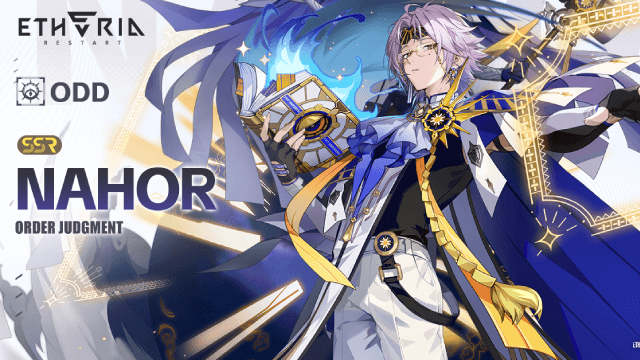
Etheria: Restart - Nahor's Path to Victory: Build and Strategy Guide
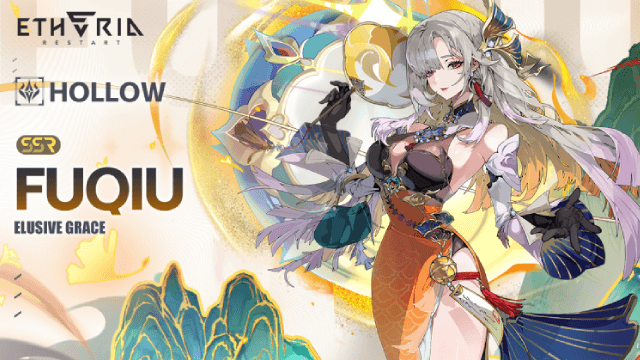
Etheria: Restart - Fuqiu Build Guide: Dominating with Turn Meter Control
