Play Braveland Heroes on PC or Mac
Download Braveland Heroes on PC or Mac with MuMuPlayer, get a PC like gameplay along with smart control and high graphics performance.
MuMuPlayer, the top Android emulator for PC and Apple silicon Mac, delivers an optimal gaming experience with minimal RAM usage and high FPS. It also allows you to create multiple instances of the emulator and run several games simultaneously, thanks to its Multi-instance feature. Its advanced emulator features ensure smooth gameplay, even on low-end PCs.
Download and play Braveland Heroes on PC or Mac with MuMuPlayer and start enjoying your gaming experience now.
Old-school mobile turn-based RPG strategy! The king's scepter of the Seven Kingdoms was perfidiously stolen from the throne room. The kings have summoned the mightiest heroes of magic and offered a generous bounty to the person, who returns it. In high spirits, you set off on a dangerous quest in the search of the royal relic. Use tactics to lead legions of heroes, fight the bosses and conquer other players! As you play, your army will be joined by various kinds of allies – archers, monks, demons, beasts, knights, and many others. Your journey begins in an ancient forest; you will pass through the southern lands and over the high mountains, you will encounter orcs, ghosts and mysterious nomads. In the north you will fight with might and main in the age of Vikings wars, rush into the clash of thieves and assassins, and try to bear the palm in fights of fiends and pirates. Key game features: ✔ Free PvE and PvP game modes ✔ Hand drawn HD game world ✔ Right from the start, you may choose between 3 heroes: a Barbarian, a Pirate, and a Sorceress. ✔ Creating and upgrading weapons and ammunition ✔ A full range of unique battles with unexpected twists ✔ An evolving Heroes Saga – lead more mighty Heroes into battle, than ever before! ✔ Dungeons with random-generated battles and worthy rewards ✔ An abundance of powerful artifacts ✔ Each hero adheres to a unique academy of pure battle magic which completely changes the course of the battle ✔ And, of course, the party’s headliners – the insidious bosses Join the adventures in Braveland, online game played by thousands of people every day! Create and level up your hero! Immerse yourself in a world of fierce real-time battles against other players. Enjoy vivid combat graphics and enchanting music. Use your magic skills to gain your edge in the world of Braveland Battles! Game community Join our community and follow the latest updates Facebook group - www.facebook.com/bravelandheroes Our Twitter - twitter.com/BravelandHeroes Support Team - support@playbraveland.com Notes: 1. Braveland Heroes game is completely free; however, to make the game process more interesting for yourself, you can purchase different items. 2. Fighting Duels on the Arena requires an internet connection. You can also go on a PvE adventure in the offline mode, if that is more convenient for you! 3. For a stable game play, Android 4.0 or higher is required. Welcome to Magic Heroes! Install the game right now for free!

With a smart button scheme and image recognition function, provide a more concise UI, and support custom button mapping to meet different needs.

Run multiple games independently at the same time, easily manage multiple accounts, play games while hanging.

Break through FPS limit, and enjoy a seamless gaming experience without lag and delay!

One-time recording of complex operations, just click once to free hands, automatically manage and run specific scripts.
Recommended Configuration for MuMuPlayer
Recommended computer configuration: 4-core CPU, 4GB RAM, i5 operating system, GTX950+ graphics card.
It is recommended to enable VT, which will significantly improve emulator performance, reduce screen freezing, and make games run more smoothly. >>How to enable VT
Recommended performance settings: 2 cores, 2GB. >>How to adjust performance settings
Emulator graphics rendering mode: Vulkan and DirectX both supported.
Installation Guide
① Download and install MuMuPlayer on your PC or Mac. It will identify automatically your current system and download the latest version.
② Start MuMuPlayer and complete Google sign-in to access the Play Store, or do it later.
③ Search Braveland Heroes in the Play Store.
④ Complete Google sign-in (if you skipped step 2) to install Braveland Heroes.
⑤ Once installation completes, click the Braveland Heroes icon on the home page to start the game.
⑥ Enjoy playing Braveland Heroes on your PC or Mac with MuMuPlayer.

Palworld Mobile Release Date: Latest News, Predictions & What to Expect

Unlock All Hidden Achievements in Love and Deepspace - Get Diamonds Now

VALORANT Mobile Release Date: The Latest Info You Need to Know

Tokyo Ghoul: Break the Chains Tier List Guide - Master Character Rankings Now!

Survivor.io Weapons Tier List Guide: Master the Best Gear (Updated May 2025)
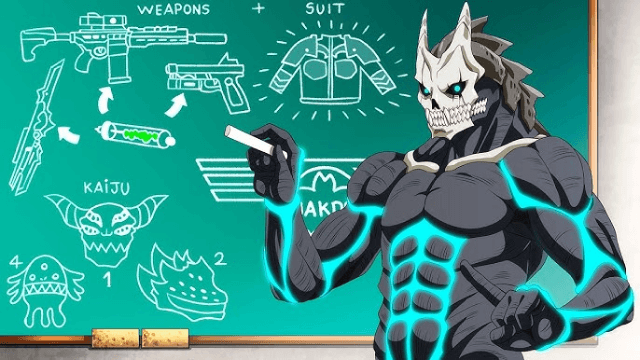
KAIJU NO. 8 THE GAME: Anticipated Release Date and Pre-Registration Opens!

Conquer the Tracks: Your Ultimate Beginner's Guide to Umamusume: Pretty Derby

Shadowverse: Worlds Beyond Classes and Archetypes Guide - Master the Meta
