Play Find my Phone by clap, whistle Phone Finder on PC or Mac
Download Find my Phone by clap, whistle Phone Finder on PC or Mac with MuMuPlayer, get a PC like gameplay along with smart control and high graphics performance.
MuMuPlayer, the top Android emulator for PC and Apple silicon Mac, delivers an optimal gaming experience with minimal RAM usage and high FPS. It also allows you to create multiple instances of the emulator and run several games simultaneously, thanks to its Multi-instance feature. Its advanced emulator features ensure smooth gameplay, even on low-end PCs.
Download and play Find my Phone by clap, whistle Phone Finder on PC or Mac with MuMuPlayer and start enjoying your gaming experience now.
Find My Phone is the best app to easily locate your lost android device. Find your phone using voice, clapping, whistling, and SMS. Protect your phone against theft & hackers using this app! Are tired of repeatedly asking your family and friends: Find my device! Find my device! They might call your phone to help but what if you lost your phone on silent mode? Find Phone By Clapping This simple phone finder app is your best solution to locate your phone, whenever you forget where you left it last. It helps you find your smartphone by clapping. It rings your phone even in silent or vibration mode as it gets the clapping signal. There is no need to have a GPS tracker to find your phone with this app. When you clap your phone makes a loud sound, and the flashlight turns on with vibration. Find Phone By Whistling/ Find Phone Using Voice This is the best and simplest app to find a phone by whistling. With the help of this app, even senior citizens can easily find their phone when they forget where they left it. You can whistle or even use voice to find your phone with the best phone finder app. Similar to finding your phone by clapping, when you whistle, sound recognition will listen to whistling and will ring an alarm aloud to find your device. Find Phone With SMS With this easy-to-use phone finder app, you can find your phone using SMS as well. Lost your phone on silent mode? No worries! Simply text your custom alert keyword to your phone and it will start ringing and the vibration mode will turn on even if it is on silent mode. Anti-touch Alarm (Don't touch my phone) Don’t like people touching your phone? If anybody touches your phone when you’re away, this app will turn on a loud alarm to alert you. Anti-Theft Alarm When you go out, simply turn on the anti-theft alarm feature. If anyone tries to take it out of your pocket or purse, the app will turn on a loud alarm and you will catch the phone thief red-handed. Charger Removal Alert Your phone ran out of battery in a public place? Don’t worry! you can put your phone on charging and stay relaxed if you have this phone finder app on your device. It will alert your phone from thieves. It will alert you if somebody removes the charger and a loud alarm will be turned on. Intruder & Hacker Alert You deserve privacy. So, when somebody tries to hack or unlock your phone in your absence this app’s motion detector or Intruder alert helps you keep your phone safe. When someone tries to unlock your phone without your knowledge, a loud ring alert will warn you about the intruder. Features: Simply configure FindMyPhone by clapping or by whistling. Additionally, you can configure it using voice. Set the search word in the application. Use simple words that you can pronounce loudly and clearly. Track your cell phone without GPS Set a custom alert keyword to find your phone with SMS Easy Sound recognition: Find your phone & keeps your device safe. Sound/ Vibrate/ Flash alert modes to select from. Customizable ringtones and volume for alerts Customize the time interval of the alert sounds The automatic turn-on of the desired alert when the phone is put on silent mode Pause voice detection, clap detection, and whistle detection when not required Customize sensitivity on your device Widget for enabling and disabling alerts easily. Note: Sometimes your clapping sound, whistling, or voice does not match with the sound stored in the application for comparison. Please don’t worry, just try with a bit different clap and frequency. It will surely recognize your sound input. So, why waste time asking people to find your phone? Find the phone by clapping, whistling, or simply using a voice command. Download the best phone finder app to find your phone.

With a smart button scheme and image recognition function, provide a more concise UI, and support custom button mapping to meet different needs.

Run multiple games independently at the same time, easily manage multiple accounts, play games while hanging.

Break through FPS limit, and enjoy a seamless gaming experience without lag and delay!

One-time recording of complex operations, just click once to free hands, automatically manage and run specific scripts.
Recommended Configuration for MuMuPlayer
Recommended computer configuration: 4-core CPU, 4GB RAM, i5 operating system, GTX950+ graphics card.
It is recommended to enable VT, which will significantly improve emulator performance, reduce screen freezing, and make games run more smoothly. >>How to enable VT
Recommended performance settings: 2 cores, 2GB. >>How to adjust performance settings
Emulator graphics rendering mode: Vulkan and DirectX both supported.
Installation Guide
① Download and install MuMuPlayer on your PC or Mac. It will identify automatically your current system and download the latest version.
② Start MuMuPlayer and complete Google sign-in to access the Play Store, or do it later.
③ Search Find my Phone by clap, whistle Phone Finder in the Play Store.
④ Complete Google sign-in (if you skipped step 2) to install Find my Phone by clap, whistle Phone Finder.
⑤ Once installation completes, click the Find my Phone by clap, whistle Phone Finder icon on the home page to start the game.
⑥ Enjoy playing Find my Phone by clap, whistle Phone Finder on your PC or Mac with MuMuPlayer.

Duet Night Abyss Tier List for May 2025: Your Path to Victory

Seven Knights: Rebirth Tier List: Top Heroes to Master the Meta
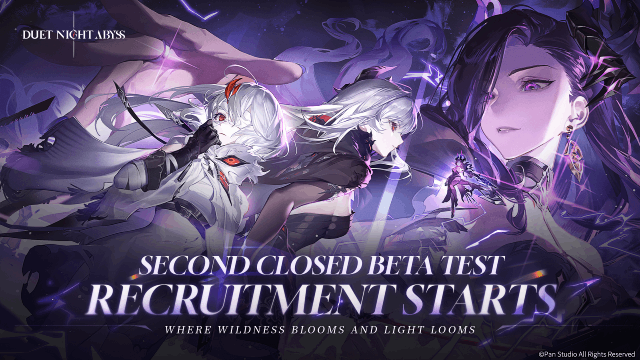
Duet Night Abyss Release Date and Final Beta Test Details Leaked!
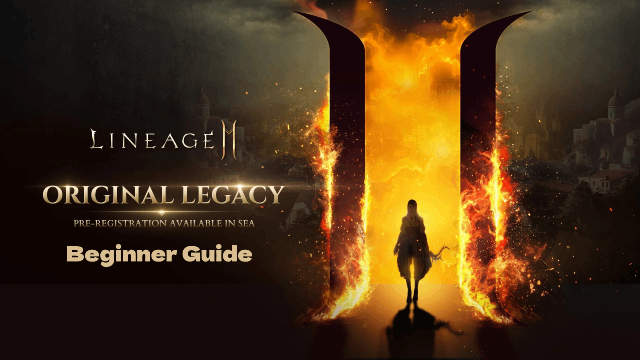
Lineage2M Beginner Guide: Tips, Strategies for Southeast Asia Launch

Mutants: Genesis Tier List: Which Genes Reign Supreme?
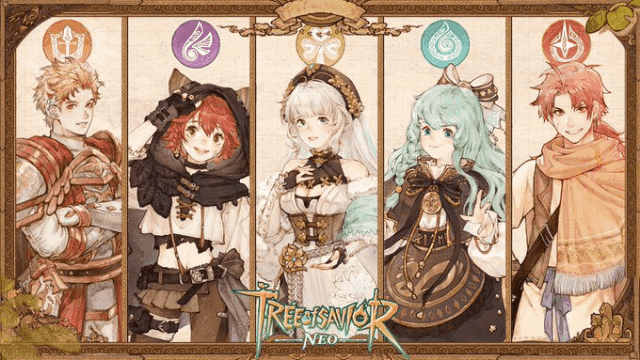
Tree of Savior: NEO Classes List - Your Guide to the MMORPG World

Tree of Savior: NEO Release Date Approaches—A New Chapter in Mobile MMORPGs Awaits
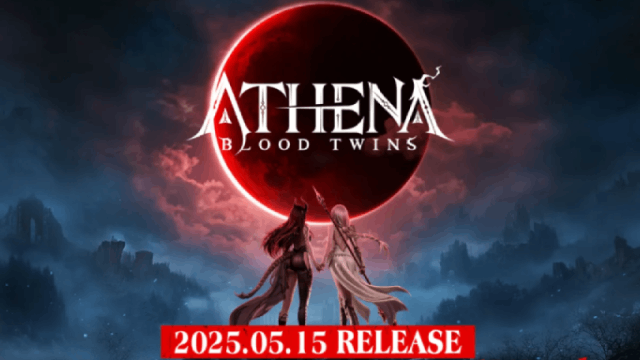
ATHENA: Blood Twins Release Date Announcement: Get Ready for an Epic Adventure!
