Some users reported that they can't log in to the game with a Google account. Please check the following settings:
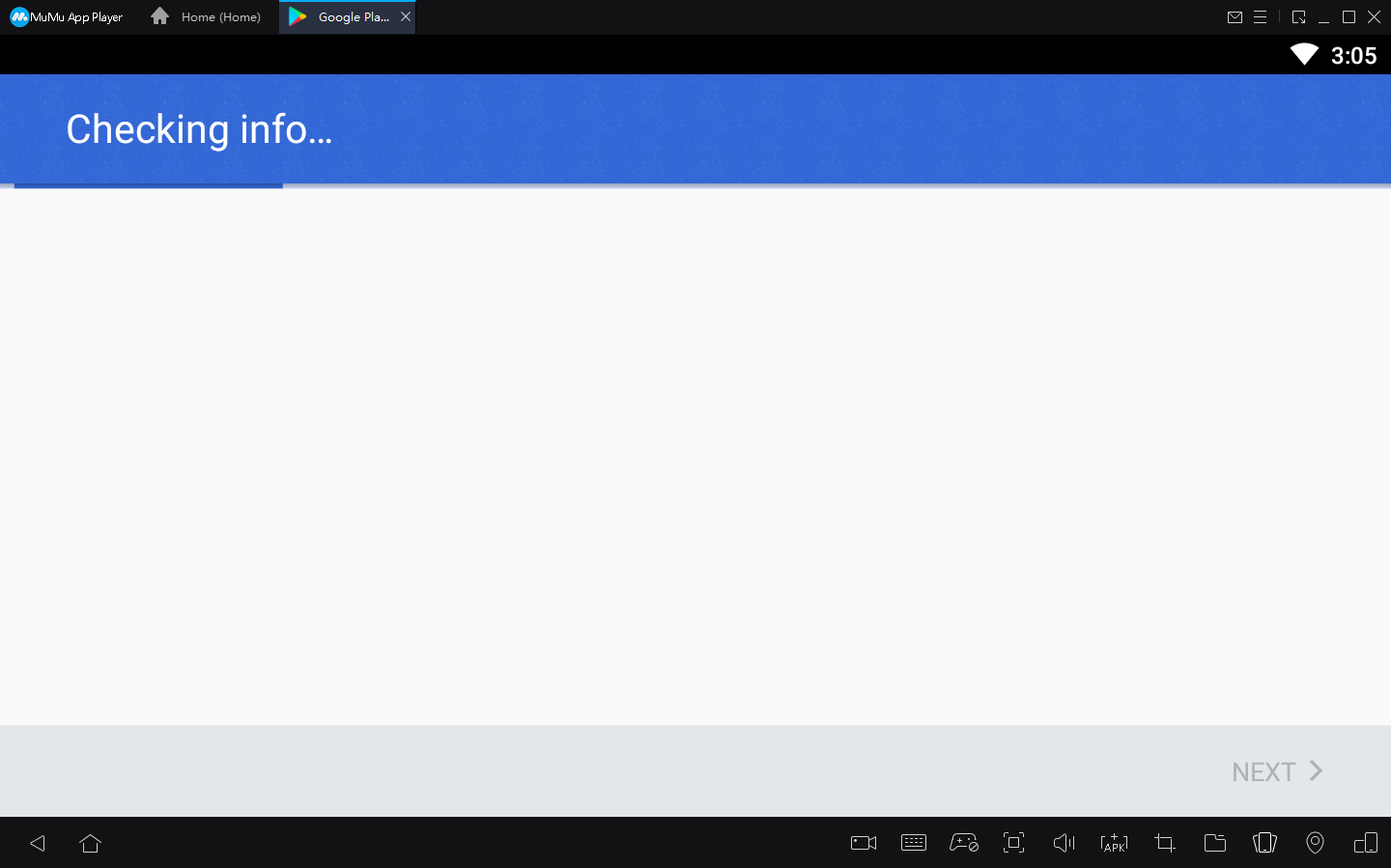
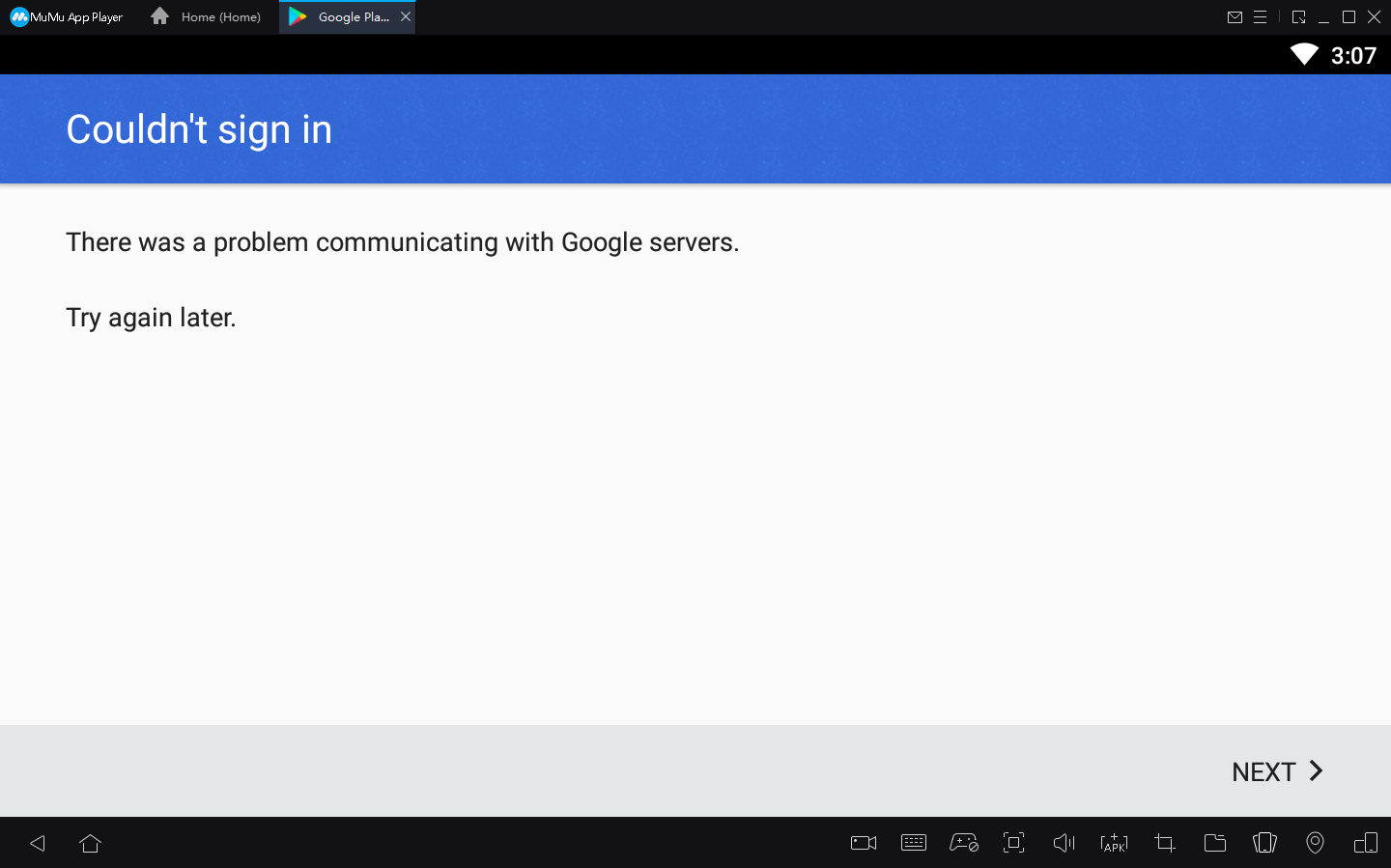
1. Check whether your computer network is normal, if the upper right corner of the mumu prompts that the network environment is wrong, >click to get the solution<
2. Download the latest version of the emulator and overwrite the installation >> View the update log
3. If you cannot log in due to regional restrictions, please use a suitable VPN in the emulator.
4. If the Google Play Store is a white screen or a black screen and you cannot click any buttons, please try switching the graphics rendering mode and updating your graphics card driver version. Click here to learn how to update your graphics card version.
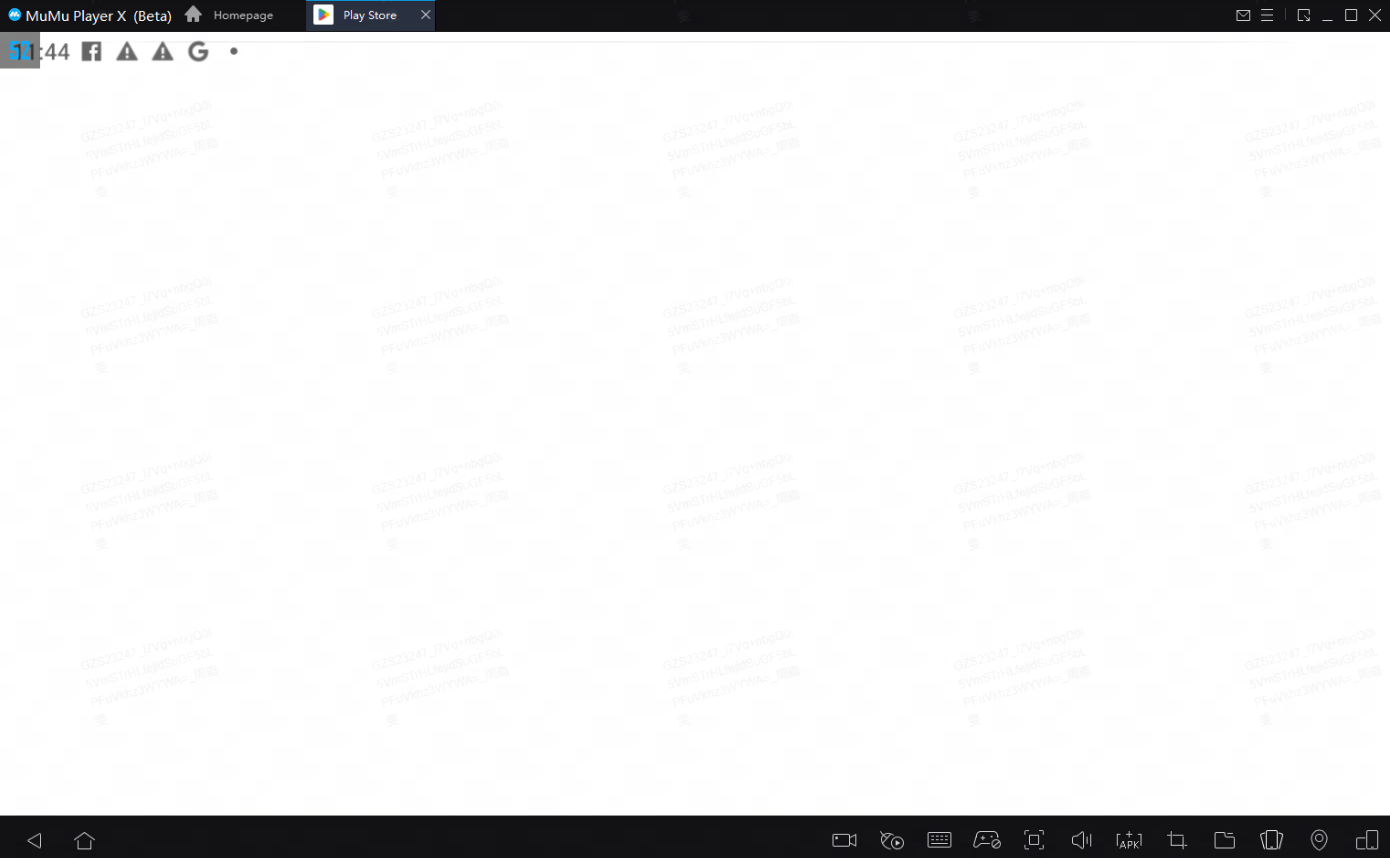
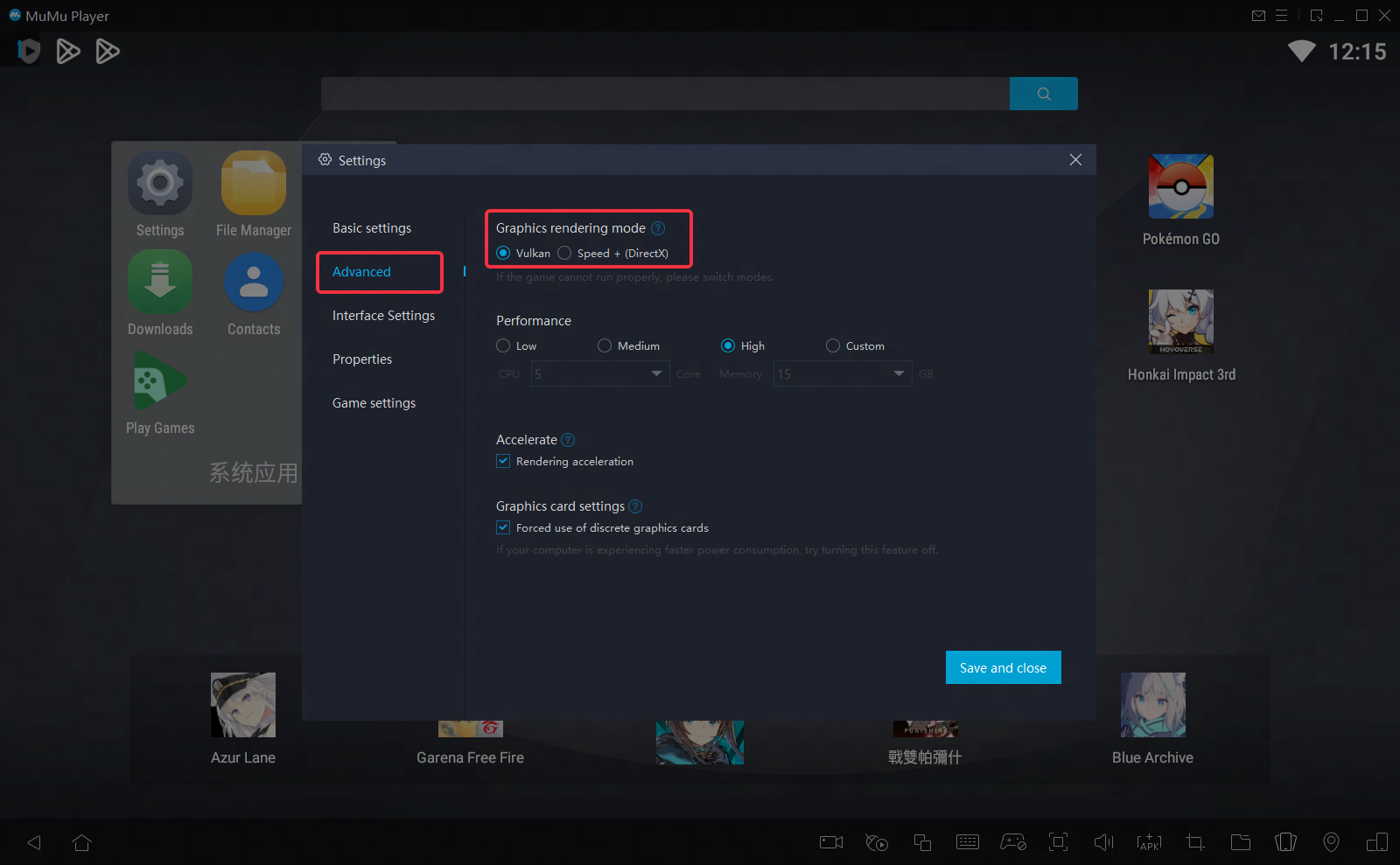
View more frequently asked questions list for more help> https://www.mumuglobal.com/faq/index.html
