Play Era of Celestials on PC or Mac
Download Era of Celestials on PC or Mac with MuMuPlayer, get a PC like gameplay along with smart control and high graphics performance.
MuMuPlayer, the top Android emulator for PC and Apple silicon Mac, delivers an optimal gaming experience with minimal RAM usage and high FPS. It also allows you to create multiple instances of the emulator and run several games simultaneously, thanks to its Multi-instance feature. Its advanced emulator features ensure smooth gameplay, even on low-end PCs.
Download and play Era of Celestials on PC or Mac with MuMuPlayer and start enjoying your gaming experience now.
The enemy army have marched all the way to the gate of the last bastion. The Celestials looked to their greatest champions. Answer the call and embark on the Path of Vanquisher! Fight for the glory! [Ultimate Game Experience] Smooth control, smart blow feedback, realistic sounds, and stunning visuals with splendid special animation effects and detailed 3D graphics integrated to bring an ultimate game experience. [Unique Elysian Transformation System] With the unique Elysian Transformation system, courageous heroes can transform into invincible Elysians and mow down murderous enemies. Elysians with different capabilities are waiting to be unsealed in your journey, harness the power of Elysians and use them wisely to face different dilemmas! [Sprite Companions] In Era of Celestials, sprites are your most loyal protectors. In the heat of battle, they will always be right by your side! Different sprites provide different forms of assistance, and you may switch between them at will, opening up a wealth of strategies to help you overcome any situation. [Spectacular Costumes] Era of Celestials contains a bewildering array of spectacular costumes, complete with awesome glow effects. So now there's no excuse not to look your best, even on the battlefield. [Real-Time PvP Battles] From the 1v1 real-time combat of Showdown to the multiplayer brawls of the Sanguine Contest and Lava Expedition, Era of Celestials is filled with action-packed combat and generous spoils for the victors. [Boss Hunts] The Path of the Vanquisher is paved with amazing equipment, and hunting bosses is the main way of getting equipment and crafting materials in Era of Celestials. Kill world bosses, instance bosses, the evil dragons that show up for limited amounts of time, or any of the many other bosses to earn handsome rewards and send your BR soaring.

With a smart button scheme and image recognition function, provide a more concise UI, and support custom button mapping to meet different needs.

Run multiple games independently at the same time, easily manage multiple accounts, play games while hanging.

Break through FPS limit, and enjoy a seamless gaming experience without lag and delay!

One-time recording of complex operations, just click once to free hands, automatically manage and run specific scripts.
Recommended Configuration for MuMuPlayer
Recommended computer configuration: 4-core CPU, 4GB RAM, i5 operating system, GTX950+ graphics card.
It is recommended to enable VT, which will significantly improve emulator performance, reduce screen freezing, and make games run more smoothly. >>How to enable VT
Recommended performance settings: 2 cores, 2GB. >>How to adjust performance settings
Emulator graphics rendering mode: Vulkan and DirectX both supported.
Installation Guide
① Download and install MuMuPlayer on your PC or Mac. It will identify automatically your current system and download the latest version.
② Start MuMuPlayer and complete Google sign-in to access the Play Store, or do it later.
③ Search Era of Celestials in the Play Store.
④ Complete Google sign-in (if you skipped step 2) to install Era of Celestials.
⑤ Once installation completes, click the Era of Celestials icon on the home page to start the game.
⑥ Enjoy playing Era of Celestials on your PC or Mac with MuMuPlayer.

Project Spirits Release Date Leak: SHIFT UP's New Flagship RPG Targets 2027

Genshin Impact 5.7 Update: Release Date, New Characters, Story Quests & Events

Pokémon GO Phantom Ruins Event: Dates, Bonuses & More!
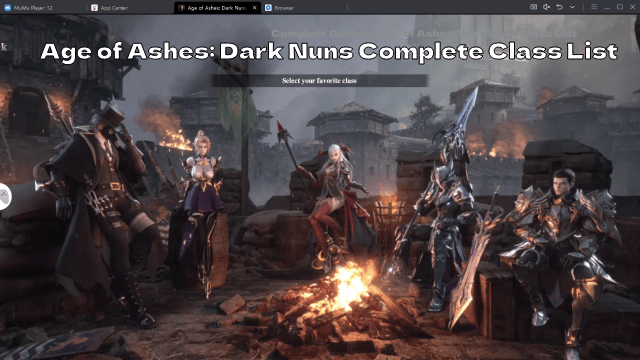
Complete Guide to Age of Ashes: Dark Nuns Class List

Join the Mecha BREAK: Android Pre-Registration & Release Date Leaked!

TERBIS: Closed Beta Access & Expected Release Date

DRAGON BALL GEKISHIN SQUADRA Network Test: Join, Features & Game Modes Leaked!

Sea of Remnants Release Date, Ocean Adventure & Gameplay
