Play 북두의 권 LEGENDS ReVIVE on PC or Mac
Download 북두의 권 LEGENDS ReVIVE on PC or Mac with MuMuPlayer, get a PC like gameplay along with smart control and high graphics performance.
MuMuPlayer, the top Android emulator for PC and Apple silicon Mac, delivers an optimal gaming experience with minimal RAM usage and high FPS. It also allows you to create multiple instances of the emulator and run several games simultaneously, thanks to its Multi-instance feature. Its advanced emulator features ensure smooth gameplay, even on low-end PCs.
Download and play 북두의 권 LEGENDS ReVIVE on PC or Mac with MuMuPlayer and start enjoying your gaming experience now.
We are facing an era when the history of one-man tradition will disappear... Take back the drum with your hands! ""Legendary-class comics""" and "Book of the North", which have exceeded the cumulative number of copies ""100 million"", will appear as ultra-high-definition mobile games. Original story faithfully reproduced Numerous quantities that have never been realized have been produced in high quality, and faithfully reproduced from the first episode of the original! Even users who do not know the volume of the drum can enjoy the dramatic original work that was popular at the time! High-level graphic quality Original character Tetsuo Hara supervised the entire character illustration! We plan to reproduce numerous famous scenes through excellent battle production and beautiful original CG and animations inserted throughout the game! Refreshing touch combo action Exciting combo actions can be activated with just one finger! Touch the screen in time to trigger a combo action! ■The first and most diverse characters in the history of the North Korean game In addition to popular characters such as the North and South Koreans, there are also a large number of memorable supporting characters, such as ``Heart K,'' famous for its unique screaming sound! Organize your own dream team and compete with strong enemies (friends)! We are facing the era when the history of the "Bokudu region" will disappear... Weaving the memories of successive losers, take back the drum with your own hands! [Minimum recommended specification] Android 6.0 or higher, RAM 2GB or higher ※Devices below Android 6.0 cannot run the game. ※ Even in the environment with the minimum recommended specifications, the game may not run properly due to the usage situation or the specificity of the device. ◈ Access rights information ◈ ▷Essential authority information [Storage space] It is used to save the files required to run the game on the mobile phone. ▷ How to reset and revoke permissions 1. How to withdraw by access permission: Phone Settings> Applications> More (Settings and Control)> App Settings> App Permissions> Select the appropriate access permission> Select consent or withdraw access permission 2. How to withdraw by app: Phone settings> Application> Select the app> Select permission> Select access permission consent or withdrawal ■Naver Cafe https://cafe.naver.com/bukdukr Facebook https://www.facebook.com/fotns.revive.official.kr/ Twitter https://twitter.com/fotns_revive_kr

With a smart button scheme and image recognition function, provide a more concise UI, and support custom button mapping to meet different needs.

Run multiple games independently at the same time, easily manage multiple accounts, play games while hanging.

Break through FPS limit, and enjoy a seamless gaming experience without lag and delay!

One-time recording of complex operations, just click once to free hands, automatically manage and run specific scripts.
Recommended Configuration for MuMuPlayer
Recommended computer configuration: 4-core CPU, 4GB RAM, i5 operating system, GTX950+ graphics card.
It is recommended to enable VT, which will significantly improve emulator performance, reduce screen freezing, and make games run more smoothly. >>How to enable VT
Recommended performance settings: 2 cores, 2GB. >>How to adjust performance settings
Emulator graphics rendering mode: Vulkan and DirectX both supported.
Installation Guide
① Download and install MuMuPlayer on your PC or Mac. It will identify automatically your current system and download the latest version.
② Start MuMuPlayer and complete Google sign-in to access the Play Store, or do it later.
③ Search 북두의 권 LEGENDS ReVIVE in the Play Store.
④ Complete Google sign-in (if you skipped step 2) to install 북두의 권 LEGENDS ReVIVE.
⑤ Once installation completes, click the 북두의 권 LEGENDS ReVIVE icon on the home page to start the game.
⑥ Enjoy playing 북두의 권 LEGENDS ReVIVE on your PC or Mac with MuMuPlayer.

Project Spirits Release Date Leak: SHIFT UP's New Flagship RPG Targets 2027

Genshin Impact 5.7 Update: Release Date, New Characters, Story Quests & Events

Pokémon GO Phantom Ruins Event: Dates, Bonuses & More!
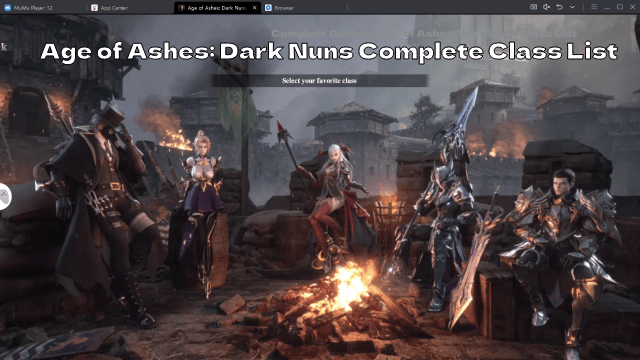
Complete Guide to Age of Ashes: Dark Nuns Class List

Join the Mecha BREAK: Android Pre-Registration & Release Date Leaked!

TERBIS: Closed Beta Access & Expected Release Date

DRAGON BALL GEKISHIN SQUADRA Network Test: Join, Features & Game Modes Leaked!

Sea of Remnants Release Date, Ocean Adventure & Gameplay
