Play Ride Out Heroes on PC or Mac
Download Ride Out Heroes on PC or Mac with MuMuPlayer, get a PC like gameplay along with smart control and high graphics performance.
MuMuPlayer, the top Android emulator for PC and Apple silicon Mac, delivers an optimal gaming experience with minimal RAM usage and high FPS. It also allows you to create multiple instances of the emulator and run several games simultaneously, thanks to its Multi-instance feature. Its advanced emulator features ensure smooth gameplay, even on low-end PCs.
Download and play Ride Out Heroes on PC or Mac with MuMuPlayer and start enjoying your gaming experience now.
The first Multi-class Battle Royale Game for mobile. Choose heroes of different classes and skill sets. Summon mounts, team up to crush your enemies, and use magic abilities and epic weapons! Death is not the end as you revive as a baby dragon to seek your revenge! Features: 1. [More and More New Heroes! Team Up! ] Choose from Mage, Hunter, Engineer, Assassin and Warrior! Each class has a unique combination of weapons. Select any skills! Use any tactics! Stealth, dash, control or damage, etc., the choice is yours! A wide range of tactics and gameplay modes will give you an extraordinary gaming experience! 2. [Rule the Magical 3D World! Summon Mounts Whenever!] Glide around a magical 3D world with beautiful views and breath-taking terrain. Tropical deserts overgrowing with cacti, palm trees and orcs. Beautiful green forests, brimming with humans. Cold, subalpine land covered in purple trees and elves! Enjoy an amazing visual experience! 3. [Revive as a Cute Dragon After Death!] Hold out until you're revived to transform into a dragon! Enjoy fun game modes like ""hide-and-seek""! Beware of stones and wood, as they might be your ""enemies"" in disguise! 4. [Pray in a Sanctuary to Get Epic Equipment!] Equip new equipment you receive from prayers and forge legendary items. Build up your defenses in an all-new sandbox mode. Hundreds of tactics are at your disposal, with all-round freedom of play. 5. [Revive teammates at the Goddess Statue] Reviving teammates is a miraculous thing! When a teammate is killed, pick up their Essence and escort it to a Goddess Statue within a certain time. 6. [Relics: Dominate the Battlefield!] All kinds of Relics are hidden all over the map, waiting to be found! Enhancement, defense, regeneration, displacement… All kinds of great attributes that will help you become a Champion! Join us: Facebook: →https://www.facebook.com/RideOutHeroes/ Instagram: →https://www.instagram.com/rideoutheroes_official/ Twitter: →https://twitter.com/ROH_Netease YouTube: →https://www.youtube.com/channel/UCkAQzGY7nmKPLjITmx_vx4g? Discord: →discord.gg/6sCwNR5

With a smart button scheme and image recognition function, provide a more concise UI, and support custom button mapping to meet different needs.

Run multiple games independently at the same time, easily manage multiple accounts, play games while hanging.

Break through FPS limit, and enjoy a seamless gaming experience without lag and delay!

One-time recording of complex operations, just click once to free hands, automatically manage and run specific scripts.
Recommended Configuration for MuMuPlayer
Recommended computer configuration: 4-core CPU, 4GB RAM, i5 operating system, GTX950+ graphics card.
It is recommended to enable VT, which will significantly improve emulator performance, reduce screen freezing, and make games run more smoothly. >>How to enable VT
Recommended performance settings: 2 cores, 2GB. >>How to adjust performance settings
Emulator graphics rendering mode: Vulkan and DirectX both supported.
Installation Guide
① Download and install MuMuPlayer on your PC or Mac. It will identify automatically your current system and download the latest version.
② Start MuMuPlayer and complete Google sign-in to access the Play Store, or do it later.
③ Search Ride Out Heroes in the Play Store.
④ Complete Google sign-in (if you skipped step 2) to install Ride Out Heroes.
⑤ Once installation completes, click the Ride Out Heroes icon on the home page to start the game.
⑥ Enjoy playing Ride Out Heroes on your PC or Mac with MuMuPlayer.

PUBG Mobile Latest Collabs & Rewards (2025) – Attack on Titan, Shelby Cars & More!
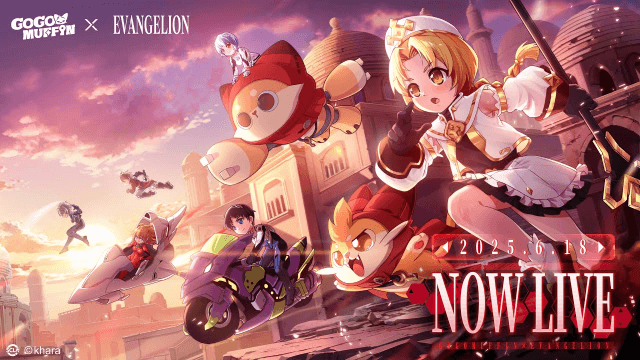
Go Go Muffin × Evangelion Collaboration: Exclusive Items & Event Details Revealed
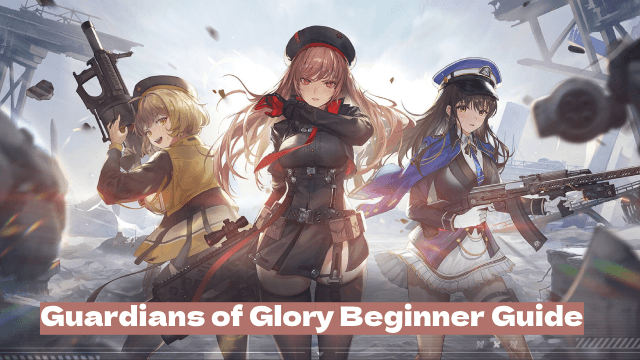
Guardians of Glory Beginner Guide – Master the Game from Day One
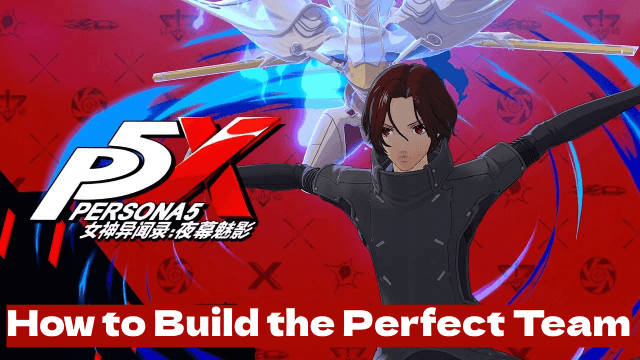
How to Build the Perfect Team in Persona 5: The Phantom X
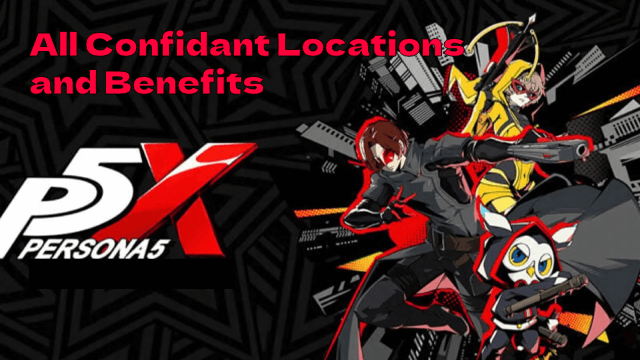
All Confidant Locations and Benefits in The Phantom X

Destiny: Rising – Dual-Wielding and Weapons: A Complete Breakdown
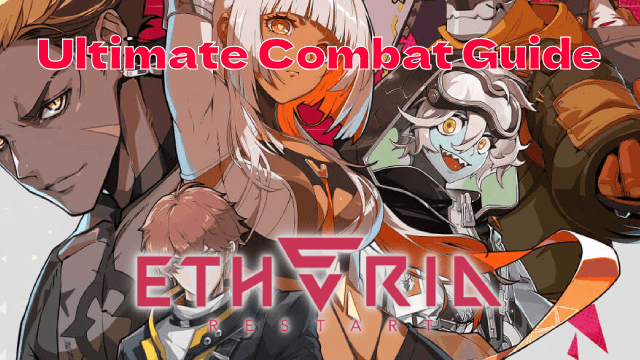
Ultimate Combat Guide for Etheria: Restart – Mechanics Explained

How to Optimize Gear & Upgrades in Etheria: Restart
