Play Brawl Stars on PC and Mac
Download Brawl Stars on PC or Mac with MuMuPlayer, get a PC like gameplay along with smart control and high graphics performance.
MuMuPlayer, the top Android emulator for PC and Apple silicon Mac, delivers an optimal gaming experience with minimal RAM usage and high FPS. It also allows you to create multiple instances of the emulator and run several games simultaneously, thanks to its Multi-instance feature. Its advanced emulator features ensure smooth gameplay, even on low-end PCs.
Download and play Brawl Stars on PC or Mac with MuMuPlayer and start enjoying your gaming experience now.
About the Game
Fast-paced 3v3 multiplayer and battle royale made for mobile! Play with friends or solo across a variety of game modes in under three minutes. Unlock and upgrade dozens of Brawlers with powerful Super abilities, Star Powers and Gadgets! Collect unique skins to stand out and show off. Battle in a variety of mysterious locations within the Brawliverse! BATTLE IN MULTIPLE GAME MODES - Gem Grab (3v3): Team up and out-strategize the opposing team. Collect and hold 10 gems to win, but get fragged and lose your gems. - Showdown (Solo/Duo): A battle royale style fight for survival. Collect power ups for your Brawler. Grab a friend or play solo - be the last Brawler standing in the rowdiest battle royale yet. Winner take all! - Brawl Ball (3v3): It's a whole new Brawl game! Show off your soccer/football skills and score two goals before the other team. There are no red cards here. - Bounty (3v3): Take out opponents to earn stars, but don’t let them pick you off. The squad with the most stars wins the match! - Heist (3v3): Protect your team’s safe and try to crack open your opponents’. Navigate the map to sneak, blast and blow your way clear to the enemies treasure. - Special Events: Limited time special PvE and PvP game modes. - Championship Challenge: Join Brawl Stars' esports scene with in-game qualifiers! UNLOCK AND UPGRADE BRAWLERS Collect and upgrade a variety of Brawlers with powerful Super abilities, Star Powers and Gadgets! Level them up and collect unique skins. BRAWL PASS Complete quests, open Brawl Boxes, earn Gems, pins and an exclusive Brawl Pass skin! Fresh content every season. BECOME THE STAR PLAYER Climb the local and regional leaderboards to prove you’re the greatest Brawler of them all! CONSTANTLY EVOLVING Look out for new Brawlers, skins, maps, special events and games modes in the future. PLEASE NOTE! Brawl Stars is free to download and play, however, some game items can also be purchased for real money. If you don't want to use this feature, please disable in-app purchases in your device's settings. Also, under our Terms of Service and Privacy Policy, you must be at least 9 years of age to play or download Brawl Stars. Features: - Team up for real-time 3v3 battles against players from across the world - A fast-paced multiplayer battle royale mode made for mobile - Unlock and collect new, powerful Brawlers - each with a signature attack and Super ability - New events and game modes daily - Battle solo or with friends - Climb to the top of the leaderboards in global and local rankings - Join or start your own Club with fellow players to share tips and battle together - Customize Brawlers with unlockable skins - Player-designed maps offer challenging new terrain to master From the makers of Clash of Clans, Clash Royale and Boom Beach!
Emulator Features

With a smart button scheme and image recognition function, provide a more concise UI, and support custom button mapping to meet different needs.

Run multiple games independently at the same time, easily manage multiple accounts, play games while hanging.

Break through FPS limit, and enjoy a seamless gaming experience without lag and delay!

Get a 3-second startup with 52% less memory usage and 65% more stability.
How to Download and Play Brawl Stars on PC and Mac
Installation Guide
① Download and install MuMuPlayer on your PC or Mac. It will identify automatically your current system and download the latest version.
② Start MuMuPlayer and complete Google sign-in to access the Play Store, or do it later.
③ Search Brawl Stars in the Play Store.
④ Complete Google sign-in (if you skipped step 2) to install Brawl Stars.
⑤ Once installation completes, click the Brawl Stars icon on the home page to start the game.
⑥ Enjoy playing Brawl Stars on your PC or Mac with MuMuPlayer.
Recommended Configuration for MuMuPlayer
Recommended computer configuration
For Windows:4-core CPU, 4GB RAM, i5 OS, GTX950+ graphics card
For macOS: 4-core CPU, 4GB RAM
Recommended Android Device performance settings
Graphics renderer mode
Vulkan and DirectX both supported
Performance Settings
Recommended performance settings: 2 cores, 2GB.
How to adjust performance settings
Recommended Android Device Display Settings
Resolution Settings
Go to Device Settings > Display > Resolution Settings to adjust your device's resolution as needed.
FPS Settings
MuMuPlayer supports up to 240 FPS.
Recommended to enable VT
Enabling VT will significantly improve emulator performance, reduce screen freezing, and make games run more smoothly.
Get more news, guides and redeem codes about Brawl Stars
How to Push Brawlers to 1000 Trophies Fast in Brawl Stars
How to Use Gigi in Brawl Stars - Best Build & Pro Tips Guide
Brawl Stars Buffie Update Guide - Chaos Drops, New Skins & Gameplay Guide
Brawl Stars Best Long-Term Brawlers to Invest in for 2026
Brawl Stars Ziggy Guide - Best Builds, Skills & Strategy

Brawl Stars Kaze Build Guide - Best Loadout and Tips
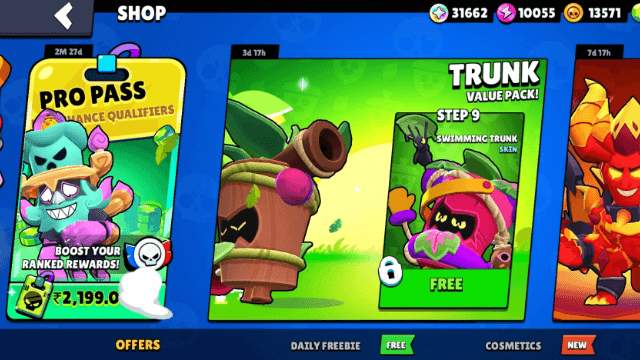
Best Trunk Build in Brawl Stars (2025 Meta Guide)

Best 15 Brawlers in Brawl Stars - Ranked for 2025
