Play Go BIG! Feat. Godzilla vs Kong on PC or Mac
Download Go BIG! Feat. Godzilla vs Kong on PC or Mac with MuMuPlayer, get a PC like gameplay along with smart control and high graphics performance.
MuMuPlayer, the top Android emulator for PC and Apple silicon Mac, delivers an optimal gaming experience with minimal RAM usage and high FPS. It also allows you to create multiple instances of the emulator and run several games simultaneously, thanks to its Multi-instance feature. Its advanced emulator features ensure smooth gameplay, even on low-end PCs.
Download and play Go BIG! Feat. Godzilla vs Kong on PC or Mac with MuMuPlayer and start enjoying your gaming experience now.
SMASH, DASH & GROW! Take out the city and your opponents with different attacks & abilities. Every moment of the match is packed with action, power-ups and super sized destruction as you race to get the biggest scores possible. Start your journey as Godzilla or Kong and complete quests to unlock new characters and skins. Come back daily for new rewards and compete on our worldwide leaderboards for big prizes! ABOUT THE GAME! Enter the world of Go BIG! and smash your way to the top! Use your basic attack to smash items, and use your character’s unique ability to do massive damage. From shooting Godzilla’s Heat Rays to powerful ground pounds, every character is unique and different! Throughout the course of each match, power-ups are unlocked. Use these power-ups to get an upper hand against your competition. From the GOBIG power-up that gives you a temporary boost in size, to score multipliers that double your score and a time bonus that extends the match, you’ll need to use them all to get to the top! COLLECT CHARACTERS! Complete Kong and Godzilla’s journey to unlock characters, and use gold coins earned to purchase even more from the store. Each character offers fun abilities that give you a huge boost against your opponents! Once unlocked, be sure to keep your eyes open for character skins that will further customize your favorite characters. CLIMB THE DAILY LEADERBOARD Climb to the top of our Daily Leaderboard for amazing rewards! Place high on the leaderboard and get rewarded with coins to purchase your favorite characters and skins from our store. Ready to gobig? Play it now! -- SUPPORT Are you having problems? Please email us at support@sunmachinegames.com Privacy Policy & Terms of Conditions: https://7bq.ba3.myftpupload.com/wp-content/uploads/2020/04/Privacy.pdf?time=1588287032 © 2021 Sun Machine Entertainment Inc.

With a smart button scheme and image recognition function, provide a more concise UI, and support custom button mapping to meet different needs.

Run multiple games independently at the same time, easily manage multiple accounts, play games while hanging.

Break through FPS limit, and enjoy a seamless gaming experience without lag and delay!

One-time recording of complex operations, just click once to free hands, automatically manage and run specific scripts.
Recommended Configuration for MuMuPlayer
Recommended computer configuration: 4-core CPU, 4GB RAM, i5 operating system, GTX950+ graphics card.
It is recommended to enable VT, which will significantly improve emulator performance, reduce screen freezing, and make games run more smoothly. >>How to enable VT
Recommended performance settings: 2 cores, 2GB. >>How to adjust performance settings
Emulator graphics rendering mode: Vulkan and DirectX both supported.
Installation Guide
① Download and install MuMuPlayer on your PC or Mac. It will identify automatically your current system and download the latest version.
② Start MuMuPlayer and complete Google sign-in to access the Play Store, or do it later.
③ Search Go BIG! Feat. Godzilla vs Kong in the Play Store.
④ Complete Google sign-in (if you skipped step 2) to install Go BIG! Feat. Godzilla vs Kong.
⑤ Once installation completes, click the Go BIG! Feat. Godzilla vs Kong icon on the home page to start the game.
⑥ Enjoy playing Go BIG! Feat. Godzilla vs Kong on your PC or Mac with MuMuPlayer.

Space Squad Survival: Comprehensive Beginner Guide to Conquer the Cosmos

Pokémon GO Fest 2025: Instrumental Wonders and Phantom Ruins Events Guide

Sword of Justice: Unlock Release Date and Pre-Register Details Inside
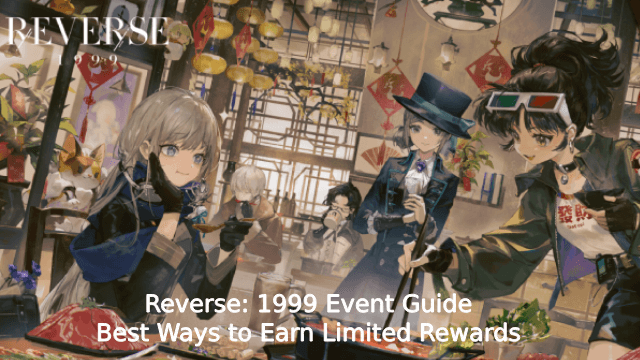
Reverse: 1999 Event Guide – Best Ways to Earn Limited Rewards
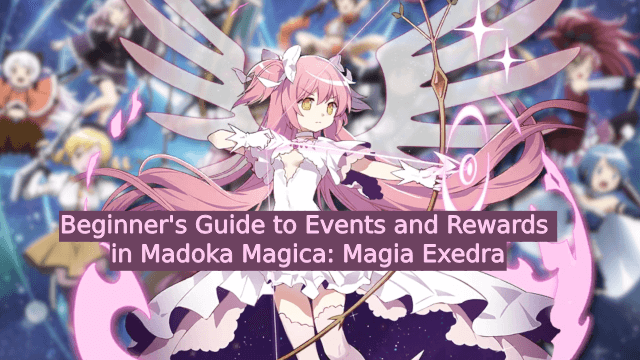
Beginner's Guide to Events and Rewards in Madoka Magica: Magia Exedra

Mobile Legends Starlight Pass June 2025: Gord Skin, Rewards, and Exclusive Perks

What's Coming in the New Free Fire Season Update? (OB44 – May 2025)
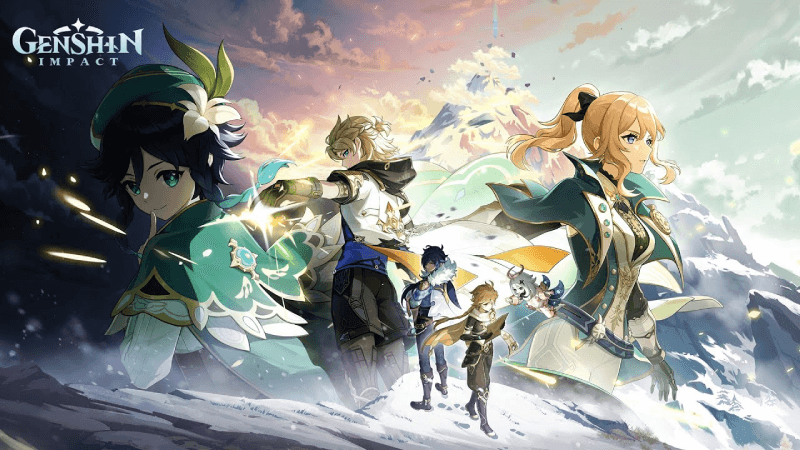
New Genshin Impact Event Guide – All Official Rewards & Events in Version 5.6
