ONE PIECE Bounty Rush - Team Action Battle Game - (macOS)
Play ONE PIECE Bounty Rush - Team Action Battle Game - on PC and Mac
Download ONE PIECE Bounty Rush - Team Action Battle Game - on PC or Mac with MuMuPlayer, get a PC like gameplay along with smart control and high graphics performance.
MuMuPlayer, the top Android emulator for PC and Apple silicon Mac, delivers an optimal gaming experience with minimal RAM usage and high FPS. It also allows you to create multiple instances of the emulator and run several games simultaneously, thanks to its Multi-instance feature. Its advanced emulator features ensure smooth gameplay, even on low-end PCs.
Download and play ONE PIECE Bounty Rush - Team Action Battle Game - on PC or Mac with MuMuPlayer and start enjoying your gaming experience now.
About the Game
Take the loot you pirate! One Piece Bounty Rush is a 3D anime battle arena treasure looting game set in the popular manga pirate world of One Piece! Join Luffy, the famous Straw Hat Pirate and all your favorite characters from the One Piece universe in 4 vs 4 real-time pvp battles to rush and loot the treasure of berry coins for victory! 4 vs 4 MULTIPLAYER TREASURE LOOTING ACTION • Exciting capture the flag-style anime pirate action • 2 teams of 4 players battle in real-time to loot the most treasure • Rush to grab more Berry coins to reach victory CREATE THE ULTIMATE PIRATE CREW • Battle rival teams using popular One Piece anime characters from Luffy to Zolo • Mix & match characters to form the strongest treasure looting team! • Collect Character Fragments during battle to unlock more characters! DEEP SEA GAMEPLAY AND LEVEL UP SYSTEM • Strategize character class selections (Attacker, Defender, Runner) to collect the most treasure • Upgrade your character’s grade level and skills through League and Solo battles • Equip characters with Medals to give them battle changing Traits! EXPERIENCE THE ONE PIECE UNIVERSE • The One Piece manga world reimagined as the battlefield in beautiful 3D • Battle at iconic locations from the anime including the seafaring Baratie restaurant and the Alabasta desert kingdom. • Every match comes complete with items from the One Piece universe to give your team the upper hand. Are you pirates ready to loot some treasure? Grab your crew and join the quest to become the Pirate King in One Piece Bounty Rush! ■"ONE PIECE Bounty Rush" is the game for you, if you... ・Like ONE PIECE! ・Like Manga and Anime! ・Like team battles, co-op, and PVP! ・Like to test your cooperative and competitive skills in a jam-packed action mobile game! ・Like to team up with people in online multiplayer PVP games! ・Like action and team battle mobile games! ・Like 4v4 multiplayer real-time battle games! ・Like mobile PVP games in general! ・Want to use your favorite ONE PIECE characters in battle! ・Want to play a full-scale ONE PIECE online action battle game! ・Want to play an action mobile game! ・Want to improve your gaming skills through intense gameplay! ・Want an online co-op game to play with your friends! ・Want to do team battles with players around the world! ・Want to team up with your friends and battle in an online action game! ・Excel at or are looking for a MOBA game! ・Are looking for a PVP action mobile game with co-op online battles! ・Are looking for a PVP or team battle game! ・Are looking for a fun game similar to console games! ・Frequently play co-op or PVP action mobile games! ■Relevant Keywords ・One Piece, Bounty Rush, Pirate, Co-op, PVP, Action, Anime, Manga, MOBA, Team Battle SUPPORT: http://bnfaq.channel.or.jp/contact/faq_list/1908 BANDAI NAMCO Entertainment Inc. Website: https://bandainamcoent.co.jp/english/ By downloading or installing this app, you agree to the BANDAI NAMCO Entertainment Terms of Service. Terms of Service: https://legal.bandainamcoent.co.jp/terms/ Privacy Policy: https://legal.bandainamcoent.co.jp/privacy/ Note: This game contains some items available for in-app purchase that can enhance gameplay and speed up your progress. In-app purchases can be disabled in your device settings, see https://support.google.com/googleplay/answer/1626831?hl=en for more details. ©EIICHIRO ODA/SHUEISHA, TOEI ANIMATION ©BANDAI NAMCO Entertainment Inc. This application is distributed under the official rights from the license holder.
Emulator Features

With a smart button scheme and image recognition function, provide a more concise UI, and support custom button mapping to meet different needs.

Run multiple games independently at the same time, easily manage multiple accounts, play games while hanging.

Break through FPS limit, and enjoy a seamless gaming experience without lag and delay!

Get a 3-second startup with 52% less memory usage and 65% more stability.
How to Download and Play ONE PIECE Bounty Rush - Team Action Battle Game - on PC and Mac
Installation Guide
① Download and install MuMuPlayer on your PC or Mac. It will identify automatically your current system and download the latest version.
② Start MuMuPlayer and complete Google sign-in to access the Play Store, or do it later.
③ Search ONE PIECE Bounty Rush - Team Action Battle Game - in the Play Store.
④ Complete Google sign-in (if you skipped step 2) to install ONE PIECE Bounty Rush - Team Action Battle Game -.
⑤ Once installation completes, click the ONE PIECE Bounty Rush - Team Action Battle Game - icon on the home page to start the game.
⑥ Enjoy playing ONE PIECE Bounty Rush - Team Action Battle Game - on your PC or Mac with MuMuPlayer.
Installation Guide
Recommended computer configuration
For Windows:4-core CPU, 4GB RAM, i5 OS, GTX950+ graphics card
For macOS: 4-core CPU, 4GB RAM
Recommended Android Device performance settings
Graphics renderer mode
Vulkan and DirectX both supported
Performance Settings
Recommended performance settings: 2 cores, 2GB. >>How to adjust performance settings
Recommended Android Device Display Settings
Resolution Settings
Go to Device Settings > Display > Resolution Settings to adjust your device's resolution as needed.
FPS Settings
MuMuPlayer supports up to 240 FPS. >>How to enable high FPS mode
Recommended to enable VT
Enabling VT will significantly improve emulator performance, reduce screen freezing, and make games run more smoothly. >>How to enable VT
Get more news, guides and redeem codes about ONE PIECE Bounty Rush - Team Action Battle Game -

ONE PIECE Bounty Rush: All Bounty Pirates Redeem Codes (Jan 2026)

ONE PIECE Bounty Rush Tips and Tricks
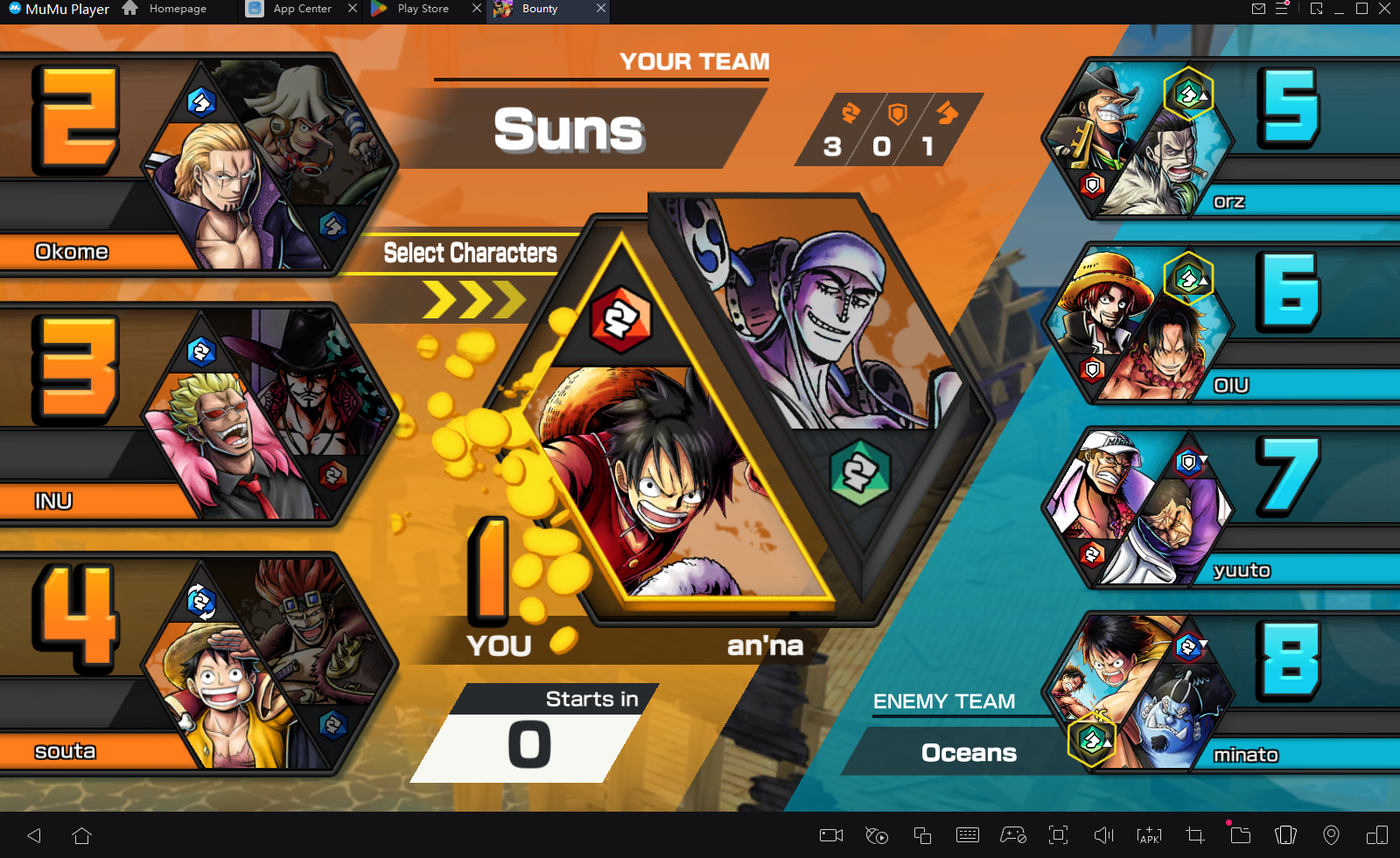
ONE PIECE Bounty Rush: The Battle Basics

ONE PIECE Bounty Rush – How To Increase Character Power

One Piece Bounty Rush Reroll Guide
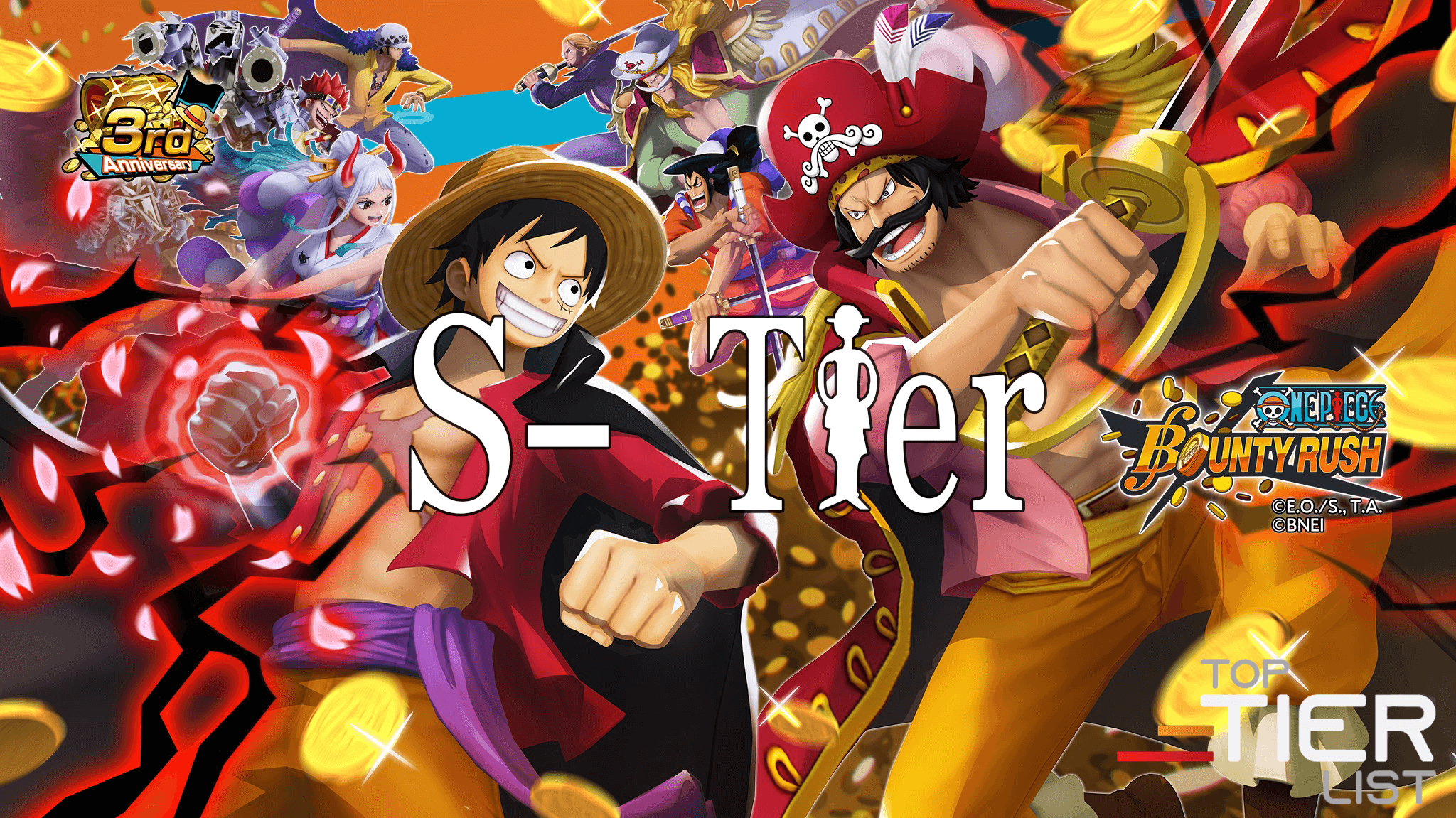
One Piece Bounty Rush Tier List

How to Play One Piece Bounty Rush on PC
