Play GameSnacks - Bite All Games For Free! on PC or Mac
Download GameSnacks - Bite All Games For Free! on PC or Mac with MuMuPlayer, get a PC like gameplay along with smart control and high graphics performance.
MuMuPlayer, the top Android emulator for PC and Apple silicon Mac, delivers an optimal gaming experience with minimal RAM usage and high FPS. It also allows you to create multiple instances of the emulator and run several games simultaneously, thanks to its Multi-instance feature. Its advanced emulator features ensure smooth gameplay, even on low-end PCs.
Download and play GameSnacks - Bite All Games For Free! on PC or Mac with MuMuPlayer and start enjoying your gaming experience now.
GameSnacks - Bite All the Games For Free is easy to use! Just play the game without having to install it! The application contains games: ★ Games arcade ★ Games racing ★ Games adventure ★ Games puzzle ★ Games football ★ Games shooting ★ Games board ★ Games strategy ★ Games RPG ★ Pixel Games and more... To run most games, you need an Internet connection! CHARACTERISTICS: ★ Championships. ★ New games every week. ★ A large collection of online games in one application. ★ Games of different categories for all tastes. Save your storage & save your children! DISCLAIMER: All games, artwork and other media are copyrighted by their respective owners. We do not claim to be the creators of retro games. We're just dedicated fans of various emulator games who took the time to build this app. In case of copyright infringement or any other issue, please contact the responsible persons directly. The Games Online emulator operates under the laws of the United States of America, serving as a pointer and database of retro game content posted to the public on the Internet, in principle behaving like Google. However, GameSnacks is a firm believer in intellectual property protection and will be ready to help. GameSnacks is not responsible for content posted on third party websites, and we do not download games ourselves and do not recommend others to do so. We're just here to encourage the continued popularity of retro games and for many other fans to play them. All other trademarks, logos and images are the property of their respective and legal owners. You can send an email to gamesnacks@kusukastudio.com for all copyright inquiries.

With a smart button scheme and image recognition function, provide a more concise UI, and support custom button mapping to meet different needs.

Run multiple games independently at the same time, easily manage multiple accounts, play games while hanging.

Break through FPS limit, and enjoy a seamless gaming experience without lag and delay!

One-time recording of complex operations, just click once to free hands, automatically manage and run specific scripts.
Recommended Configuration for MuMuPlayer
Recommended computer configuration: 4-core CPU, 4GB RAM, i5 operating system, GTX950+ graphics card.
It is recommended to enable VT, which will significantly improve emulator performance, reduce screen freezing, and make games run more smoothly. >>How to enable VT
Recommended performance settings: 2 cores, 2GB. >>How to adjust performance settings
Emulator graphics rendering mode: Vulkan and DirectX both supported.
Installation Guide
① Download and install MuMuPlayer on your PC or Mac. It will identify automatically your current system and download the latest version.
② Start MuMuPlayer and complete Google sign-in to access the Play Store, or do it later.
③ Search GameSnacks - Bite All Games For Free! in the Play Store.
④ Complete Google sign-in (if you skipped step 2) to install GameSnacks - Bite All Games For Free!.
⑤ Once installation completes, click the GameSnacks - Bite All Games For Free! icon on the home page to start the game.
⑥ Enjoy playing GameSnacks - Bite All Games For Free! on your PC or Mac with MuMuPlayer.

Best 15 Brawlers in Brawl Stars - Ranked for 2025
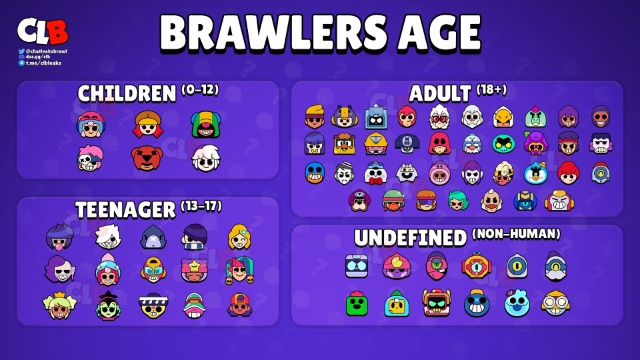
Brawl Stars All Brawlers Tier List (September 2025)

Brawl Stars Trunk Guide - Abilities, Gadgets, and Playstyle Tips

Seven Knights Re: birth All Latest Codes (September 2025)
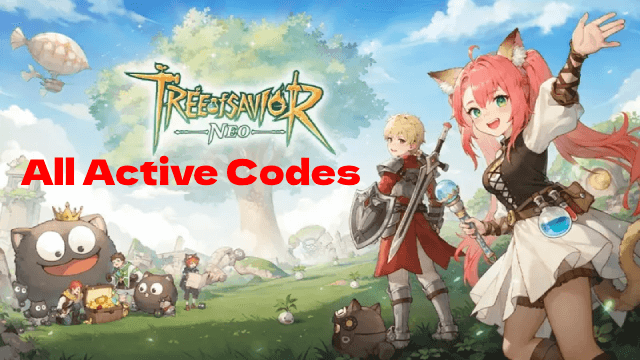
Tree of Savior: NEO Active Codes - Unlock Exclusive In-Game Rewards (September 2025)
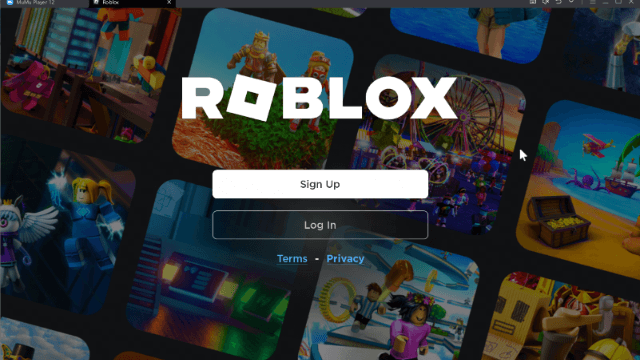
Best Android Emulator for Roblox – Why MuMuPlayer Is the Top Choice

Best Spirit Empress Decks in Clash Royale (2025 Meta)

Clash Royale September 2025 Balance Changes – Full Breakdown
