Play Brigit: Get $250. When Needed. on PC or Mac
Download Brigit: Get $250. When Needed. on PC or Mac with MuMuPlayer, get a PC like gameplay along with smart control and high graphics performance.
MuMuPlayer, the top Android emulator for PC and Apple silicon Mac, delivers an optimal gaming experience with minimal RAM usage and high FPS. It also allows you to create multiple instances of the emulator and run several games simultaneously, thanks to its Multi-instance feature. Its advanced emulator features ensure smooth gameplay, even on low-end PCs.
Download and play Brigit: Get $250. When Needed. on PC or Mac with MuMuPlayer and start enjoying your gaming experience now.
Get up to $250 whenever you need it. Build your credit while saving. No credit check. No interest. Access in 60 seconds. Up to $250. It happens to all of us. Car out of gas? Phone bill due? Unexpected car repair? Rest easy knowing you’re always covered and save hundreds in overdraft or late payment fees annually. Build your credit. Build your score up to 60* points. No credit check or approval needed. And never any interest or upfront deposit. We report to all 3 credit bureaus including Experian, Equifax and Transunion. Building your credit score means access to more affordable credit cards, personal loans, mortgages, new car loans, and used car loans. Brigit Credit Builder is a more affordable alternative to secured credit cards and is designed to work whether you are new to credit or are rebuilding your credit. You can also track and monitor your credit score as well as get your full credit report. Example terms for Brigit's Credit Builder account are a $600 loan, paid back over 12 months with $50 dollar monthly payments and no interest (eg. 0% APR). Members can select flexible payment options which get as low as $5 per month. Loans are issued by Coastal Community Bank, Member FDIC. Easy Sign up. Fast Money Access. No red tape, no hoops using our Instant Cash service. Connect your bank account and that’s it! Brigit works with thousands of banks like Bank of America, Wells Fargo, TD Bank, Chase and 15,000+ more. No interest. No hidden fees. No late penalties. Brigit’s basic account monitoring plan is free to use. Our premium plan is only a flat $9.99 monthly, providing extra financial tools to help you budget, get cash interest-free, and build your credit. What you see is what you get. Save hundreds in overdraft fees. Nobody has time for overdraft fees. They’re expensive, annoying, and just wrong. Stop spending your hard-earned money on expensive fees, get money now and start saving instead. OTHER FEATURES YOU'LL ENJOY 1. Money sent automatically with Auto Advances Get cash instantly and automatically in your account when your balance is low and in danger of dipping below zero. No more worrying about overdraft fees. Access money instantly! 2. Request money any time Have an emergency and need money fast? Don’t worry. In just one tap, request the amount you need and money advance will be sent directly to your account. 3. Overdraft Predictions Spending more than planned? We help you budget and alert you if your balance is running low. 4. Repayment Options Want to repay early? No problem. Need a bit of extra time? We’ve got your back. Accessing money shouldn’t stress you out, we’re trying to help you manage your budgets more easily. SERIOUS SECURITY: All of your data is secured with the same 256-bit encryption that banks use. We do NOT share or sell any of your personal information with ANY third parties. SUPPORT: If you ever need us or have any questions about our advances or anything else, please email friends@hellobrigit.com. OUR MISSION We're Brigit. We help everyday Americans build a brighter financial future. With transparent, fair, and simple tools, we help you spend wisely, avoid unfair fees, get fast access to cash, and start saving more. We don’t just reduce stress—we promote sustainable financial health. You may need help between paychecks from time to time, and our goal is to help you manage your expenses so you can make ends meet. Brigit is not affiliated with Earnin, Dave - Banking for Humans, Cleo, Klover, MoneyLion, Albert, Digit, or Cash Now App, Self Lender, Kikoff, Credit Strong or Credit Karma. *Impact to score may vary, and some users’ scores may not improve. Results will depend on many factors, including whether your loan payments are on time, the status of your other, non-Brigit accounts, and your financial history. FICO score factors: https://www.myfico.com/credit-education/whats-in-your-credit-score.

With a smart button scheme and image recognition function, provide a more concise UI, and support custom button mapping to meet different needs.

Run multiple games independently at the same time, easily manage multiple accounts, play games while hanging.

Break through FPS limit, and enjoy a seamless gaming experience without lag and delay!

One-time recording of complex operations, just click once to free hands, automatically manage and run specific scripts.
Recommended Configuration for MuMuPlayer
Recommended computer configuration: 4-core CPU, 4GB RAM, i5 operating system, GTX950+ graphics card.
It is recommended to enable VT, which will significantly improve emulator performance, reduce screen freezing, and make games run more smoothly. >>How to enable VT
Recommended performance settings: 2 cores, 2GB. >>How to adjust performance settings
Emulator graphics rendering mode: Vulkan and DirectX both supported.
Installation Guide
① Download and install MuMuPlayer on your PC or Mac. It will identify automatically your current system and download the latest version.
② Start MuMuPlayer and complete Google sign-in to access the Play Store, or do it later.
③ Search Brigit: Get $250. When Needed. in the Play Store.
④ Complete Google sign-in (if you skipped step 2) to install Brigit: Get $250. When Needed..
⑤ Once installation completes, click the Brigit: Get $250. When Needed. icon on the home page to start the game.
⑥ Enjoy playing Brigit: Get $250. When Needed. on your PC or Mac with MuMuPlayer.

THE KING OF FIGHTERS AFK Release Date Leaked: All Details You Need to Know
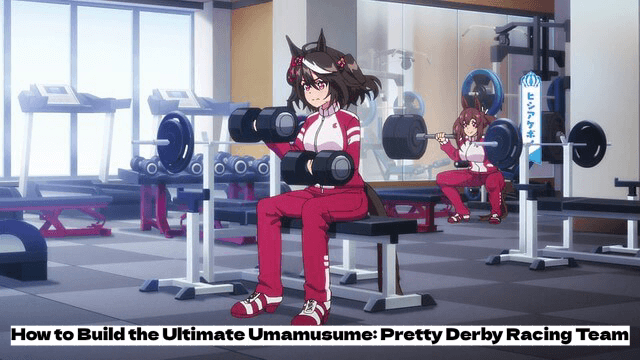
Meta Strategies: How to Build the Ultimate Umamusume: Pretty Derby Racing Team (2025 Edition)
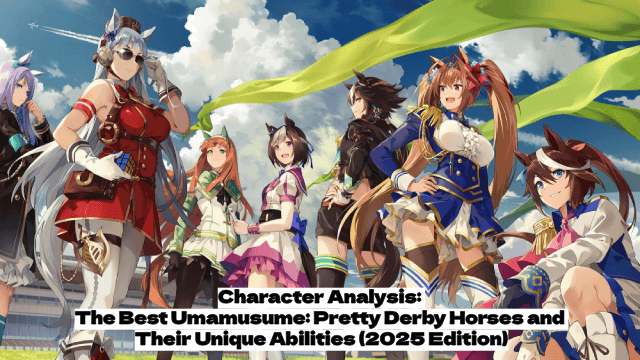
Character Analysis: The Best Umamusume: Pretty Derby Horses and Their Unique Abilities (2025 Edition)

Civilization: Eras & Allies Character Tier List to Dominate the Battlefields
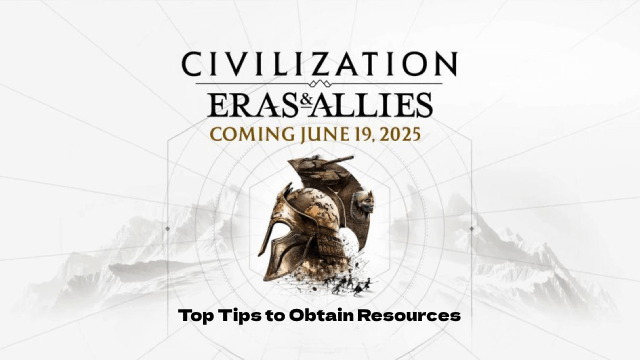
Top Tips to Obtain Resources in Civilization: Eras & Allies

Project NET Release Date & Core Breach Beta Details Leaked!

Auroria Beginner's Guide - How to Navigate the World & Unlock Items

How to Get More Diamonds in Love and Deepspace
