Play Jenius on PC or Mac
Download Jenius on PC or Mac with MuMuPlayer, get a PC like gameplay along with smart control and high graphics performance.
MuMuPlayer, the top Android emulator for PC and Apple silicon Mac, delivers an optimal gaming experience with minimal RAM usage and high FPS. It also allows you to create multiple instances of the emulator and run several games simultaneously, thanks to its Multi-instance feature. Its advanced emulator features ensure smooth gameplay, even on low-end PCs.
Download and play Jenius on PC or Mac with MuMuPlayer and start enjoying your gaming experience now.
SURPRISE!!! Jenius has a new look to celebrate its fifth anniversary! Jenius application now comes with a simple interface, so that more than 3,000,000 Jenius users can get more personalized banking services to manage their finances and lives in their own way. For account activation, you can still do it anywhere, via video calls. What's new in the Jenius app? 1. Screen bottom navigation Simpler access to various Jenius features through one button and four new pages that will make it easier for you. 2. Mobius button One Mobius button in the middle of the bottom navigation of the screen to help you access 6 features faster: - Move Balance - SEND IT - Scan QRIS - E-WALLET CENTER - Pay Bills - Collect Money 3. Home The first page you see after logging in, contains the latest information about your financial activities including Active Balance information (Rupiah and foreign currencies), shortcut buttons for transactions, and financial report insights. 4. Wealth Managing all your money is now easier and more practical on the Wealth page which is divided into three main menus: - Cash - Investment (coming soon) - Credit, contains FLEXI CASH, a standby fund for you. Some of the features that you can access from the Cash menu: - SAVE IT helps you to open savings/deposits via FLEXI SAVER : 3 flexible savings to allocate money based on your needs DREAM SAVER : 5 savings to help you make dreams come true MAXI SAVER : Open as many deposits as you want from your smartphone 5. Cards You can manage your Jenius Debit Card more easily from the Cards page. From setting balances and shopping limits, blocking/unblocking cards, creating new cards, everything is possible! Jenius Debit Cards (m-Card, e-Card, and x-Card) can be used throughout the Visa network. 6. Profile Profile page makes it easy for you to access and view personal information such as account numbers and $Cashtags. You can also switch to a Jenius BUSINESS ACCOUNT more easily, just click and hold the Profile button at the bottom of the screen to switch accounts conveniently. Your favorite features such as SPLIT BILL, PAY ME, MONEYTORY, IN & OUT, E-STATEMENT, JENIUS PAY, and JENIUS QR can now be accessed more easily. You can also still pay electricity bills, buy credit, pay for internet and buy/sell 7 foreign currencies on the Jenius app. Besides the new look, there is another surprise from Jenius. It is “Berani Lebih Hemat” offer that gives discount up to Rp500.000 for those of you who want to invest, shop online, and use telemedicine services with Jenius. Jenius is a digital banking and part of PT Bank BTPN Tbk. that is registered and supervised by OJK (Indonesia Financial Services Authority) and guaranteed by LPS (Indonesia Deposit Insurance Corporation), so Jenius is safe. Find out more about this new way of banking at www.jenius.com and start a new, better life with Jenius. Simpler Life, Happier You

With a smart button scheme and image recognition function, provide a more concise UI, and support custom button mapping to meet different needs.

Run multiple games independently at the same time, easily manage multiple accounts, play games while hanging.

Break through FPS limit, and enjoy a seamless gaming experience without lag and delay!

One-time recording of complex operations, just click once to free hands, automatically manage and run specific scripts.
Recommended Configuration for MuMuPlayer
Recommended computer configuration: 4-core CPU, 4GB RAM, i5 operating system, GTX950+ graphics card.
It is recommended to enable VT, which will significantly improve emulator performance, reduce screen freezing, and make games run more smoothly. >>How to enable VT
Recommended performance settings: 2 cores, 2GB. >>How to adjust performance settings
Emulator graphics rendering mode: Vulkan and DirectX both supported.
Installation Guide
① Download and install MuMuPlayer on your PC or Mac. It will identify automatically your current system and download the latest version.
② Start MuMuPlayer and complete Google sign-in to access the Play Store, or do it later.
③ Search Jenius in the Play Store.
④ Complete Google sign-in (if you skipped step 2) to install Jenius.
⑤ Once installation completes, click the Jenius icon on the home page to start the game.
⑥ Enjoy playing Jenius on your PC or Mac with MuMuPlayer.

THE KING OF FIGHTERS AFK Release Date Leaked: All Details You Need to Know
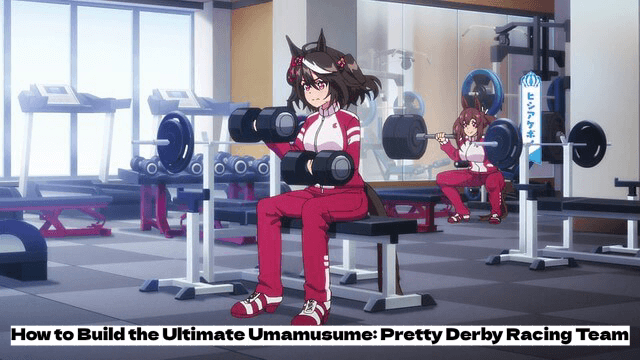
Meta Strategies: How to Build the Ultimate Umamusume: Pretty Derby Racing Team (2025 Edition)
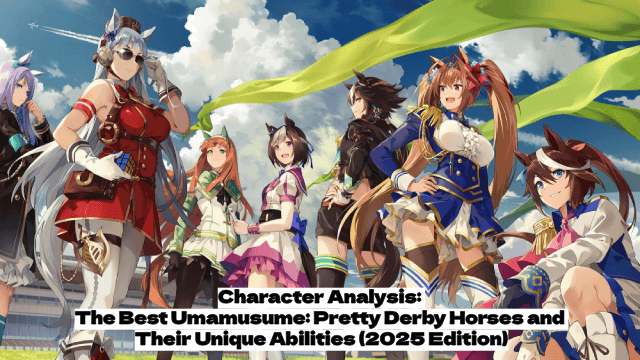
Character Analysis: The Best Umamusume: Pretty Derby Horses and Their Unique Abilities (2025 Edition)

Civilization: Eras & Allies Character Tier List to Dominate the Battlefields
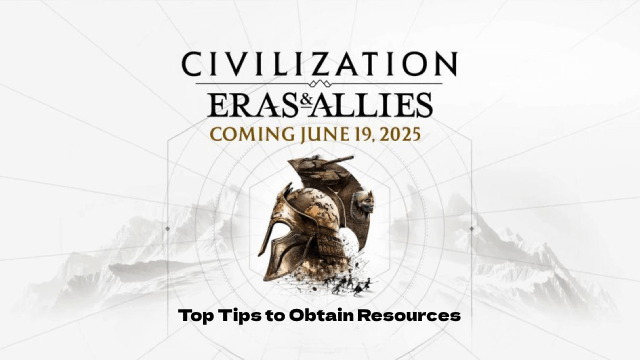
Top Tips to Obtain Resources in Civilization: Eras & Allies

Project NET Release Date & Core Breach Beta Details Leaked!

Auroria Beginner's Guide - How to Navigate the World & Unlock Items

How to Get More Diamonds in Love and Deepspace
