Play Madbarz - Bodyweight Workouts on PC or Mac
Download Madbarz - Bodyweight Workouts on PC or Mac with MuMuPlayer, get a PC like gameplay along with smart control and high graphics performance.
MuMuPlayer, the top Android emulator for PC and Apple silicon Mac, delivers an optimal gaming experience with minimal RAM usage and high FPS. It also allows you to create multiple instances of the emulator and run several games simultaneously, thanks to its Multi-instance feature. Its advanced emulator features ensure smooth gameplay, even on low-end PCs.
Download and play Madbarz - Bodyweight Workouts on PC or Mac with MuMuPlayer and start enjoying your gaming experience now.
Over 1 million people use Madbarz because it is EFFECTIVE. You will get daily workout routines highly adjustable to your needs. Choose workout duration and the targeted muscles (abs, legs, back,...), adapt it to your fitness level and goals, and even create your own workouts! The provided video guidance will help you execute the exercises perfectly. All of the workouts are designed by fitness experts. Work out at home or at the gym, with your fitness program always in your pocket. Stick with our workouts and notice a change in just a few weeks. Download Madbarz for free and start now -Bodyweight workouts - Daily workouts: train anywhere, anytime -Pick your fitness level - Beginner, Intermediate or Advanced -Choose workouts by duration or targeted muscle groups -Create and save custom workouts -High-quality video tutorials for each exercise -Weekly challenges - Get stronger every week Madbarz is perfect for beginners - it has detailed descriptions of each exercise, followed by a high-quality video, so that performing the exercise correctly no longer poses a problem. If you are at an intermediate level, Madbarz will help you take your skills to a higher level. Advanced level athletes will be challenged to become better and stronger, with exercises developed by professionals. Unique Workout Experience -Muscle Preview: see what muscles you activate -Smart repetition counter: slide to record your reps -Live workout feed: find your friends, follow and ‘respect’ other users, motivate each other, save their workouts. Join the fastest growing workout community -Connect with friends -Discover trending profiles and people near you -Rank globally and locally with workout points Besides the free version, you can get Madbarz Premium account with full bodyweight workout plans made by professional trainers and a nutrition guide: -Workout plans for your goal: - With or without equipment, your choice - Different plans for each fitness level - 2-week to 12-week plans for different goals - Build muscle, lose weight or learn new skills - Unlimited number of custom workouts -Nutrition Guide: - Build muscle/lose fat - Whole-food diet based on healthy cooked meals - 65+ recipes, sorted (Breakfast, Lunch, Dinner, Side Dish, Snacks, Treats) - Change your eating habits and still enjoy food! Why buy Premium? It’s cheaper than a gym membership and you get a number of professional workout plans that will help you reach your goal. Information - using the App and Premium subscription Downloading and using Madbarz is free of charge. The free version includes a selection of bodyweight workouts, weekly challenges, and many more features. Get full workout plans and further features with the Premium subscription. -Premium subscription Madbarz Premium is $9.99 per month, $24.99 per 3 months and $59.99 per year in the US. Prices will vary by location. When purchased, the subscription fee will be charged to your Google Play account and you will receive the confirmation of purchase. The subscription automatically renews unless canceled 24 hours prior to the end of the subscription period. Manage subscriptions and turn off auto-renewal in Account Settings after the purchase. All charges are non-refundable. Read our full Terms of Service and our Privacy Policy at https://www.madbarz.com/Terms

With a smart button scheme and image recognition function, provide a more concise UI, and support custom button mapping to meet different needs.

Run multiple games independently at the same time, easily manage multiple accounts, play games while hanging.

Break through FPS limit, and enjoy a seamless gaming experience without lag and delay!

One-time recording of complex operations, just click once to free hands, automatically manage and run specific scripts.
Recommended Configuration for MuMuPlayer
Recommended computer configuration: 4-core CPU, 4GB RAM, i5 operating system, GTX950+ graphics card.
It is recommended to enable VT, which will significantly improve emulator performance, reduce screen freezing, and make games run more smoothly. >>How to enable VT
Recommended performance settings: 2 cores, 2GB. >>How to adjust performance settings
Emulator graphics rendering mode: Vulkan and DirectX both supported.
Installation Guide
① Download and install MuMuPlayer on your PC or Mac. It will identify automatically your current system and download the latest version.
② Start MuMuPlayer and complete Google sign-in to access the Play Store, or do it later.
③ Search Madbarz - Bodyweight Workouts in the Play Store.
④ Complete Google sign-in (if you skipped step 2) to install Madbarz - Bodyweight Workouts.
⑤ Once installation completes, click the Madbarz - Bodyweight Workouts icon on the home page to start the game.
⑥ Enjoy playing Madbarz - Bodyweight Workouts on your PC or Mac with MuMuPlayer.
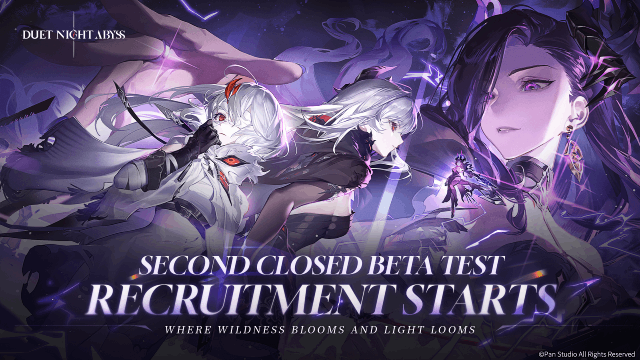
Duet Night Abyss Release Date and Final Beta Test Details Leaked!
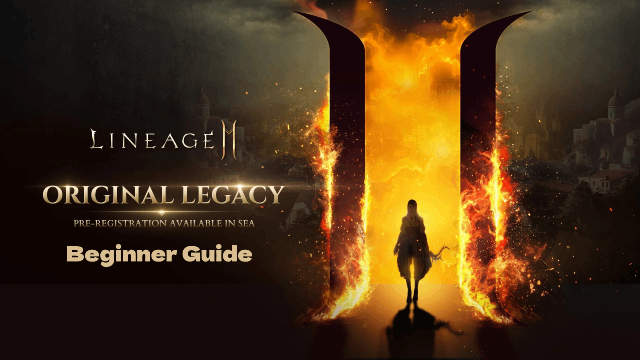
Lineage2M Beginner Guide: Tips, Strategies for Southeast Asia Launch

Mutants: Genesis Tier List: Which Genes Reign Supreme?
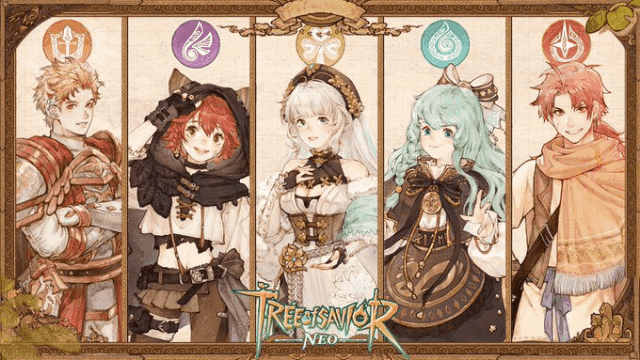
Tree of Savior: NEO Classes List - Your Guide to the MMORPG World

Tree of Savior: NEO Release Date Approaches—A New Chapter in Mobile MMORPGs Awaits
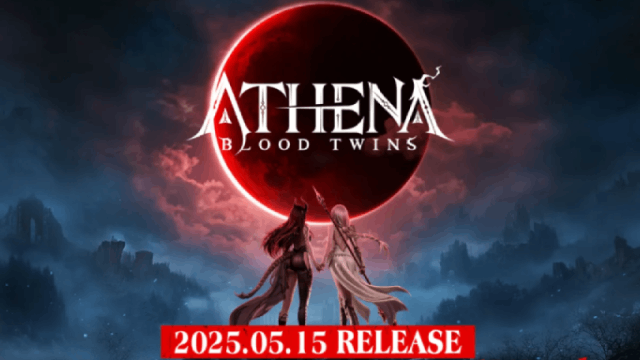
ATHENA: Blood Twins Release Date Announcement: Get Ready for an Epic Adventure!
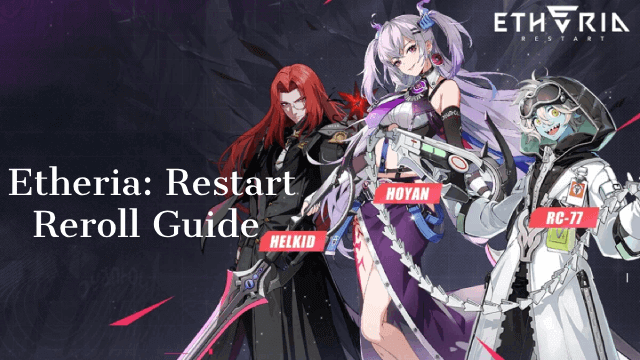
The Ultimate Etheria: Restart Reroll Guide for a Perfect Start
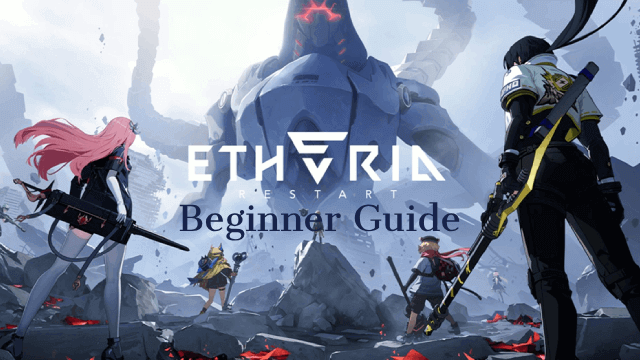
Etheria: Restart Beginner Guide: Essential Tips for New Players
