Tinder - Dating, Make Friends and Meet New People
Play Tinder - Dating, Make Friends and Meet New People on PC or Mac
Download Tinder - Dating, Make Friends and Meet New People on PC or Mac with MuMuPlayer, get a PC like gameplay along with smart control and high graphics performance.
MuMuPlayer, the top Android emulator for PC and Apple silicon Mac, delivers an optimal gaming experience with minimal RAM usage and high FPS. It also allows you to create multiple instances of the emulator and run several games simultaneously, thanks to its Multi-instance feature. Its advanced emulator features ensure smooth gameplay, even on low-end PCs.
Download and play Tinder - Dating, Make Friends and Meet New People on PC or Mac with MuMuPlayer and start enjoying your gaming experience now.
🔥You can be here for a good time, and a long time, too.🔥 With 30 billion matches to date, Tinder® is the🔝 top dating app🔝, making it the place to be to meet new people. Whether you’re looking for love, need a date today, or just want to chat: We’ve got something for local singles everywhere and features that give you the best dating experience possible. Like what? Glad you asked😉 Whether you’re gay or bisexual, be proud of who you are with our Orientation feature🏳️🌈🏳️⚧️ Find out what you’ve got in common with your potential match with Interests🤝 Bring a plus one on all your dates for extra safety with Noonlight🛡️ Take us with you on your travels and get to know the locals — wherever you go, we’ll be there. Some people call us their “most dependable matchmaker”, some people call us 🔥the world’s most popular free dating app🔥, but you can just call us when you want to meet up with people in your area. 🥂While you’re here — make a toast to the Gold life and enjoy all of Tinder’s premium features with our top-tier subscription🥂 Likes You allows you to see all your fans, saving you precious time🕰️ Unlimited Likes for you to catch feelings for as many people as you want💚 Rewind for you to undo your last Like or Nope⏪ Use Passporttm to go anywhere in the world to find people online outside your zip code✈️ Boost your profile to the top for thirty minutes to get more attention⚡ 5 Super Likes per day because sometimes you really, really Like someone💝 There’s a plus side for those not ready to commit to a relationship with 💛Gold 💛. With Tinder Plus®, you’ll unlock features including Unlimited Likes, Passport, Rewind, Boost, and 5 Super Likes per day. Match. Chat. Date. That’s our mantra. It’s easy and fun to find people on Tinder. Make your profile stand out with your best pics and a little something about you to increase your match making potential. Use the 👉Swipe Right™👉 feature to Like someone, use the 👈Swipe Left™👈 feature to pass. If someone Likes you back, It’s a Match! And, there’s no pressure: We created the double opt-in which means two people have to show a mutual interest in order for there to be a match. How many dating apps can say that?🤔 Tinder is the biggest and flyest party in the world for singles — it’s about time you showed up.🍾 ----------------------------------- If you choose to purchase Tinder Plus or Tinder Gold, payment will be charged to your Google Play account, and your account will be charged for renewal within 24-hours prior to the end of the current period. Auto-renewal may be turned off at any time by going to your settings in the Play Store after purchase. Current Tinder Plus subscription price starts at $9.99 USD/month, and one-month, 6-month and 12-month packages are available. Current Tinder Gold subscription price starts at $14.99 USD/month, and one-month, 6-month and 12-month packages are available. Prices are in U.S. dollars, may vary in countries other than the U.S. and are subject to change without notice. No cancellation of the current subscription is allowed during the active subscription period. If you don’t choose to purchase Tinder Plus or Tinder Gold, you can simply continue using Tinder for free. All photos are of models and used for illustrative purposes only. Privacy: https://www.gotinder.com/privacy Terms: https://www.gotinder.com/terms

With a smart button scheme and image recognition function, provide a more concise UI, and support custom button mapping to meet different needs.

Run multiple games independently at the same time, easily manage multiple accounts, play games while hanging.

Break through FPS limit, and enjoy a seamless gaming experience without lag and delay!

One-time recording of complex operations, just click once to free hands, automatically manage and run specific scripts.
Recommended Configuration for MuMuPlayer
Recommended computer configuration: 4-core CPU, 4GB RAM, i5 operating system, GTX950+ graphics card.
It is recommended to enable VT, which will significantly improve emulator performance, reduce screen freezing, and make games run more smoothly. >>How to enable VT
Recommended performance settings: 2 cores, 2GB. >>How to adjust performance settings
Emulator graphics rendering mode: Vulkan and DirectX both supported.
Installation Guide
① Download and install MuMuPlayer on your PC or Mac. It will identify automatically your current system and download the latest version.
② Start MuMuPlayer and complete Google sign-in to access the Play Store, or do it later.
③ Search Tinder - Dating, Make Friends and Meet New People in the Play Store.
④ Complete Google sign-in (if you skipped step 2) to install Tinder - Dating, Make Friends and Meet New People.
⑤ Once installation completes, click the Tinder - Dating, Make Friends and Meet New People icon on the home page to start the game.
⑥ Enjoy playing Tinder - Dating, Make Friends and Meet New People on your PC or Mac with MuMuPlayer.

THE KING OF FIGHTERS AFK Release Date Leaked: All Details You Need to Know
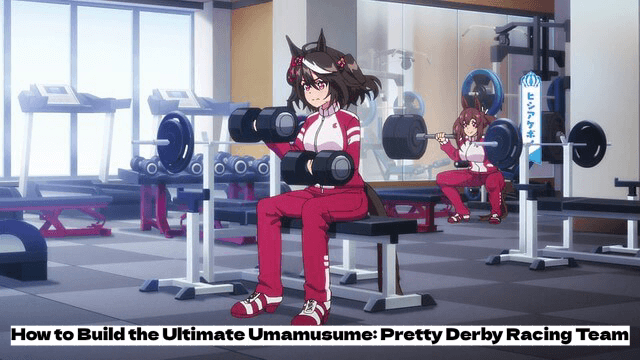
Meta Strategies: How to Build the Ultimate Umamusume: Pretty Derby Racing Team (2025 Edition)
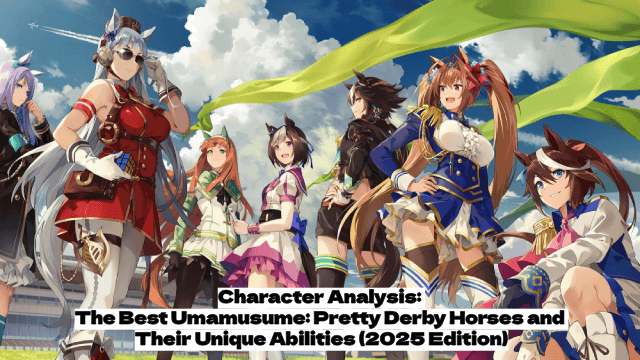
Character Analysis: The Best Umamusume: Pretty Derby Horses and Their Unique Abilities (2025 Edition)

Civilization: Eras & Allies Character Tier List to Dominate the Battlefields
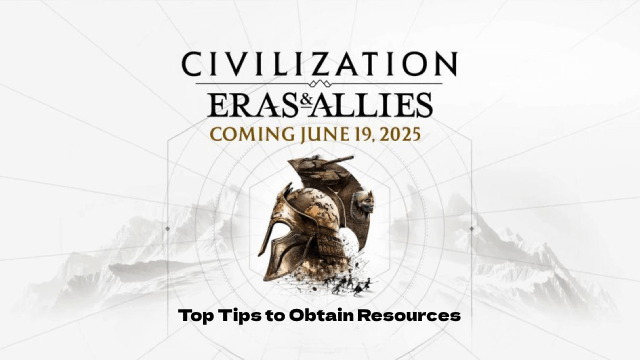
Top Tips to Obtain Resources in Civilization: Eras & Allies

Project NET Release Date & Core Breach Beta Details Leaked!

Auroria Beginner's Guide - How to Navigate the World & Unlock Items

How to Get More Diamonds in Love and Deepspace
