Assoluto Racing: Real Grip Racing & Drifting
Play Assoluto Racing: Real Grip Racing & Drifting on PC or Mac
Download Assoluto Racing: Real Grip Racing & Drifting on PC or Mac with MuMuPlayer, get a PC like gameplay along with smart control and high graphics performance.
MuMuPlayer, the top Android emulator for PC and Apple silicon Mac, delivers an optimal gaming experience with minimal RAM usage and high FPS. It also allows you to create multiple instances of the emulator and run several games simultaneously, thanks to its Multi-instance feature. Its advanced emulator features ensure smooth gameplay, even on low-end PCs.
Download and play Assoluto Racing: Real Grip Racing & Drifting on PC or Mac with MuMuPlayer and start enjoying your gaming experience now.
PLAY REAL TIME MULTIPLAYER NOW! Jump online to DRIFT and RACE against live opponents! JOIN THE RACING APP REVOLUTION An authentic next-gen driving experience. Do you like to race, drift or just rip up the asphalt? Tune your car and do it all! This game is too good to be free! For the first time ever on mobile, race on Nürburgring Nordschleife and Tsukuba! Take to the racetrack with beautiful officially licensed cars from the top manufacturers in the world. Pick from some of the premiere JDM, European or American makers and hone your skills to be #1! TRUE PHYSICS The most realistic physics engine on mobile will give you unmatched control on the road and under the hood. Experience real driving on the grid, touge, and sections of Tokyo highway. LIVE YOUR RIDE You can live your fantasy of being a professional driver by purchasing, tuning and customizing the car of your dreams. Join the millions of gearheads worldwide who have accepted the true driving challenge! EVERY CHOICE MATTERS ✓Adjust gear ratios ✓Reduce weight ✓Improve your torque and HP ✓Change Camber ✓Install new exhaust, transmission, and suspension ✓Improve redline RPM ✓Swap to slick and semi-slick tires ✓Get new rims and paints All these changes influence the way your car handles or looks! IMPROVE YOUR FLEET Collect cars from McLaren, Toyota, Nissan, BMW, Mercedes-benz, Mitsubishi, and more! Drive the iconic GTR, Lancer Evolution, or M3 and take them to the top of the leaderboards! Make sure to get our special bodykit tuner versions of some of your favorite rides as well!

With a smart button scheme and image recognition function, provide a more concise UI, and support custom button mapping to meet different needs.

Run multiple games independently at the same time, easily manage multiple accounts, play games while hanging.

Break through FPS limit, and enjoy a seamless gaming experience without lag and delay!

One-time recording of complex operations, just click once to free hands, automatically manage and run specific scripts.
Recommended Configuration for MuMuPlayer
Recommended computer configuration: 4-core CPU, 4GB RAM, i5 operating system, GTX950+ graphics card.
It is recommended to enable VT, which will significantly improve emulator performance, reduce screen freezing, and make games run more smoothly. >>How to enable VT
Recommended performance settings: 2 cores, 2GB. >>How to adjust performance settings
Emulator graphics rendering mode: Vulkan and DirectX both supported.
Installation Guide
① Download and install MuMuPlayer on your PC or Mac. It will identify automatically your current system and download the latest version.
② Start MuMuPlayer and complete Google sign-in to access the Play Store, or do it later.
③ Search Assoluto Racing: Real Grip Racing & Drifting in the Play Store.
④ Complete Google sign-in (if you skipped step 2) to install Assoluto Racing: Real Grip Racing & Drifting.
⑤ Once installation completes, click the Assoluto Racing: Real Grip Racing & Drifting icon on the home page to start the game.
⑥ Enjoy playing Assoluto Racing: Real Grip Racing & Drifting on your PC or Mac with MuMuPlayer.

Duet Night Abyss Tier List for May 2025: Your Path to Victory

Seven Knights: Rebirth Tier List: Top Heroes to Master the Meta
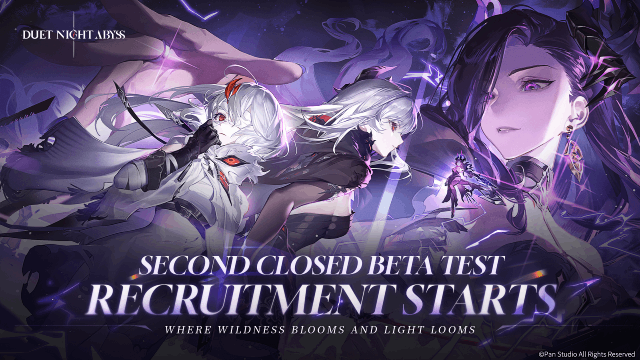
Duet Night Abyss Release Date and Final Beta Test Details Leaked!
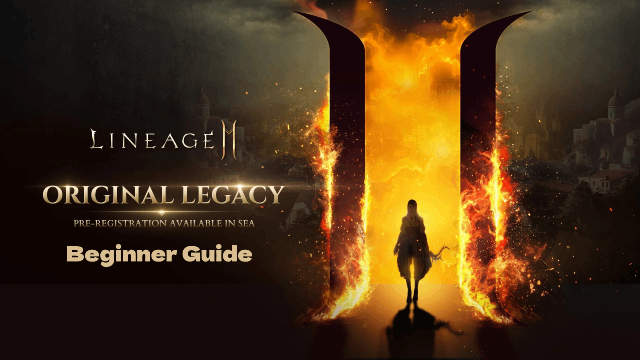
Lineage2M Beginner Guide: Tips, Strategies for Southeast Asia Launch

Mutants: Genesis Tier List: Which Genes Reign Supreme?
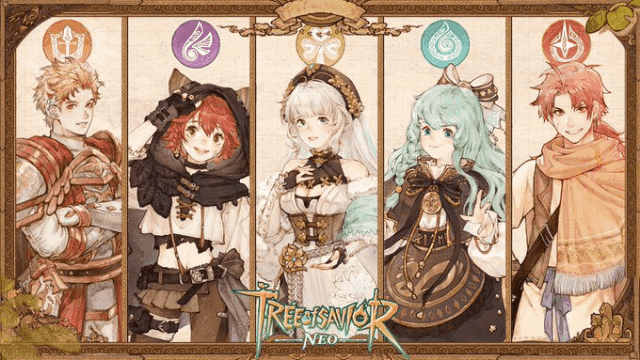
Tree of Savior: NEO Classes List - Your Guide to the MMORPG World

Tree of Savior: NEO Release Date Approaches—A New Chapter in Mobile MMORPGs Awaits
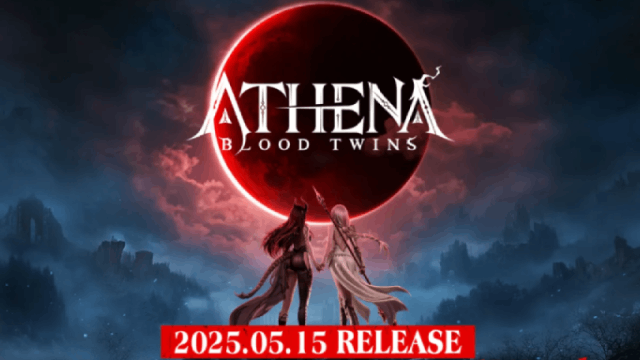
ATHENA: Blood Twins Release Date Announcement: Get Ready for an Epic Adventure!
