Wuthering Waves (macOS)
Play Wuthering Waves on PC and Mac
Download Wuthering Waves on PC or Mac with MuMuPlayer, get a PC like gameplay along with smart control and high graphics performance.
MuMuPlayer, the top Android emulator for PC and Apple silicon Mac, delivers an optimal gaming experience with minimal RAM usage and high FPS. It also allows you to create multiple instances of the emulator and run several games simultaneously, thanks to its Multi-instance feature. Its advanced emulator features ensure smooth gameplay, even on low-end PCs.
Download and play Wuthering Waves on PC or Mac with MuMuPlayer and start enjoying your gaming experience now.
About the Game
Wuthering Waves is a story-rich open-world action RPG with a high degree of freedom. You wake from your slumber as Rover, joined by a vibrant cast of Resonators on a journey to reclaim your lost memories and surmount the Lament. ✦Introduction✦ Welcome aboard, roving voyager. Upon the shores lay the silent embers of a world during the Ebb Tide. Desolated by the Lament, the erstwhile creations and earthly beings are left static. But they strike back, strong enough to penetrate the silence. Humanity has risen anew from the ashes of the apocalypse. And you, Rover, are poised for an adventure of Awakening. Companions to meet, enemies to conquer, new powers to gain, hidden truths to unveil, and unseen spectacles to behold... A vast world of endless possibilities awaits. The choice rests in your hands. Be the answer, be the leader, and follow the sounds to arrive at a new future. As Wuthering Waves echo endlessly, mankind set sail on a new journey. Rise and embark on your odyssey, Rover. ✦Features✦ Desolated by the Lament, civilization is born anew / Delve into an expansive world Embrace high degrees of freedom in immersive overworld explorations. Utilize grapple and wall dash to travel great distances and overcome obstacles with little strain for stamina consumed. As the world of Solaris-3 unfolds, your lost memory begins to see its recovery through this ceaseless quest. Strike fast and unleash your inner warrior / Engage in smooth & fast-paced combat Avail against enemy attacks in smooth and fast-paced combat. Apply easy controls of Dodge, Counterattack, Echo Skill, and unique QTE mechanisms that allow the fullest possibility of battle experience. Forte awakened, journey alongside your companions / Encounter Resonators Compose a harmonious battle concerto with Resonators of different abilities. Their unique Fortes revealing distinctive personalities will be your strong assets for the journey ahead. Power of your foes at your command / Collect Echoes to aid you in battle Capture lingering phantoms of Tacet Discords to harness your own Echoes. Upon this mystic land of everlasting reverberations, master a diverse array of Echo Skills to defeat formidable enemies. ✦Official Social Media✦ Official Website: https://wutheringwaves.kurogames.com/en/ X (Twitter): https://twitter.com/Wuthering_Waves Facebook: https://www.facebook.com/WutheringWaves.Official YouTube: https://www.youtube.com/@WutheringWaves Discord: https://discord.com/invite/wutheringwaves Reddit: https://www.reddit.com/r/WutheringWaves/ Instagram: https://www.instagram.com/wuthering_waves Tik Tok: https://www.tiktok.com/@wutheringwaves_official
Emulator Features

With a smart button scheme and image recognition function, provide a more concise UI, and support custom button mapping to meet different needs.

Run multiple games independently at the same time, easily manage multiple accounts, play games while hanging.

Break through FPS limit, and enjoy a seamless gaming experience without lag and delay!

Get a 3-second startup with 52% less memory usage and 65% more stability.
How to Download and Play Wuthering Waves on PC and Mac
Installation Guide
① Download and install MuMuPlayer on your PC or Mac. It will identify automatically your current system and download the latest version.
② Start MuMuPlayer and complete Google sign-in to access the Play Store, or do it later.
③ Search Wuthering Waves in the Play Store.
④ Complete Google sign-in (if you skipped step 2) to install Wuthering Waves.
⑤ Once installation completes, click the Wuthering Waves icon on the home page to start the game.
⑥ Enjoy playing Wuthering Waves on your PC or Mac with MuMuPlayer.
Installation Guide
Recommended computer configuration
For Windows:4-core CPU, 4GB RAM, i5 OS, GTX950+ graphics card
For macOS: 4-core CPU, 4GB RAM
Recommended Android Device performance settings
Graphics renderer mode
Vulkan and DirectX both supported
Performance Settings
Recommended performance settings: 2 cores, 2GB. >>How to adjust performance settings
Recommended Android Device Display Settings
Resolution Settings
Go to Device Settings > Display > Resolution Settings to adjust your device's resolution as needed.
FPS Settings
MMuMuPlayer supports up to 240 FPS. >>How to enable high FPS mode
Recommended to enable VT
Enabling VT will significantly improve emulator performance, reduce screen freezing, and make games run more smoothly. >>How to enable VT
Get more news, guides and redeem codes about Wuthering Waves
Wuthering Waves 2.8 New Character Guide: Chisa Overview & Builds
Wuthering Waves Qiuyuan Build Guide: Skills, Relics & Tips
Wuthering Waves 2.8: Banner Lineup, Release Date & New Features

Wuthering Waves Version 2.6 Banner Guide - Featured Characters and Details
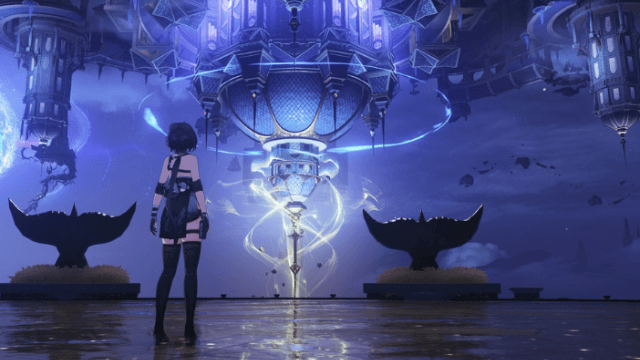
Wuthering Waves Redeem Codes - Active Codes and How to Claim Rewards ( September 2025)
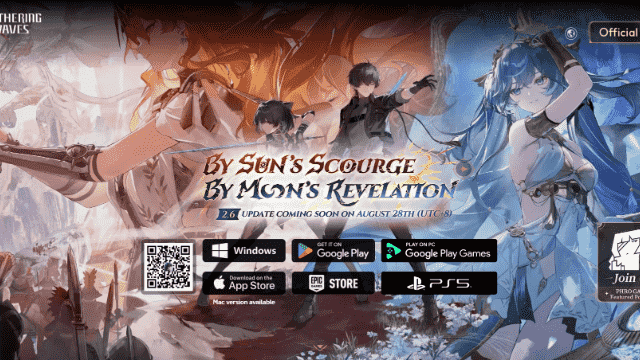
Wuthering Waves Version 2.6 "By Sun’s Scourge, By Moon’s Revelation" Update: Everything You Need to Know
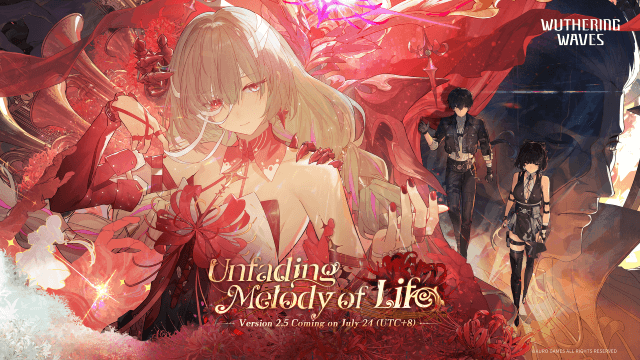
Wuthering Waves Version 2.5 "Unfading Melody of Life" Update: New Resonator, Story Content, and Gameplay Enhancements
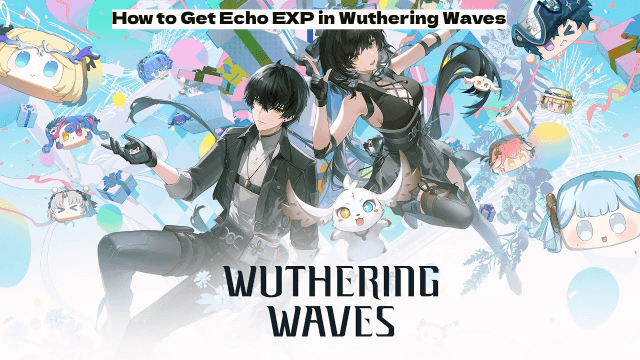
How to Get Echo EXP in Wuthering Waves - Fast Farming Methods