Punishing: Gray Raven (macOS)
Play Punishing: Gray Raven on PC and Mac
Download Punishing: Gray Raven on PC or Mac with MuMuPlayer, get a PC like gameplay along with smart control and high graphics performance.
MuMuPlayer, the top Android emulator for PC and Apple silicon Mac, delivers an optimal gaming experience with minimal RAM usage and high FPS. It also allows you to create multiple instances of the emulator and run several games simultaneously, thanks to its Multi-instance feature. Its advanced emulator features ensure smooth gameplay, even on low-end PCs.
Download and play Punishing: Gray Raven on PC or Mac with MuMuPlayer and start enjoying your gaming experience now.
About the Game
Punishing: Gray Raven is a fast-paced ultra-stylish Action-RPG. Mankind is almost extinct. Earth has been conquered by a robotic army—the Corrupted—twisted and warped by a biomechanical virus known as The Punishing. The last survivors have fled into orbit, aboard the space station Babylonia. After years of preparation, the Gray Raven special forces unit leads the mission to reclaim their lost homeworld. You are their leader. As commandant of the Gray Raven unit, you are tasked with assembling the greatest cyborg soldiers the world has known and lead them into battle. Unravel the dark truths behind the Punishing virus, push back the Corrupted and reclaim the Earth in this stylish Action-RPG. LIGHTNING-FAST COMBAT ACTION Immerse yourself in stylish, high-speed combat action. Directly control your squad members in real-time 3D battles, tag between your squad members mid-fight, master each character’s special moves. Parry, dodge, and pin enemies down with rapid combos then crush your foes with your strongest techniques via an easy-to-use match-3 ability system. A POST-APOCALYPTIC SCI-FI EPIC Dive deep into a ruined world, and uncover the truths behind this dark cyberpunk setting. Featuring dozens of chapters of visual novel-style storytelling, this is a bleakly beautiful world with many wonders to behold. The daring might even unlock hidden chapters, letting you experience the story from a much darker perspective. EXPLORE A RUINED WORLD Explore through a wide range of stunning environments, from abandoned city streets to desert warzones, towering megastructures, and abstract virtual realms. Take the battle against the Corrupted to harsh polar battlefields and even beyond Earth’s gravity in a continually expanding cinematic story. STUNNING POST-HUMAN STYLE Mere flesh and blood aren’t enough to battle the Punishing, so the soldiers have become something more. Known as Constructs, they are human minds encased in powerful mechanical bodies. Recruit dozens of these living weapons to battle against hundreds of enemy types, all richly detailed and animated in full 3D. AN AUDITORY ASSAULT Dance across the battlefield in a symphony of destruction, accompanied by the pulsing beats of the stunning soundtrack. From ambient, atmospheric tracks to pounding drum & bass, Punishing: Gray Raven is as much a treat for the ears as the eyes. BUILD A HOME BEYOND THE BATTLEFIELD Relieving from cruelness, let the super cute characters and warm dorms seamlessly ease your pressure. Decorate each dorm from a diverse style of themes. Immerse yourself in the peace you're fighting for. --- CONTACT US --- Please feel free to contact us via any of the below: Official Site: https://pgr.kurogame.net Facebook: https://www.facebook.com/PGR.Global Twitter: https://twitter.com/PGR_GLOBAL YouTube: https://www.youtube.com/c/PunishingGrayRaven Discord: https://discord.gg/pgr
Emulator Features

With a smart button scheme and image recognition function, provide a more concise UI, and support custom button mapping to meet different needs.

Run multiple games independently at the same time, easily manage multiple accounts, play games while hanging.

Break through FPS limit, and enjoy a seamless gaming experience without lag and delay!

Get a 3-second startup with 52% less memory usage and 65% more stability.
How to Download and Play Punishing: Gray Raven on PC and Mac
Installation Guide
① Download and install MuMuPlayer on your PC or Mac. It will identify automatically your current system and download the latest version.
② Start MuMuPlayer and complete Google sign-in to access the Play Store, or do it later.
③ Search Punishing: Gray Raven in the Play Store.
④ Complete Google sign-in (if you skipped step 2) to install Punishing: Gray Raven.
⑤ Once installation completes, click the Punishing: Gray Raven icon on the home page to start the game.
⑥ Enjoy playing Punishing: Gray Raven on your PC or Mac with MuMuPlayer.
Installation Guide
Recommended computer configuration
For Windows:4-core CPU, 4GB RAM, i5 OS, GTX950+ graphics card
For macOS: 4-core CPU, 4GB RAM
Recommended Android Device performance settings
Graphics renderer mode
Vulkan and DirectX both supported
Performance Settings
Recommended performance settings: 2 cores, 2GB. >>Click here to learn>>How to adjust performance settings
Recommended Android Device Display Settings
Resolution Settings
Go to Device Settings > Display > Resolution Settings to adjust your device's resolution as needed.
FPS Settings
MMuMuPlayer supports up to 240 FPS. >> Click here to learn>>how to enable high FPS mode
Recommended to enable VT
Enabling VT will significantly improve emulator performance, reduce screen freezing, and make games run more smoothly. >>Click here to learn>>How to enable VT
Get more news, guides and redeem codes about Punishing: Gray Raven

PGR's New Version "Recitativo di Fantasia" Released Today

Punishing: Gray Raven Reroll Guide
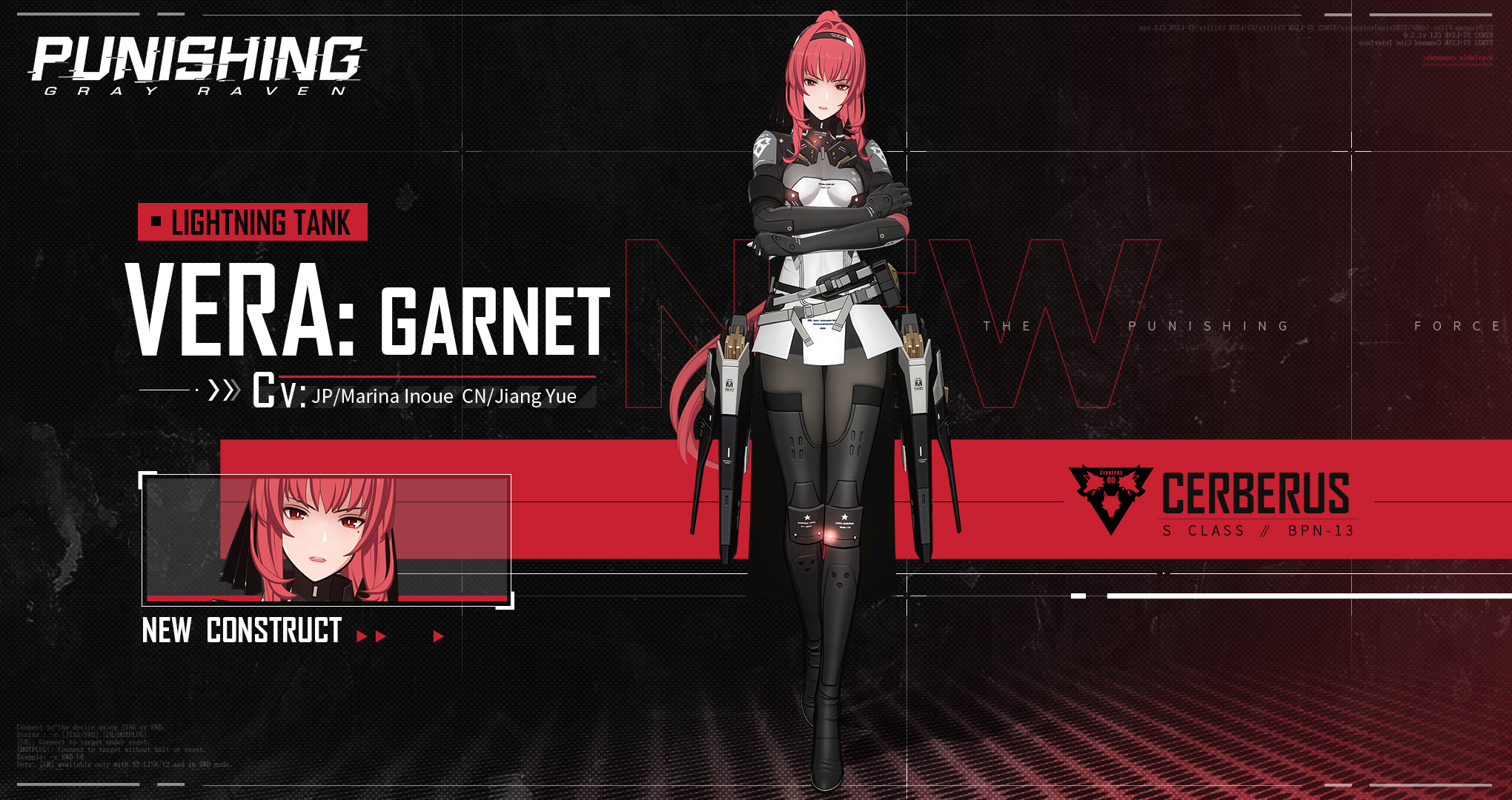
Punishing Gray Raven November Update - The Last Spark Version

Punishing Gray Raven Imprisoned Sight update brings a new story, events, and more

Punishing: Gray Raven 2022 Beginners Guide and Tips

Punishing: Gray Raven Gets New Update

Punishing: Gray Raven tier list - Rank S Constructs
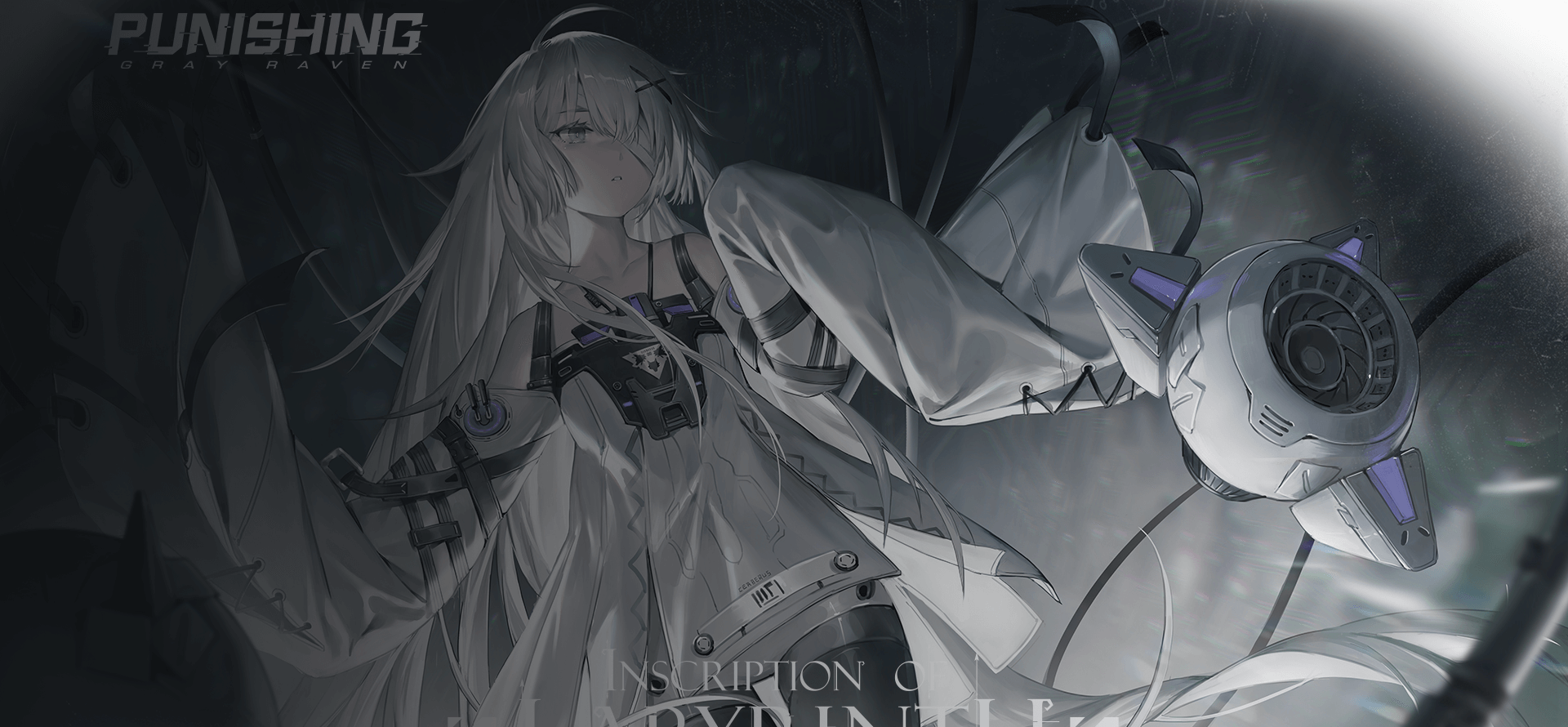
How to Play Punishing: Gray Raven at 120 FPS on PC with MuMu Player