Play Idle Monster Factory Tycoon on PC or Mac
Download Idle Monster Factory Tycoon on PC or Mac with MuMuPlayer, get a PC like gameplay along with smart control and high graphics performance.
MuMuPlayer, the top Android emulator for PC and Apple silicon Mac, delivers an optimal gaming experience with minimal RAM usage and high FPS. It also allows you to create multiple instances of the emulator and run several games simultaneously, thanks to its Multi-instance feature. Its advanced emulator features ensure smooth gameplay, even on low-end PCs.
Download and play Idle Monster Factory Tycoon on PC or Mac with MuMuPlayer and start enjoying your gaming experience now.
Welcome to your new monster factory. In this business, you will raise various monsters and sell them for big money. Some are peaceful, others are extremely dangerous. As you get richer, you have to decide what to spend your money on. Improve the habitats for faster growth, but don't forget to optimize shipping. Over time, you will gain information about your dangerous inhabitants and gain a lot of experience. You can use this in a skill tree to customize your play style. Additionally, there are strong boosters in different rarity levels, which contribute to your success if used smartly. This game was designed with Fair Play in mind. What does that mean for this game? Fair Play Key Points: - The game was consciously designed without in-app purchases - No paywalls, no locked content, no interrupting game flow - No forced advertising, you'll never see a popup ad - Contains only clearly identifiable and optional rewarded ads - Completely playable offline Features: - Gain experience, level up and learn new abilities in a skill tree - Manage & decide what should be upgraded to get maximum efficiency - Discover various monsters and their habitats, including a monsterpedia - Use boosters tactically and gain enormous advantages - The factory never stands still, earn idle money even while you are away - Fantasy setting with lovely graphics and 3 atmospheric pieces of music - Fair Play design (see description above) Tips for playing: Do you play more actively, as in idle clicker or tap games? Focus on abilities that increase your click strength on eggs and improve click boosters in terms of effect and duration. Also, increase the probability of a sales deal and the bonus for it. Do you play rather passively and like idle money income? Enhance passive abilities that speed up growth and shipping. Improve the time booster and use him frequently. Also, increase skills for the effectiveness and duration of your offline cash income for maximum profit. If you like idle games with many upgrades where you earn a large amount of cash, you'll probably like this business simulation a lot. Try it and become the richest factory tycoon ever.

With a smart button scheme and image recognition function, provide a more concise UI, and support custom button mapping to meet different needs.

Run multiple games independently at the same time, easily manage multiple accounts, play games while hanging.

Break through FPS limit, and enjoy a seamless gaming experience without lag and delay!

One-time recording of complex operations, just click once to free hands, automatically manage and run specific scripts.
Recommended Configuration for MuMuPlayer
Recommended computer configuration: 4-core CPU, 4GB RAM, i5 operating system, GTX950+ graphics card.
It is recommended to enable VT, which will significantly improve emulator performance, reduce screen freezing, and make games run more smoothly. >>How to enable VT
Recommended performance settings: 2 cores, 2GB. >>How to adjust performance settings
Emulator graphics rendering mode: Vulkan and DirectX both supported.
Installation Guide
① Download and install MuMuPlayer on your PC or Mac. It will identify automatically your current system and download the latest version.
② Start MuMuPlayer and complete Google sign-in to access the Play Store, or do it later.
③ Search Idle Monster Factory Tycoon in the Play Store.
④ Complete Google sign-in (if you skipped step 2) to install Idle Monster Factory Tycoon.
⑤ Once installation completes, click the Idle Monster Factory Tycoon icon on the home page to start the game.
⑥ Enjoy playing Idle Monster Factory Tycoon on your PC or Mac with MuMuPlayer.
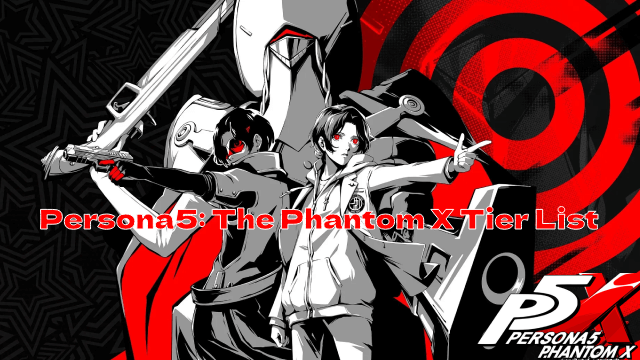
Persona5: The Phantom X Tier List: Dominate the Metaverse with the Best Characters
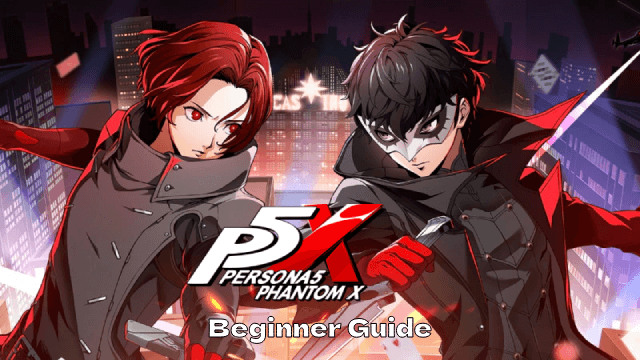
Persona5: The Phantom X Beginner Guide: Master the Basics Now!
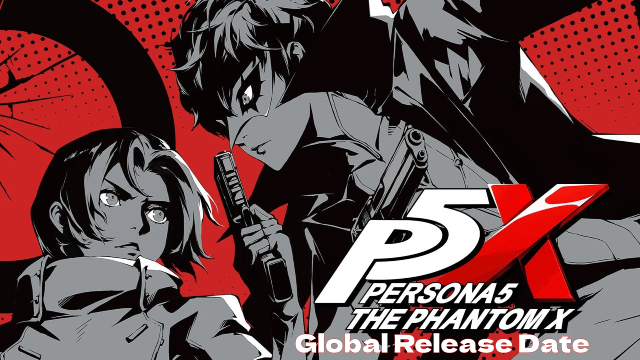
Persona 5: The Phantom X Sets Global Release Date with Game Details Revealed!
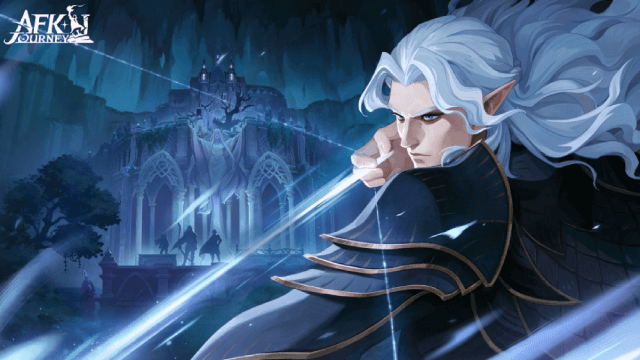
AFK Journey: Echoes of Dissent – Why You Need to Join Season 4

ARD Beginner's Guide: A Vintage Pixel MMORPG for the Modern Era
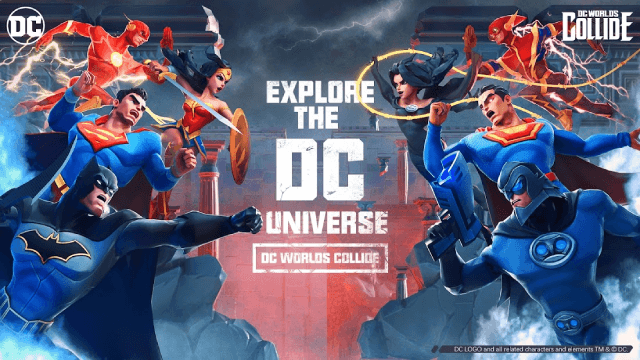
DC Worlds Collide: Release Date and Pre-Registration Details Revealed

MU Immortal Class List Guide: Find the perfect class!
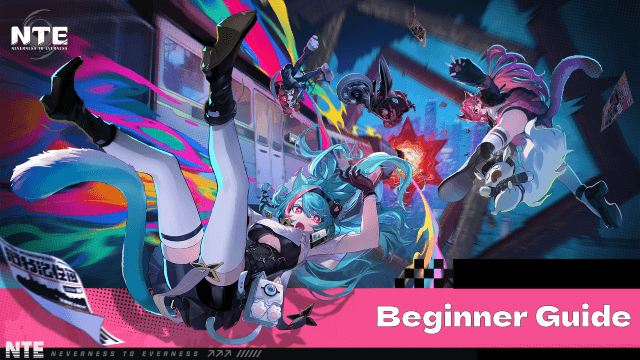
Neverness to Everness Beginner Guide: Key Tips to Unlock the Urban Supernatural World
