Play Golfshot Plus: Golf GPS on PC or Mac
Download Golfshot Plus: Golf GPS on PC or Mac with MuMuPlayer, get a PC like gameplay along with smart control and high graphics performance.
MuMuPlayer, the top Android emulator for PC and Apple silicon Mac, delivers an optimal gaming experience with minimal RAM usage and high FPS. It also allows you to create multiple instances of the emulator and run several games simultaneously, thanks to its Multi-instance feature. Its advanced emulator features ensure smooth gameplay, even on low-end PCs.
Download and play Golfshot Plus: Golf GPS on PC or Mac with MuMuPlayer and start enjoying your gaming experience now.
Improve your game and master the course while enjoying a whole, new golf experience with Golfshot. Over 4 million members of the Golfshot community rely on our golf GPS apps to save time, money, and strokes. Enjoy real-time distances to the green, hazards, and targets on over 45,000 courses worldwide along with rich scoring and shot tracking, detailed statistics, entire course flyover previews, and club recommendations. Golfshot is the only Golf app fully compatible and compliant with the new World Handicap System. A one-time purchase of Golfshot Plus gets you lifetime access to these features that help you play better golf: - Interactive, real-time distances to the front, back and center of each green and all key hazards and targets on over 45,000 courses worldwide - Dynamic 3D flyover previews of each hole - Advanced game scoring with Stroke Play and Stableford - Use Auto-Advance and Voice Hole information to remain handsfree - Connect Golfshot to Bose Frames for a heads up, and hands free experience - Zoom in on targets and layups for better shot planning and saved strokes - Save up to 80% off Hot Deal tee times provided by GolfNow when booked through Golfshot Want even more? Upgrade to Golfshot Pro and you’ll get: - Premium GPS distance features, scoring and shot tracking for Android Wear - Personalized club recommendations based on your statistics - Scoring for Skins, Nassau, Match play and other games - Save an extra $20 off a Hot Deal tee time provided by GolfNow – Pro membership means access to premium features, exclusive member benefits, and an ad-free experience. ALL Golfshot members enjoy these accurate and innovative golf GPS features: - Distances to the center of the green - Easy-to-use scorecard for yourself or your foursome - In-depth statistics of your game, covering fairways hit, greens in regulation (GIR), putts per hole, and more - Up to 80% off tee times provided by GolfNow when booked through Golfshot - Try Golfshot Pro before you buy with a free one-week trial! Golfshot Plus requires a GPS-enabled Android phone or tablet. Android Wear™ requires an Android wearable device and watch app. For battery-saving tips, FAQs and all of the amazing features of Golfshot visit golfshot.com. If you don’t see your course in Golfshot, email us at support@golfshot.com to request a course update or send us your feedback! Course list at golfshot.com/courses Created by Shotzoom LLC

With a smart button scheme and image recognition function, provide a more concise UI, and support custom button mapping to meet different needs.

Run multiple games independently at the same time, easily manage multiple accounts, play games while hanging.

Break through FPS limit, and enjoy a seamless gaming experience without lag and delay!

One-time recording of complex operations, just click once to free hands, automatically manage and run specific scripts.
Recommended Configuration for MuMuPlayer
Recommended computer configuration: 4-core CPU, 4GB RAM, i5 operating system, GTX950+ graphics card.
It is recommended to enable VT, which will significantly improve emulator performance, reduce screen freezing, and make games run more smoothly. >>How to enable VT
Recommended performance settings: 2 cores, 2GB. >>How to adjust performance settings
Emulator graphics rendering mode: Vulkan and DirectX both supported.
Installation Guide
① Download and install MuMuPlayer on your PC or Mac. It will identify automatically your current system and download the latest version.
② Start MuMuPlayer and complete Google sign-in to access the Play Store, or do it later.
③ Search Golfshot Plus: Golf GPS in the Play Store.
④ Complete Google sign-in (if you skipped step 2) to install Golfshot Plus: Golf GPS.
⑤ Once installation completes, click the Golfshot Plus: Golf GPS icon on the home page to start the game.
⑥ Enjoy playing Golfshot Plus: Golf GPS on your PC or Mac with MuMuPlayer.

Destiny: Rising Latest Redeem Codes: Play With MuMuPlayer and Claim Exclusive Rewards

Pokemon TCG Pocket - Ho-Oh Lugia Deck Guide
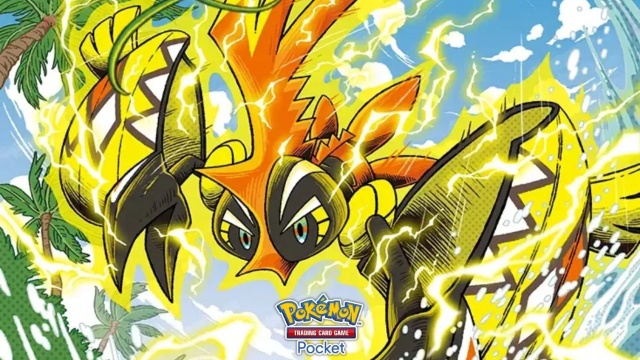
Pokemon TCG Pocket - Best Tapu Koko Deck Guide

Pokemon TCG Pocket - Best Crobat EX Deck Guide

Pokemon TCG Pocket Decks tier list

PUBG Mobile 4.0 Spooky Soiree Season – New Features, Rewards & Updates

Destiny: Rising PC (Emulator) Installation and Settings Guide
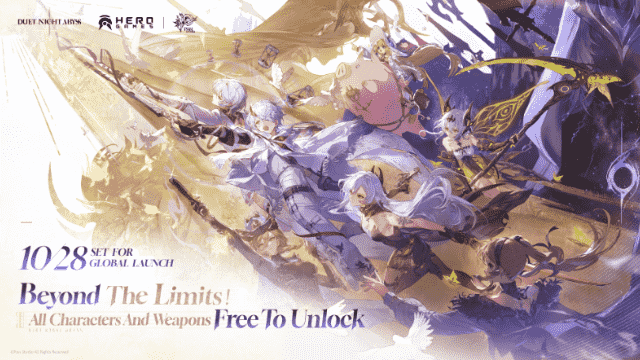
Duet Night Abyss Worldwide Release on October 28 Brings Fresh Combat and Storytelling
