360 Cleaner - Speed Booster & Cleaner Free (macOS)
Play 360 Cleaner - Speed Booster & Cleaner Free on PC or Mac
Download 360 Cleaner - Speed Booster & Cleaner Free on PC or Mac with MuMuPlayer, get a PC like gameplay along with smart control and high graphics performance.
MuMuPlayer, the top Android emulator for PC and Apple silicon Mac, delivers an optimal gaming experience with minimal RAM usage and high FPS. It also allows you to create multiple instances of the emulator and run several games simultaneously, thanks to its Multi-instance feature. Its advanced emulator features ensure smooth gameplay, even on low-end PCs.
Download and play 360 Cleaner - Speed Booster & Cleaner Free on PC or Mac with MuMuPlayer and start enjoying your gaming experience now.
Smart Cleaner - Memory Booster & Applock is a master clean and use full booster app to clear unnecessary apps running background, smart clean ram memory, clean cache and junk files. It is integrated power battery saver, cache cleaner, ram booster and app manager for Android phone. Is your Android device performance slowing down? Do unwanted Apps and redundant files occupy your mobile device's storage space? Smart Cleaner - Memory Booster & Applock, the fast and power cleaner that helps you to free up storage, clean up memory, uninstall or disable unnecessary Apps, know your device, optimize and speed up it. Just one click, you’ll be the Optimizer Master of Android, CPU cooler, release ram memory, save battery. Key Features of Smart Cleaner - Speed Booster ★ Memory Booster - Task Killer Many running background apps may eat many Ram, your phone will be slower. Smart Cleaner - Memory Booster is master clean your phone, free up memory (RAM), speed up your device and save battery, save power. Our 1 Tap Boost make it easy to optimize directly from your home screen. There are 5 ways to boost - Auto-boost: boost RAM automatically timing conditions - Home screen widget – one tap to boost (long-press your home screen>Widget to add Smart Booster widget) - Overlay widget – Enable RAM Booster overlay widget (on by default), adjust widget’s position, and tap on widget to boost anytime you want - Notification bar – one tap to boost (toggle notification bar visibility in app’s setting) ★ Clean Junk Files - Cache Cleaner After a long time using, your smartphone will have many junk files and cache of application or game, your phone will have not enough space to use. Smart Clean - Memory Booster helps to delete cache files, residual junk files, ad junk and obsolete apks to reclaim storage. Improve the performance of your device. ★ CPU cooler - Temperature down immediately Speed Booster - CPU Cooler is also a phone temperature cooler with Android overheating protection. It dynamically analyzes CPU usage, finds overheating apps, and close them immediately to cool down phone temperature. CPU Cooler close overheating apps to cool down phone temperature and save battery. ★ Battery Saver - Battery Optimizer Intelligently saves your device’s power by knowing when to automatically trigger Smart Cleaner - Memory Booster feature, which saves you all the battery power you need, when you need it the most. Fully power battery charging remind protect your battery from overcharging. Smart Cleaner - Memory Booster like a battery doctor for your smartphone. ★ Application Manager App manager of Memory Booster - Cleaner & Applock help you uninstall apps or show details of installed application, so convenient. ★ Applock - Lock Apps Lock your Apps, ex: SMS, Whatsapp and Facebook...No one can find out your secrets! ★ Vault - Hide picture, hide photo, hide video, hide file Lock your photos, gallery and files from prying eyes and nosy friends. Feature list: - Smart detect and clear junk files - RAM Memory booster, task killer - Auto clean background app - Save Power by kills tasks with one tap, speed booster - One tap boost with widget - Application manager - Uninstall apps manager - Accurate battery remaining time - Accurate charging time remaining - Fast charge - Battery Booster - CPU Cooler - Battery Status: Detects battery status in real time and shows usage time - Power-saving Mode: You can customize various modes or choose from four different modes to extend stand-by time - App lock - lock apps - Vault - Hide picture and hide video We would like to hear from you Contact us if you have any problem with this clean apps.

With a smart button scheme and image recognition function, provide a more concise UI, and support custom button mapping to meet different needs.

Run multiple games independently at the same time, easily manage multiple accounts, play games while hanging.

Break through FPS limit, and enjoy a seamless gaming experience without lag and delay!

One-time recording of complex operations, just click once to free hands, automatically manage and run specific scripts.
Recommended Configuration for MuMuPlayer
Recommended computer configuration: 4-core CPU, 4GB RAM, i5 operating system, GTX950+ graphics card.
It is recommended to enable VT, which will significantly improve emulator performance, reduce screen freezing, and make games run more smoothly. >>How to enable VT
Recommended performance settings: 2 cores, 2GB. >>How to adjust performance settings
Emulator graphics rendering mode: Vulkan and DirectX both supported.
Installation Guide
① Download and install MuMuPlayer on your PC or Mac. It will identify automatically your current system and download the latest version.
② Start MuMuPlayer and complete Google sign-in to access the Play Store, or do it later.
③ Search 360 Cleaner - Speed Booster & Cleaner Free in the Play Store.
④ Complete Google sign-in (if you skipped step 2) to install 360 Cleaner - Speed Booster & Cleaner Free.
⑤ Once installation completes, click the 360 Cleaner - Speed Booster & Cleaner Free icon on the home page to start the game.
⑥ Enjoy playing 360 Cleaner - Speed Booster & Cleaner Free on your PC or Mac with MuMuPlayer.

Best 15 Brawlers in Brawl Stars - Ranked for 2025
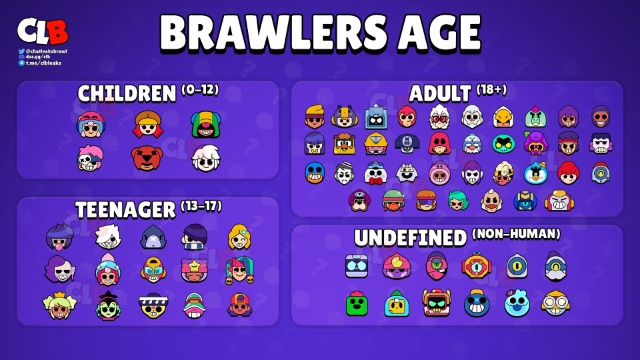
Brawl Stars All Brawlers Tier List (September 2025)

Brawl Stars Trunk Guide - Abilities, Gadgets, and Playstyle Tips

Seven Knights Re: birth All Latest Codes (September 2025)
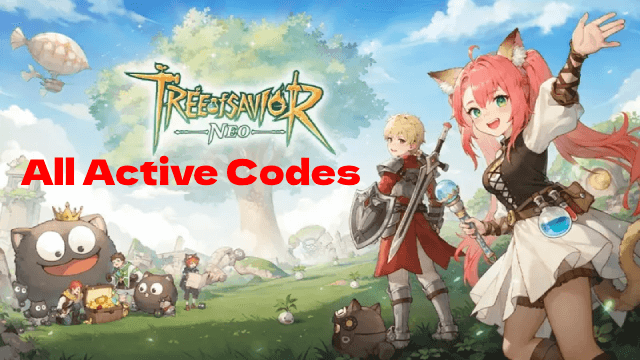
Tree of Savior: NEO Active Codes - Unlock Exclusive In-Game Rewards (September 2025)
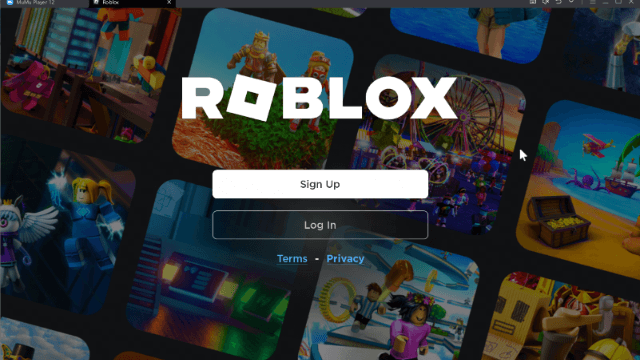
Best Android Emulator for Roblox – Why MuMuPlayer Is the Top Choice

Best Spirit Empress Decks in Clash Royale (2025 Meta)

Clash Royale September 2025 Balance Changes – Full Breakdown
