Play Decibel X - Pro Sound Meter on PC or Mac
Download Decibel X - Pro Sound Meter on PC or Mac with MuMuPlayer, get a PC like gameplay along with smart control and high graphics performance.
MuMuPlayer, the top Android emulator for PC and Apple silicon Mac, delivers an optimal gaming experience with minimal RAM usage and high FPS. It also allows you to create multiple instances of the emulator and run several games simultaneously, thanks to its Multi-instance feature. Its advanced emulator features ensure smooth gameplay, even on low-end PCs.
Download and play Decibel X - Pro Sound Meter on PC or Mac with MuMuPlayer and start enjoying your gaming experience now.
"Decibel X" is one of very few sound meter apps on the market that has highly reliable, pre-calibrated measurements and supports frequency weightings: ITU-R 468, A and C. It turns your phone device into a professional sound meter, precisely measures the sound pressure level (SPL) all around you. This extremely useful and beautiful sound meter tool will not only be an essential gadget for many uses but also bring you a lot of fun. Have you wondered how quiet is your room or how loud is a rock concert or sport event? "Decibel X" will help you answer all of those. WHAT MAKES "DECIBEL X" SPECIAL: - Trusted accuracy: the app is carefully tested and calibrated for most devices. The precision is matching with real SPL devices - Frequency weighting filters: ITU-R 468, A, B, C, Z - Spectrum analyzer: FFT and BAR graphs to display real time FFT. Those are very useful for frequency analysis and musical tests. Real time predominant frequency is also displayed. - Powerful, smart history data management: + Recording data can be saved into a list of history records for future access and analysis + Each record can be exported as hi-res PNG graph or CSV text via sharing services + Fullscreen mode to give overview the whole history of an record - Dosimeter: NIOSH, OSHA standards - InstaDecibel to capture your dB report overlaid on photos and easily shared via popular social networks (Facebook, Instagram, etc.). - Beautiful, intuitive and carefully crafted UI design OTHER FEATURES: - Standard time weightings (Response Time): SLOW (500 milliseconds), FAST (200 milliseconds) and IMPULSE (50 milliseconds) - Trimming calibration from -50 dB to 50 dB - Standard measurement range from 20 dBA up to 130 dBA - Spectrogram - HISTO graph for plotted history of the recorded values - WAVE graph with 2 display modes: Rolling & Buffer - Real time scale level chart - Display Current, Average/Leq, and Max values with both nice and clear digital and analog layouts - Quick reference text to help you compare with real-life examples - "Keep Device Stay Awake" option for long duration recording - Reset and clear current recording at any time - Pause/Resume at any time NOTES: - Please do not expect a quiet room reading will be 0 dBA. The range 30 dBA - 130 dBA is the standard usable range and an average quiet room will be about 30 dBA. - Although most devices are pre-calibrated, custom calibration is suggested for serious purposes requiring higher precision and accuracy. To calibrate, you will need a real external device or calibrated sound meter as a reference, then adjust the trimming value until the reading matches with the reference. If you like it or have suggestions, please support us by rating and giving us comments and feedback.

With a smart button scheme and image recognition function, provide a more concise UI, and support custom button mapping to meet different needs.

Run multiple games independently at the same time, easily manage multiple accounts, play games while hanging.

Break through FPS limit, and enjoy a seamless gaming experience without lag and delay!

One-time recording of complex operations, just click once to free hands, automatically manage and run specific scripts.
Recommended Configuration for MuMuPlayer
Recommended computer configuration: 4-core CPU, 4GB RAM, i5 operating system, GTX950+ graphics card.
It is recommended to enable VT, which will significantly improve emulator performance, reduce screen freezing, and make games run more smoothly. >>How to enable VT
Recommended performance settings: 2 cores, 2GB. >>How to adjust performance settings
Emulator graphics rendering mode: Vulkan and DirectX both supported.
Installation Guide
① Download and install MuMuPlayer on your PC or Mac. It will identify automatically your current system and download the latest version.
② Start MuMuPlayer and complete Google sign-in to access the Play Store, or do it later.
③ Search Decibel X - Pro Sound Meter in the Play Store.
④ Complete Google sign-in (if you skipped step 2) to install Decibel X - Pro Sound Meter.
⑤ Once installation completes, click the Decibel X - Pro Sound Meter icon on the home page to start the game.
⑥ Enjoy playing Decibel X - Pro Sound Meter on your PC or Mac with MuMuPlayer.

Best 15 Brawlers in Brawl Stars - Ranked for 2025
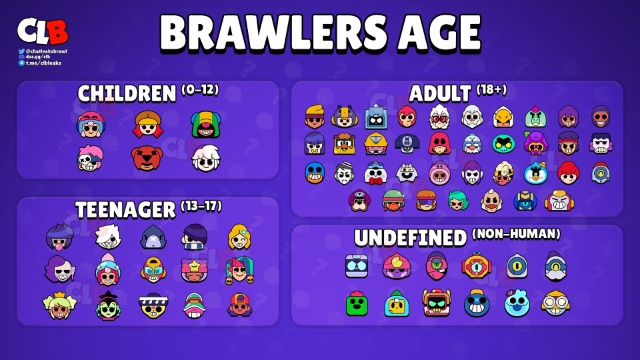
Brawl Stars All Brawlers Tier List (September 2025)

Brawl Stars Trunk Guide - Abilities, Gadgets, and Playstyle Tips

Seven Knights Re: birth All Latest Codes (September 2025)
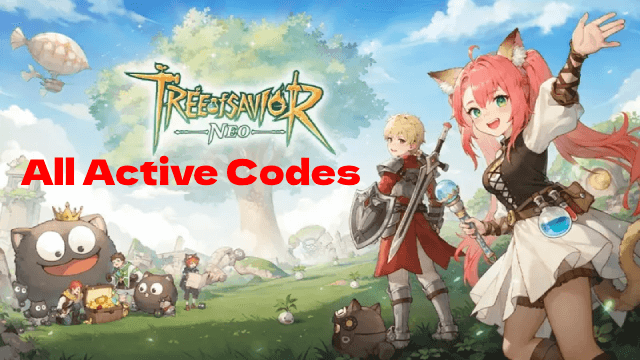
Tree of Savior: NEO Active Codes - Unlock Exclusive In-Game Rewards (September 2025)
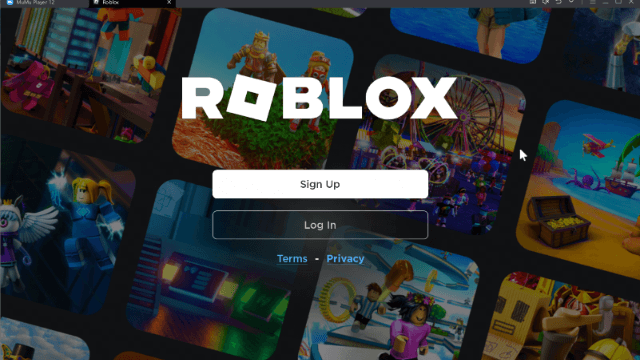
Best Android Emulator for Roblox – Why MuMuPlayer Is the Top Choice

Best Spirit Empress Decks in Clash Royale (2025 Meta)

Clash Royale September 2025 Balance Changes – Full Breakdown
