Play Qr code Scanner - Barcode Reader & Qr Generator on PC or Mac
Download Qr code Scanner - Barcode Reader & Qr Generator on PC or Mac with MuMuPlayer, get a PC like gameplay along with smart control and high graphics performance.
MuMuPlayer, the top Android emulator for PC and Apple silicon Mac, delivers an optimal gaming experience with minimal RAM usage and high FPS. It also allows you to create multiple instances of the emulator and run several games simultaneously, thanks to its Multi-instance feature. Its advanced emulator features ensure smooth gameplay, even on low-end PCs.
Download and play Qr code Scanner - Barcode Reader & Qr Generator on PC or Mac with MuMuPlayer and start enjoying your gaming experience now.
Fast and helpful QR code scanner of all types of formats! 🔍 Best QR code maker for applications, Wi-Fi, contacts, Email, Location, text, clipboard, SMS, URL, etc. 👨💻 Instantly scan, copy, and share your QR codes with anyone on social media! 📨 Want to create or scan QR codes in a while? Use the super fast QR code reader app for Android. Once you’ve placed the QR at right position of phone, the app detects it automatically and allows you to download or share it. Even this is the best QR code generator to create square barcodes for different platforms. QR/Barcode reader works as both QR decoder (code scanner) and QR encoder (code creator). This QRcode reader app helps to scan, save, share, or copy. It makes your data encrypted and keeps you on the safe side. How To Scan And Generate QR Code? Follow these tips to use the app properly. Place the QR code in front of the phone Hold the camera at right to QR code Download or share the captured code directly Fill the given fields to generate QR codes Customize settings up to your desires KEY FEATURES: ===Compatible With All Formats=== Vast compatibility is the ever best feature of this QR/Barcode reader and generator. It can instantly scan different formats such as Maxi Code, Code 93, Code 39, etc. ===Well-Optimized QR Codes Generator=== This is the best QR code creator that generates proper horizontal and vertical barcodes for Wi-Fi, Email, Text, Contacts, URL, and many Applications. ===Dual Cam Supported=== This is another noticeable advantage of the QR reader app that allows you to use both front and back cameras to scan different codes. ===Import & Export Files=== To ensure a secure backup of history, the QR code app allows exporting CSV files of scanned and generated codes. You can also import your previous CSV format files. ===Auto Zoom Support=== This QR code scanner provides quick auto zoom-in or zoom-out support to let you scan your QR from far positions or different angles. ===Flashlight Supported=== Don’t feel worried to scan codes or barcodes in the dark. Push the flashlight button on the scanner and help out your task quickly. Supported QR Code Types: This latest QR scanner is best to use for the below types: Qr code UPC EAN 8, EAN 13 Data Matrix Quick Code Maxi Code Code 39 Code 93 Code 128 Flash Code Pricing Barcodes Aztec and more Supported of QR Code generator: Whatsapp Wi-Fi Website URL Custom QR code generator Contacts Geo Locations Barcode generator Event Qr code generator HOW TO USE QR/Barcode Reader? The app has simple functionality and controls to decode any QR code or barcode in a while. There are four main sections in the app that can be used for different purposes. Scanner Section: It has options of Front camera, Back camera, Flashlight, and Zoom to ensure high-quality QR code scanner app. Generate Section: This section helps you generate QR codes for various sources. QR generator requires relevant data to create a code. History Section: As the name implies, it carries all your data of scanned or generated Qr codes. You can find your favourites one here. Settings: It comprises different options like Night Mode, Vibrate, Beep, etc. You can set a beep sound or vibrations for scanning. Why Choose This QR Scanner App? ✨ Integrated app for scanning and creating QR codes 📨 You can save or share creations directly 📸 Requires access to your camera only 📰 Save your history in CSV files 🎟 Allows to bookmark any QR code ⏳ Fast, easy, and free Qr code scanner app 📅 Provide 24/7 support for your tasks 📶 Runs without an internet connection Scan and generate unlimited QR codes for free with the best QR reader and creator! Thank you for being here! Support Us:) If you find our QR code scanner app helpful, don’t forget to give (⭐⭐⭐⭐⭐) rating. Share your feedback and opinions.

With a smart button scheme and image recognition function, provide a more concise UI, and support custom button mapping to meet different needs.

Run multiple games independently at the same time, easily manage multiple accounts, play games while hanging.

Break through FPS limit, and enjoy a seamless gaming experience without lag and delay!

One-time recording of complex operations, just click once to free hands, automatically manage and run specific scripts.
Recommended Configuration for MuMuPlayer
Recommended computer configuration: 4-core CPU, 4GB RAM, i5 operating system, GTX950+ graphics card.
It is recommended to enable VT, which will significantly improve emulator performance, reduce screen freezing, and make games run more smoothly. >>How to enable VT
Recommended performance settings: 2 cores, 2GB. >>How to adjust performance settings
Emulator graphics rendering mode: Vulkan and DirectX both supported.
Installation Guide
① Download and install MuMuPlayer on your PC or Mac. It will identify automatically your current system and download the latest version.
② Start MuMuPlayer and complete Google sign-in to access the Play Store, or do it later.
③ Search Qr code Scanner - Barcode Reader & Qr Generator in the Play Store.
④ Complete Google sign-in (if you skipped step 2) to install Qr code Scanner - Barcode Reader & Qr Generator.
⑤ Once installation completes, click the Qr code Scanner - Barcode Reader & Qr Generator icon on the home page to start the game.
⑥ Enjoy playing Qr code Scanner - Barcode Reader & Qr Generator on your PC or Mac with MuMuPlayer.

THE KING OF FIGHTERS AFK Release Date Leaked: All Details You Need to Know
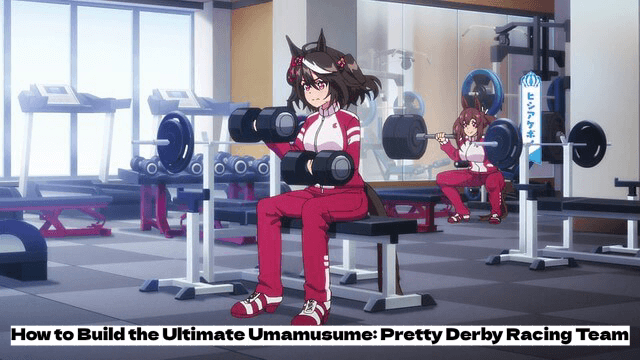
Meta Strategies: How to Build the Ultimate Umamusume: Pretty Derby Racing Team (2025 Edition)
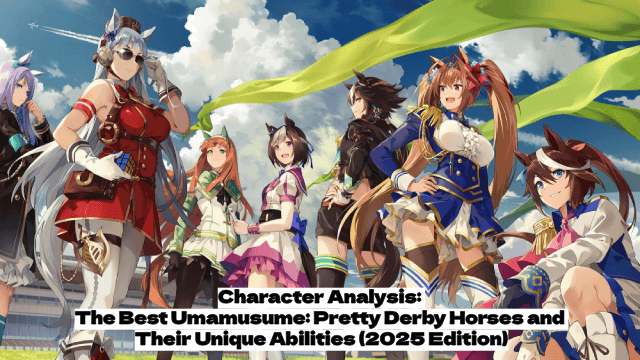
Character Analysis: The Best Umamusume: Pretty Derby Horses and Their Unique Abilities (2025 Edition)

Civilization: Eras & Allies Character Tier List to Dominate the Battlefields
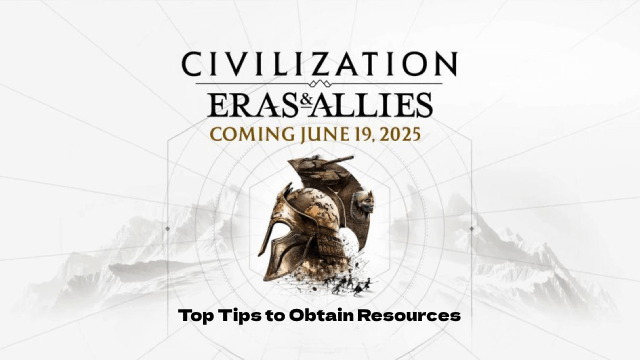
Top Tips to Obtain Resources in Civilization: Eras & Allies

Project NET Release Date & Core Breach Beta Details Leaked!

Auroria Beginner's Guide - How to Navigate the World & Unlock Items

How to Get More Diamonds in Love and Deepspace
