Play NovaWave Digital Tv Antenna on PC or Mac
Download NovaWave Digital Tv Antenna on PC or Mac with MuMuPlayer, get a PC like gameplay along with smart control and high graphics performance.
MuMuPlayer, the top Android emulator for PC and Apple silicon Mac, delivers an optimal gaming experience with minimal RAM usage and high FPS. It also allows you to create multiple instances of the emulator and run several games simultaneously, thanks to its Multi-instance feature. Its advanced emulator features ensure smooth gameplay, even on low-end PCs.
Download and play NovaWave Digital Tv Antenna on PC or Mac with MuMuPlayer and start enjoying your gaming experience now.
Use the NovaWave TV antenna helper app with NovaWave or regular digital TV antennas. It works as a TV signal finder for nearby TV Towers, once you find the signal, send it directly to your digital TV antennas and watch all your favorite channels for FREE. The NovaWave TV antenna signal finder app scans your area and pinpoints the closest TV towers* to you. You can see all the available channels and then can direct your antenna pointer towards the TV Tower. It'll send the signal straight to your TV for FREE. Never pay for cable again. The TV antenna signal finder app works with TV towers in the USA, we are currently working on expanding it for the other countries* FEATURES Watch your favorite TV channels for FREE with the NovaWave digital TV antennas signal finder app! Find TV towers: View all towers near you Scan your area: 30 miles in all directions Free TV list: See all the available channels Watch your favorites: News, sports, local and more! HD TV: Supports 1089p video Watch for free, anytime: No bills or fees. Works with regular or NovaWave digital TV antennas. HOW THE NOVAWAVE TV SIGNAL FINDER WORKS Download the NovaWave TV signal finder app and create an account Find nearby TV towers and see available channels Point your digital TV antennas towards the TV towers and watch for FREE! Cutting the cord has never been easier with the NovaWave TV antenna signal finder app. Download the NovaWave TV antenna signal finder app today! If you have any issues with the NovaWave antenna signal finder and TV antenna helper, please contact our support team.

With a smart button scheme and image recognition function, provide a more concise UI, and support custom button mapping to meet different needs.

Run multiple games independently at the same time, easily manage multiple accounts, play games while hanging.

Break through FPS limit, and enjoy a seamless gaming experience without lag and delay!

One-time recording of complex operations, just click once to free hands, automatically manage and run specific scripts.
Recommended Configuration for MuMuPlayer
Recommended computer configuration: 4-core CPU, 4GB RAM, i5 operating system, GTX950+ graphics card.
It is recommended to enable VT, which will significantly improve emulator performance, reduce screen freezing, and make games run more smoothly. >>How to enable VT
Recommended performance settings: 2 cores, 2GB. >>How to adjust performance settings
Emulator graphics rendering mode: Vulkan and DirectX both supported.
Installation Guide
① Download and install MuMuPlayer on your PC or Mac. It will identify automatically your current system and download the latest version.
② Start MuMuPlayer and complete Google sign-in to access the Play Store, or do it later.
③ Search NovaWave Digital Tv Antenna in the Play Store.
④ Complete Google sign-in (if you skipped step 2) to install NovaWave Digital Tv Antenna.
⑤ Once installation completes, click the NovaWave Digital Tv Antenna icon on the home page to start the game.
⑥ Enjoy playing NovaWave Digital Tv Antenna on your PC or Mac with MuMuPlayer.

THE KING OF FIGHTERS AFK Release Date Leaked: All Details You Need to Know
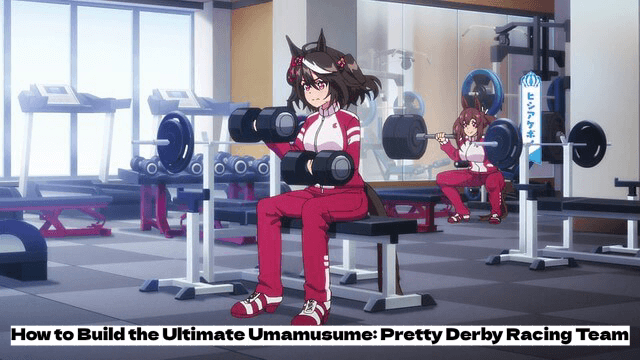
Meta Strategies: How to Build the Ultimate Umamusume: Pretty Derby Racing Team (2025 Edition)
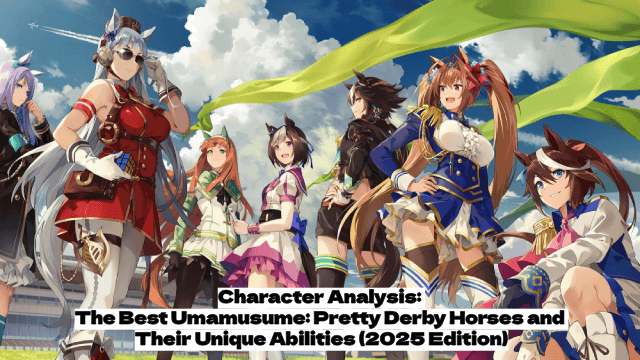
Character Analysis: The Best Umamusume: Pretty Derby Horses and Their Unique Abilities (2025 Edition)

Civilization: Eras & Allies Character Tier List to Dominate the Battlefields
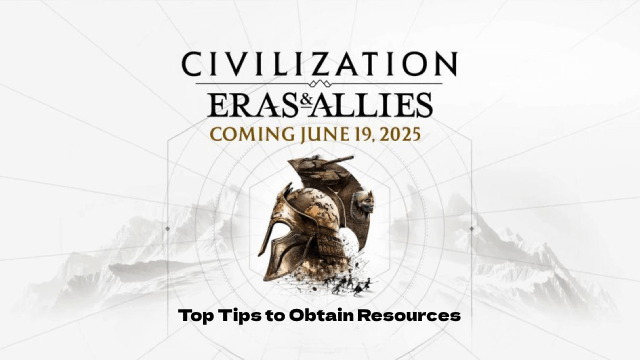
Top Tips to Obtain Resources in Civilization: Eras & Allies

Project NET Release Date & Core Breach Beta Details Leaked!

Auroria Beginner's Guide - How to Navigate the World & Unlock Items

How to Get More Diamonds in Love and Deepspace
