Play Basic-Fit on PC or Mac
Download Basic-Fit on PC or Mac with MuMuPlayer, get a PC like gameplay along with smart control and high graphics performance.
MuMuPlayer, the top Android emulator for PC and Apple silicon Mac, delivers an optimal gaming experience with minimal RAM usage and high FPS. It also allows you to create multiple instances of the emulator and run several games simultaneously, thanks to its Multi-instance feature. Its advanced emulator features ensure smooth gameplay, even on low-end PCs.
Download and play Basic-Fit on PC or Mac with MuMuPlayer and start enjoying your gaming experience now.
The new Basic-Fit App is there to complete your personal fitness journey (and it is free for all members)! Find everything you need in one app; explore personalized workouts and inspiration, while accessing guidance and support. Easily build your own fitness habits and reach your goals by keeping track of your progress, getting health and nutrition tips, doing audio-guided workouts, and so much more! Getting fit is not a journey you have to do alone. Let’s be fit together: anywhere, anytime and Go For It! FEATURES: • Club workouts • Home workouts • GXR Group Classes • Audio coach workouts • Nutrition blogs and recipes • Lifestyle inspiration • Fitness programs (3 weeks/6 weeks) • Personal profile page • Progress page • Tips and tricks from the coach • Club finder • Gymtime reservation • Overview of group classes • Invite friends EXTRA(S): • Personal training intro • Find your coach or physiotherapist GET STARTED: Choose between various fitness goals to access a complete fitness experience with content tailored to your needs and level: • Weight loss • Muscle building • Get fit • Shape & Tone • Improve performance WORKOUTS: Whether you are a beginner or professional athlete, the app offers a variety of club & home workouts, anywhere, anytime. Find the perfect workout that matches your needs, based on your own level, fitness goals, and preferences. PROGRAMS: Fitness programs for different fitness goals and with different duration (3 or 6 weeks). Train outdoor, at home only or combine at home training & in club training. Workout anywhere anytime to reach your goals and test your limits. GXR Group Classes: GXR Group Classes allow you to take Virtual lessons from any location, anytime. Choose your favourite classes such as Shape, Yoga, Abs & Core, Bootcamp, and many more. Join our professional coaches and work it! AUDIO COACH: Put your headphones on and GO! With the Audio Coach you are always motivated when you do your workout. Have fun and stay motivated with a wide range of workouts with or without equipment and club machines. NUTRITION BLOGS & RECIPES: A healthy lifestyle is not only working out, but also maintaining a good eating habit. Take a look at our healthy and tasty recipes. Need a boost before or after your workout? Together with NXT Level, Basic-Fit provides you with several sports nutrition options to help you attain and maintain your fitness goals. PERSONAL TRAINERS: Find your personal trainer and book a session to get professional guidance! That way you can broaden your training knowledge and bring your fitness journey to the next level. Check out the articles written by our coaches in the tips & tricks category. PROGRESS: Track your progress such as the number of calories burned and your number of club visits. Keep an eye on your progress by connecting your devices and completing workouts or programs in the app. Check the overview of your daily progress and see whether you have been improving. LIFESTYLE: Support developing your own fitness habits and healthy lifestyle with inspirational articles, tips and audio meditation. Get motivated by our fitness experts and create your positive fitness experience now!

With a smart button scheme and image recognition function, provide a more concise UI, and support custom button mapping to meet different needs.

Run multiple games independently at the same time, easily manage multiple accounts, play games while hanging.

Break through FPS limit, and enjoy a seamless gaming experience without lag and delay!

One-time recording of complex operations, just click once to free hands, automatically manage and run specific scripts.
Recommended Configuration for MuMuPlayer
Recommended computer configuration: 4-core CPU, 4GB RAM, i5 operating system, GTX950+ graphics card.
It is recommended to enable VT, which will significantly improve emulator performance, reduce screen freezing, and make games run more smoothly. >>How to enable VT
Recommended performance settings: 2 cores, 2GB. >>How to adjust performance settings
Emulator graphics rendering mode: Vulkan and DirectX both supported.
Installation Guide
① Download and install MuMuPlayer on your PC or Mac. It will identify automatically your current system and download the latest version.
② Start MuMuPlayer and complete Google sign-in to access the Play Store, or do it later.
③ Search Basic-Fit in the Play Store.
④ Complete Google sign-in (if you skipped step 2) to install Basic-Fit.
⑤ Once installation completes, click the Basic-Fit icon on the home page to start the game.
⑥ Enjoy playing Basic-Fit on your PC or Mac with MuMuPlayer.

THE KING OF FIGHTERS AFK Release Date Leaked: All Details You Need to Know
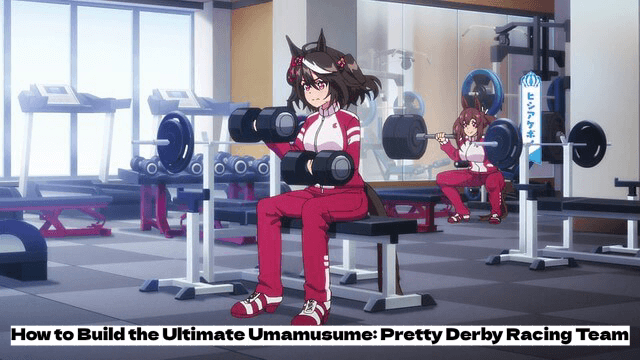
Meta Strategies: How to Build the Ultimate Umamusume: Pretty Derby Racing Team (2025 Edition)
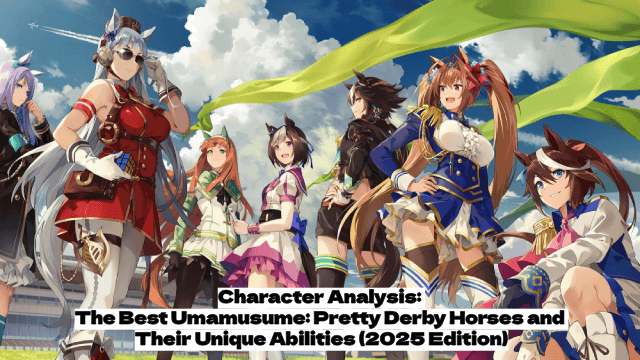
Character Analysis: The Best Umamusume: Pretty Derby Horses and Their Unique Abilities (2025 Edition)

Civilization: Eras & Allies Character Tier List to Dominate the Battlefields
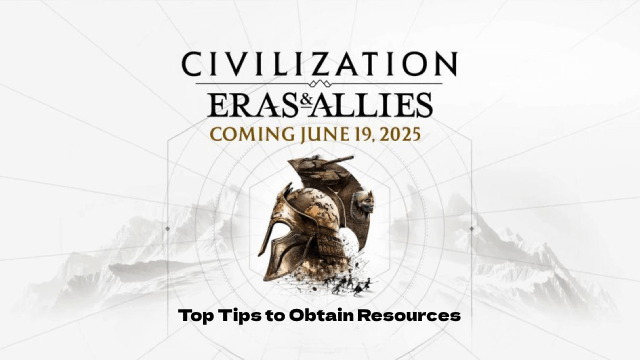
Top Tips to Obtain Resources in Civilization: Eras & Allies

Project NET Release Date & Core Breach Beta Details Leaked!

Auroria Beginner's Guide - How to Navigate the World & Unlock Items

How to Get More Diamonds in Love and Deepspace
