Play Super Cleaner - Super Booster on PC or Mac
Download Super Cleaner - Super Booster on PC or Mac with MuMuPlayer, get a PC like gameplay along with smart control and high graphics performance.
MuMuPlayer, the top Android emulator for PC and Apple silicon Mac, delivers an optimal gaming experience with minimal RAM usage and high FPS. It also allows you to create multiple instances of the emulator and run several games simultaneously, thanks to its Multi-instance feature. Its advanced emulator features ensure smooth gameplay, even on low-end PCs.
Download and play Super Cleaner - Super Booster on PC or Mac with MuMuPlayer and start enjoying your gaming experience now.
Super Cleaner is a professional cleaning and enhancement program for Android, with junk file deletion program, memory enhancement program, application lock, application manager and power saving functions. ►Detailed information of super clean button function: Junk file cleaner Analyze and safely delete junk files that take up your memory and storage space. One-touch cleaning, free up space and increase phone speed. 🚀Speed booster The quick launcher can free up RAM and clean up background tasks. And make your phone run faster. 🔋Power saving Analyze battery usage and quickly find apps that consume power. One key to save battery power and optimize battery usage. 📃Cache file cleaner Clear the remaining system cache files left by uninstalled applications to free up the disk space of your Android phone or tablet. 💾Storage optimizer and cleaner Clean up duplicate photos, music, documents, and unnecessary applications to free up space and speed up the device. 🔕Notify cleaning and manager Do annoying notifications on your device drive you crazy? Super Clean can help compile all useless notifications and mute them, thus keeping your device in a clean, quiet and efficient state! ►How does the super cleaner work? ☆Junk Cleaner-Clean up junk files ☆Super clean optimized memory and speed up the phone ☆Intelligent analysis and management of application status Try Super Cleaner for free now.

With a smart button scheme and image recognition function, provide a more concise UI, and support custom button mapping to meet different needs.

Run multiple games independently at the same time, easily manage multiple accounts, play games while hanging.

Break through FPS limit, and enjoy a seamless gaming experience without lag and delay!

One-time recording of complex operations, just click once to free hands, automatically manage and run specific scripts.
Recommended Configuration for MuMuPlayer
Recommended computer configuration: 4-core CPU, 4GB RAM, i5 operating system, GTX950+ graphics card.
It is recommended to enable VT, which will significantly improve emulator performance, reduce screen freezing, and make games run more smoothly. >>How to enable VT
Recommended performance settings: 2 cores, 2GB. >>How to adjust performance settings
Emulator graphics rendering mode: Vulkan and DirectX both supported.
Installation Guide
① Download and install MuMuPlayer on your PC or Mac. It will identify automatically your current system and download the latest version.
② Start MuMuPlayer and complete Google sign-in to access the Play Store, or do it later.
③ Search Super Cleaner - Super Booster in the Play Store.
④ Complete Google sign-in (if you skipped step 2) to install Super Cleaner - Super Booster.
⑤ Once installation completes, click the Super Cleaner - Super Booster icon on the home page to start the game.
⑥ Enjoy playing Super Cleaner - Super Booster on your PC or Mac with MuMuPlayer.

THE KING OF FIGHTERS AFK Release Date Leaked: All Details You Need to Know
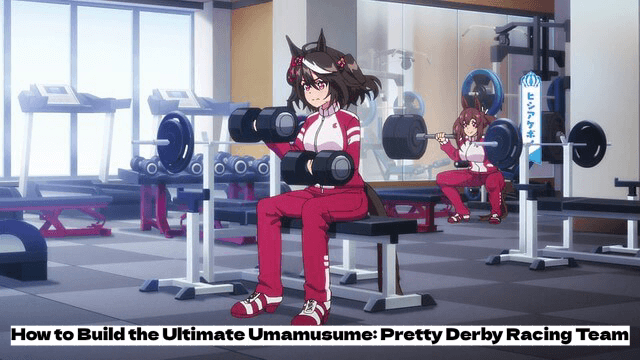
Meta Strategies: How to Build the Ultimate Umamusume: Pretty Derby Racing Team (2025 Edition)
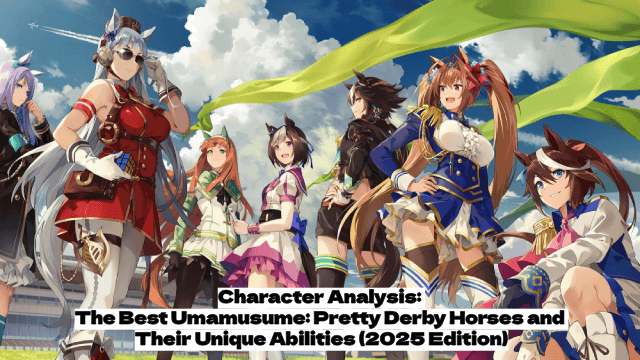
Character Analysis: The Best Umamusume: Pretty Derby Horses and Their Unique Abilities (2025 Edition)

Civilization: Eras & Allies Character Tier List to Dominate the Battlefields
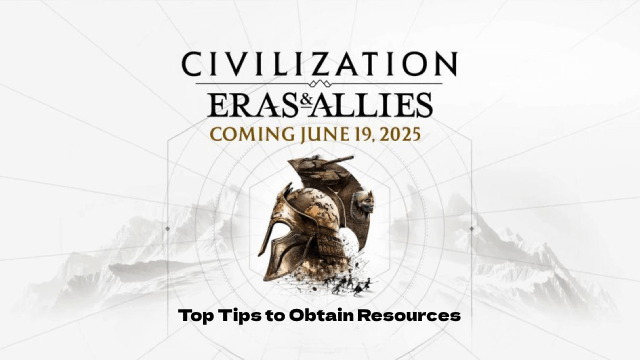
Top Tips to Obtain Resources in Civilization: Eras & Allies

Project NET Release Date & Core Breach Beta Details Leaked!

Auroria Beginner's Guide - How to Navigate the World & Unlock Items

How to Get More Diamonds in Love and Deepspace
