Play Air hunter: Battle helicopter on PC or Mac
Download Air hunter: Battle helicopter on PC or Mac with MuMuPlayer, get a PC like gameplay along with smart control and high graphics performance.
MuMuPlayer, the top Android emulator for PC and Apple silicon Mac, delivers an optimal gaming experience with minimal RAM usage and high FPS. It also allows you to create multiple instances of the emulator and run several games simultaneously, thanks to its Multi-instance feature. Its advanced emulator features ensure smooth gameplay, even on low-end PCs.
Download and play Air hunter: Battle helicopter on PC or Mac with MuMuPlayer and start enjoying your gaming experience now.
🚁 Air Hunter: Battle helicopter is a top-down shooter game where you have to overcome air strike, learn what gunship battle is and emerge victorious. This is a military simulator with opponents in which you will have a realistic attack helicopter simulator that you need to control dexterously and quickly. Helicopter games such as Air Hunter: Battle helicopter captivate with their simplicity of plot, but with colorful graphics. We know how many people do not like to learn the long rules of the game and go through the boring stages of registration. Indeed, usually after all these points, the excitement of gambling disappears abruptly. That is why we made it so that immediately after installing the game on your smartphone, you can start flying and air battles with opponents. 🎯 Air Hunter: Battle helicopter. How to play? In order for the top-down shooter game to start, install the action flying battle game on your smartphone via Google Play. After you enter it, the gunship battle will begin in just a couple of moments. Your main task is to skillfully fly a helicopter and reach special target marks. Since these are helicopter games, you will have an all-out war with opponents, where everyone is for himself. And believe, do not underestimate them, they can be very smart and agile. With each level, such enemies will become more and more, and they will be more accurate. It is necessary not only to survive, but also to eliminate all enemies, as well as to reach the goal. Only after that the new level begins. For completing the levels, you will be credited with coins, which can later be exchanged for various improvements, for example, for a helicopter. 🔥 Advantages of Air Hunter: Battle helicopter game 1. Similar helicopter games will be understandable to absolutely every player of all ages. 2. Colorful and realistic 3D graphics that will immerse you in the game story from the first minutes. Top-down shooter have never been so exciting! 3. Levels from the most basic for beginners to extremely difficult for experienced players. Are you a fan of interesting army games that capture from the very first minutes and do not let go? Then this gunship battle game is made for you! This flying game is a real total war that will not let you get bored and will certainly keep you in pleasant tension until the last flight. And all thanks to the fact that the battle and its difficulty of passing will constantly increase with each level. You will start with the simplest flying in order to practice helicopter control and understand the essence of the game. Next, you will need to think and make decisions much faster if you want your airforce to survive and not have to complete the level from the very beginning. Shoot and dodge fire like a real military pilot. Think over a winning strategy and follow it. Play only realistic helicopter games! 🚁 Air Hunter: Battle helicopter is an air combat game that will captivate players of all ages. Are you ready to test the speed of your reaction, the ability to think over winning strategies and find out what all-out war and the gunship battle with skillful opponents in the top-down shooter game? Then download the game to your smartphone and enjoy the process of the battle!

With a smart button scheme and image recognition function, provide a more concise UI, and support custom button mapping to meet different needs.

Run multiple games independently at the same time, easily manage multiple accounts, play games while hanging.

Break through FPS limit, and enjoy a seamless gaming experience without lag and delay!

One-time recording of complex operations, just click once to free hands, automatically manage and run specific scripts.
Recommended Configuration for MuMuPlayer
Recommended computer configuration: 4-core CPU, 4GB RAM, i5 operating system, GTX950+ graphics card.
It is recommended to enable VT, which will significantly improve emulator performance, reduce screen freezing, and make games run more smoothly. >>How to enable VT
Recommended performance settings: 2 cores, 2GB. >>How to adjust performance settings
Emulator graphics rendering mode: Vulkan and DirectX both supported.
Installation Guide
① Download and install MuMuPlayer on your PC or Mac. It will identify automatically your current system and download the latest version.
② Start MuMuPlayer and complete Google sign-in to access the Play Store, or do it later.
③ Search Air hunter: Battle helicopter in the Play Store.
④ Complete Google sign-in (if you skipped step 2) to install Air hunter: Battle helicopter.
⑤ Once installation completes, click the Air hunter: Battle helicopter icon on the home page to start the game.
⑥ Enjoy playing Air hunter: Battle helicopter on your PC or Mac with MuMuPlayer.

Dunk City Dynasty Best Player Tier List & Game Guide - Unlock Your Team's MVP Potential!
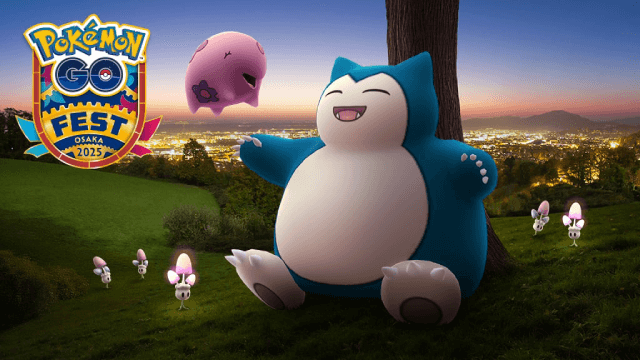
Pokémon GO Serene Retreats Event: A Relaxing Pokémon Adventure Awaits!

Pokémon TCG Pocket Ultra Beasts Expansion Guide: Master the New Cards

Destiny: Rising Closed Beta Launch in 2 Days: New Features Unleashed

Stella Sora Closed Beta Test Set to Begin Tomorrow – Your First Look into Yostar's Anime RPG
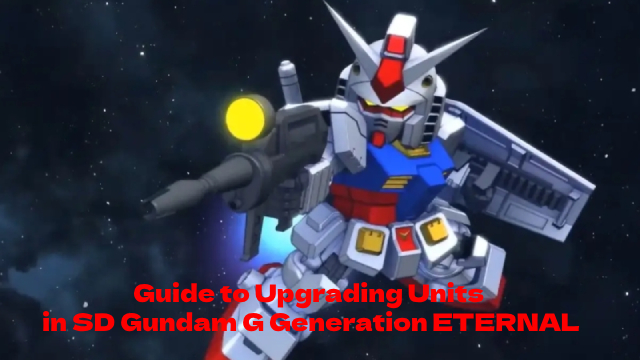
Guide to Upgrading Units in SD Gundam G Generation ETERNAL

Best Beginner Operators to Raise in Arknights
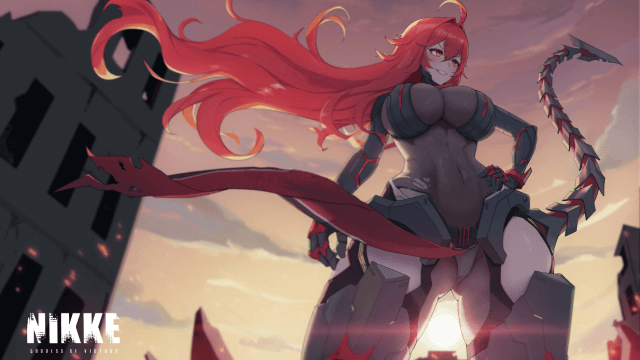
How to Get Nihilister in Goddess of Victory: NIKKE
