Play Little Panda’s Jewel Adventure on PC or Mac
Download Little Panda’s Jewel Adventure on PC or Mac with MuMuPlayer, get a PC like gameplay along with smart control and high graphics performance.
MuMuPlayer, the top Android emulator for PC and Apple silicon Mac, delivers an optimal gaming experience with minimal RAM usage and high FPS. It also allows you to create multiple instances of the emulator and run several games simultaneously, thanks to its Multi-instance feature. Its advanced emulator features ensure smooth gameplay, even on low-end PCs.
Download and play Little Panda’s Jewel Adventure on PC or Mac with MuMuPlayer and start enjoying your gaming experience now.
Hi Kids, welcome to this new and challenging adventure in your summer vacation! For this jewel adventure, you’ll need your courage and your brain! Little Panda’s jewel Adventure is a "jewel quest" puzzle game that helps train your logical thinking. From the triangles, squares, trapezoids…select correct shape to build the broken roads and go through the path successfully. Download Little Panda’s Jewel Adventure, equip cool helmet and armour as you embark on this super adventure! Think logically to help little panda go through the path, collect the magic jewels, and complete all the stages in the summer! In Forest Kingdom, use rocks to help little panda build the road and go through it. Watch out for the moss! In Ocean Kingdom, the road is flooded with seawater. Use empty wooden crates to build a bridge for little panda. In Cloud Kingdom, move clouds to build a road. Make sure the wind does not move the clouds! In Machine Kingdom, use the spring to jump high up. Even a big crack in the road will not be a problem! In Fire Kingdom, little panda cannot stand the heat any longer. Using ice blocks to fix the road is the perfect solution! In Ray Kingdom, there is electricity everywhere! Fix the road with materials that do not conduct electricity. Features: - 6 Kingdoms and more than 120 levels. - 12 costumes to choose from for fun role-playing. - Different basic shapes for path crossing and jewel quest. - Tons of logic problems need to be solved. - A new stage Ray Kingdom has been added for more exciting jewel adventures. About BabyBus ————— At BabyBus, we dedicate ourselves to sparking kids' creativity, imagination and curiosity,and designing our products through the kids' perspective to help them explore the world on their own. Now BabyBus offers a wide variety of products, videos and other educational content for over 400 million fans from ages 0-8 around the world! We have released over 200 children's educational apps, over 2500 episodes of nursery rhymes and animations of various themes spanning the Health, Language, Society, Science, Art and other fields. ————— Contact us: ser@babybus.com Visit us: http://www.babybus.com

With a smart button scheme and image recognition function, provide a more concise UI, and support custom button mapping to meet different needs.

Run multiple games independently at the same time, easily manage multiple accounts, play games while hanging.

Break through FPS limit, and enjoy a seamless gaming experience without lag and delay!

One-time recording of complex operations, just click once to free hands, automatically manage and run specific scripts.
Recommended Configuration for MuMuPlayer
Recommended computer configuration: 4-core CPU, 4GB RAM, i5 operating system, GTX950+ graphics card.
It is recommended to enable VT, which will significantly improve emulator performance, reduce screen freezing, and make games run more smoothly. >>How to enable VT
Recommended performance settings: 2 cores, 2GB. >>How to adjust performance settings
Emulator graphics rendering mode: Vulkan and DirectX both supported.
Installation Guide
① Download and install MuMuPlayer on your PC or Mac. It will identify automatically your current system and download the latest version.
② Start MuMuPlayer and complete Google sign-in to access the Play Store, or do it later.
③ Search Little Panda’s Jewel Adventure in the Play Store.
④ Complete Google sign-in (if you skipped step 2) to install Little Panda’s Jewel Adventure.
⑤ Once installation completes, click the Little Panda’s Jewel Adventure icon on the home page to start the game.
⑥ Enjoy playing Little Panda’s Jewel Adventure on your PC or Mac with MuMuPlayer.

Ultimate Football Manager Beginners' Guide: Build Your Dream Squad and Rise to Glory
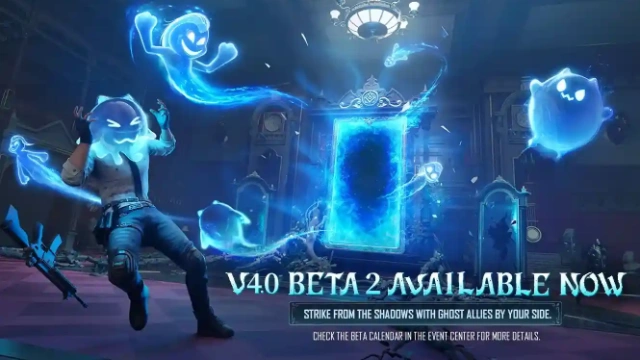
PUBG Mobile 4.0 Beta Version release date confirmed: New Weapons, WOW Mode Upgrades, and Spooky Thrills
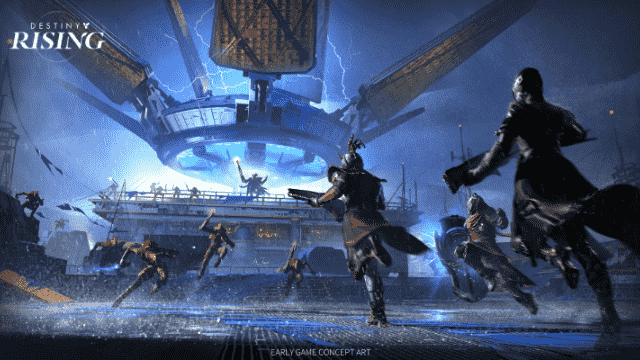
Destiny: Rising - Onslaught Raid Guide
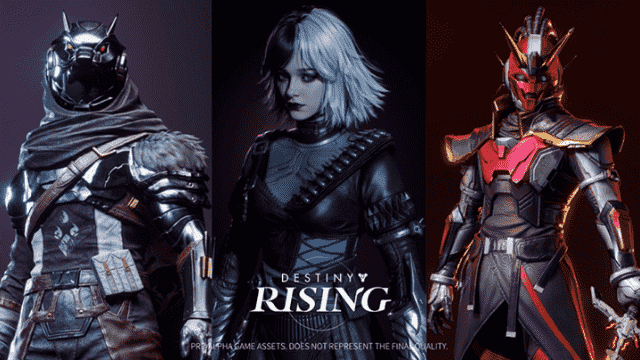
Destiny: Rising - Complete Guide for Beginners

Clash Royale August 2025 Balance Changes Guide

Clash Royale Buffed Golem Guide - Best Deck combos and Counters

Free Fire: Complete Guide to OB50 update

Dragoneer Squad: Idle Beginner's Guide: Essential Tips for New Players
