Play Indodax on PC or Mac
Download Indodax on PC or Mac with MuMuPlayer, get a PC like gameplay along with smart control and high graphics performance.
MuMuPlayer, the top Android emulator for PC and Apple silicon Mac, delivers an optimal gaming experience with minimal RAM usage and high FPS. It also allows you to create multiple instances of the emulator and run several games simultaneously, thanks to its Multi-instance feature. Its advanced emulator features ensure smooth gameplay, even on low-end PCs.
Download and play Indodax on PC or Mac with MuMuPlayer and start enjoying your gaming experience now.
The Biggest Indonesia's Crypto Assets marketplace within your hands! Indodax Official Mobile App! Indodax is the biggest Crypto Asset marketplace in Indonesia. We currently have more than 2 million members from Indonesia and all over the world. With the sophisticated technology, Indodax has improved its mobile application which eases all traders with a wide range of crypto assets. With this we proudly present ★Buy and Sell Crypto Assets Indodax gives you the opportunity to buy Bitcoin and other crypto-assets with less an hour. We have the most liquid transaction on all the markets with 2 pairs which are Indonesian Rupiah and USDT. To support your trading activity, we also accept various ways of payment from any local banks, e-wallet to the mini-market. ★Seamless Trading Our trading platform is loaded with features with an easy-to-use interface and a wide range of crypto assets that allow you to effortlessly execute both long and short-term investment strategies. Enjoy our trading features such as Instant order, Limit order and Stop Order feature, where you can trade without having to worry when the crypto-asset price drop or raise when you are not online on the Indodax website. Why Indodax? Whether you’re an experienced trader or just getting started, Indodax has all special tools to ease your Crypto assets trading experience. Trading with no worries as we have been registered on Commodity Futures Trading Supervisory Agency (BAPPEBTI) in the crypto-asset marketplace category. ★Multiple Layer of Security Security will always be a top priority in every decision we make, and we incorporate multiple layers of protection, using the most reliable and effective security (E-mail and SMS verification with Google Authenticator) technologies to keep your funds secure. ★Simplicity Enjoy the most efficient way to do transactions and trading with our platform on the website as well as the mobile phone. The most comprehensive trading activity is now only one app away! This app is available for Android and iOS users. To download click on the button below! ★Efficient Deposits and withdrawal will proceed only in one working day! Indodax will ensure every procedure running immediately and securely. We also support transaction on the weekend! ★24/7 Customer Service With 24/7 customer service, we are gladly assisting you anywhere and anytime. Please, hit the live chat button below or send us an e-mail to support@indodax.com if you have any questions regarding Crypto assets. Enjoy the most sophisticated way to trade your Crypto Assets! Follow us: Instagram: https://www.instagram.com/indodax/ Twitter: https://twitter.com/indodax Facebook: https://www.facebook.com/indodax Youtube: https://www.youtube.com/c/indodax

With a smart button scheme and image recognition function, provide a more concise UI, and support custom button mapping to meet different needs.

Run multiple games independently at the same time, easily manage multiple accounts, play games while hanging.

Break through FPS limit, and enjoy a seamless gaming experience without lag and delay!

One-time recording of complex operations, just click once to free hands, automatically manage and run specific scripts.
Recommended Configuration for MuMuPlayer
Recommended computer configuration: 4-core CPU, 4GB RAM, i5 operating system, GTX950+ graphics card.
It is recommended to enable VT, which will significantly improve emulator performance, reduce screen freezing, and make games run more smoothly. >>How to enable VT
Recommended performance settings: 2 cores, 2GB. >>How to adjust performance settings
Emulator graphics rendering mode: Vulkan and DirectX both supported.
Installation Guide
① Download and install MuMuPlayer on your PC or Mac. It will identify automatically your current system and download the latest version.
② Start MuMuPlayer and complete Google sign-in to access the Play Store, or do it later.
③ Search Indodax in the Play Store.
④ Complete Google sign-in (if you skipped step 2) to install Indodax.
⑤ Once installation completes, click the Indodax icon on the home page to start the game.
⑥ Enjoy playing Indodax on your PC or Mac with MuMuPlayer.

Project NET Release Date & Core Breach Beta Details Leaked!

Auroria Beginner's Guide - How to Navigate the World & Unlock Items

How to Get More Diamonds in Love and Deepspace
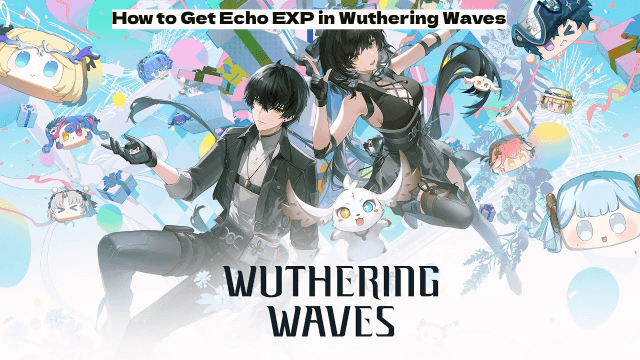
How to Get Echo EXP in Wuthering Waves - Fast Farming Methods

How to Progress Fast in Blue Archive - Leveling & Gear Tips

How to Get Free Dice in MONOPOLY GO: Links, Tips & Tricks
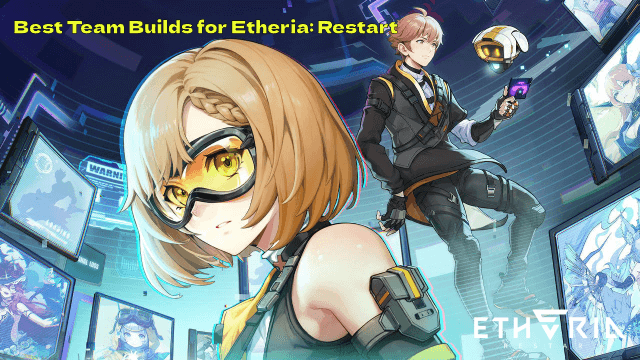
Best Team Builds for Etheria: Restart - Master Team Synergy Now

The Best Cards from Pokémon TCG Pocket's Extradimensional Crisis Expansion
