Play Clash of a Knight: 3D RPG PVP on PC or Mac
Download Clash of a Knight: 3D RPG PVP on PC or Mac with MuMuPlayer, get a PC like gameplay along with smart control and high graphics performance.
MuMuPlayer, the top Android emulator for PC and Apple silicon Mac, delivers an optimal gaming experience with minimal RAM usage and high FPS. It also allows you to create multiple instances of the emulator and run several games simultaneously, thanks to its Multi-instance feature. Its advanced emulator features ensure smooth gameplay, even on low-end PCs.
Download and play Clash of a Knight: 3D RPG PVP on PC or Mac with MuMuPlayer and start enjoying your gaming experience now.
Step into a world of adventure, strategy, and intense fighting in this turn-based RPG games. Become a legendary warrior and rise up through the ranks by engaging in fierce 1 vs 1 duels, thrilling PvP games, and epic arena fights. This is the ultimate fighting games where every move could determine the outcome of your combat. Customize your character with powerful abilities from the elements of fire, water, poison, and darkness. Build a deck of eight skills, and master duel. Each element brings its own unique advantages, excellent for taking on your opponents in challenging PvP battles or in strategic challenge within the arena. Whether you're looking for the tactical depth of strategy games, the fast-paced action games, or the immersive experience of RPG games. Join the league, where you can select which player to attack and test your skills against opponents from around the world. Your victories will not only boost your ranking but also earn you special rewards based on your position on the leaderboard. The higher you climb, the greater the rewards, motivating you to stay on top of the competition. As you progress, unlock unique talents that grant special bonuses during battle based on your choices, allowing you to enhance your combat strategy and gain the upper hand in crucial moments. These talents add another layer of customization, letting you adapt your playstyle for every encounter. Take part in exciting daily challenges to earn free rewards, including valuable loot and exclusive bonuses that will help you in your fight. Each day presents new quests and tasks, offering players the chance to bolster their strength and progress faster. Dive into dungeon on quests where your skill in combat and your strategy are tested to the limit. Arena battles, 1 vs 1 duels, and boss fight await, challenging you to prove your prowess. PvP games against real players will push your strategy and fighting skills to new heights, rise up through the ranks in a fast-paced RPG games. Will you dominate the arena as a master of magic, or crush your enemies in powerful boss fight? Engage in strategic quests, fight through dungeon, and perfect your skills in a medieval dark fantasy theme. It’s the place where action RPGs meet strategy games and where every fight is a test of skill. Fight, duel, and strategize your way through medieval fantasy worlds, filled with powerful magic and legendary warriors. Prove yourself in intense combat, dominate the arena, and rise up as a champion in one of the most exciting action games filled with quests and PvP.

With a smart button scheme and image recognition function, provide a more concise UI, and support custom button mapping to meet different needs.

Run multiple games independently at the same time, easily manage multiple accounts, play games while hanging.

Break through FPS limit, and enjoy a seamless gaming experience without lag and delay!

One-time recording of complex operations, just click once to free hands, automatically manage and run specific scripts.
Recommended Configuration for MuMuPlayer
Recommended computer configuration: 4-core CPU, 4GB RAM, i5 operating system, GTX950+ graphics card.
It is recommended to enable VT, which will significantly improve emulator performance, reduce screen freezing, and make games run more smoothly. >>How to enable VT
Recommended performance settings: 2 cores, 2GB. >>How to adjust performance settings
Emulator graphics rendering mode: Vulkan and DirectX both supported.
Installation Guide
① Download and install MuMuPlayer on your PC or Mac. It will identify automatically your current system and download the latest version.
② Start MuMuPlayer and complete Google sign-in to access the Play Store, or do it later.
③ Search Clash of a Knight: 3D RPG PVP in the Play Store.
④ Complete Google sign-in (if you skipped step 2) to install Clash of a Knight: 3D RPG PVP.
⑤ Once installation completes, click the Clash of a Knight: 3D RPG PVP icon on the home page to start the game.
⑥ Enjoy playing Clash of a Knight: 3D RPG PVP on your PC or Mac with MuMuPlayer.

Dunk City Dynasty Best Player Tier List & Game Guide - Unlock Your Team's MVP Potential!
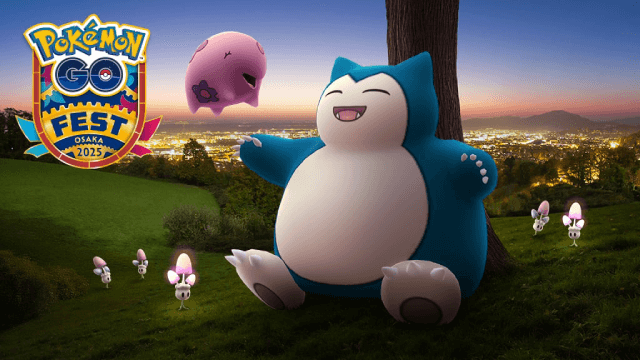
Pokémon GO Serene Retreats Event: A Relaxing Pokémon Adventure Awaits!

Pokémon TCG Pocket Ultra Beasts Expansion Guide: Master the New Cards

Destiny: Rising Closed Beta Launch in 2 Days: New Features Unleashed

Stella Sora Closed Beta Test Set to Begin Tomorrow – Your First Look into Yostar's Anime RPG
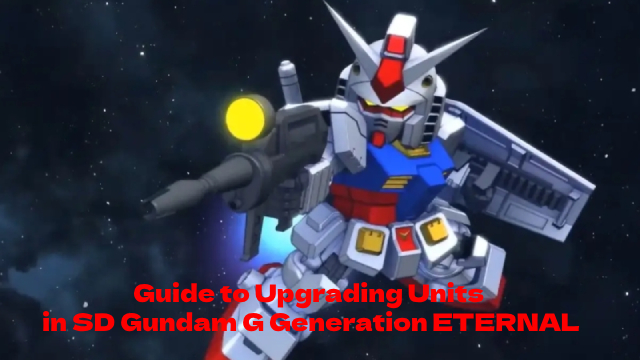
Guide to Upgrading Units in SD Gundam G Generation ETERNAL

Best Beginner Operators to Raise in Arknights
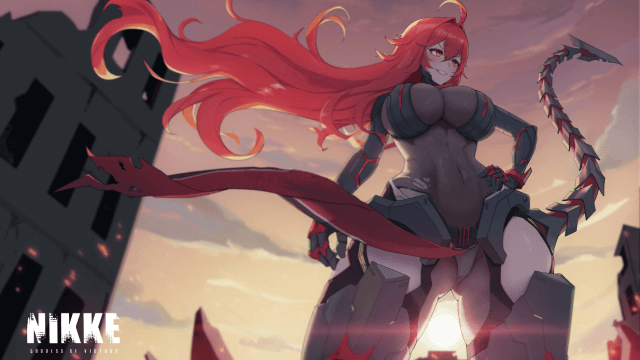
How to Get Nihilister in Goddess of Victory: NIKKE
