Play Eldrum: Black Dust - CRPG on PC or Mac
Download Eldrum: Black Dust - CRPG on PC or Mac with MuMuPlayer, get a PC like gameplay along with smart control and high graphics performance.
MuMuPlayer, the top Android emulator for PC and Apple silicon Mac, delivers an optimal gaming experience with minimal RAM usage and high FPS. It also allows you to create multiple instances of the emulator and run several games simultaneously, thanks to its Multi-instance feature. Its advanced emulator features ensure smooth gameplay, even on low-end PCs.
Download and play Eldrum: Black Dust - CRPG on PC or Mac with MuMuPlayer and start enjoying your gaming experience now.
Dive into a dark, immersive world where your choices shape your destiny. Eldrum: Black Dust is a gripping text-based RPG that combines the depth of D&D, the strategic gameplay of CRPGs, and the narrative freedom of CYOA gamebooks. Key Features - 📖 Branching Storylines: Every decision matters in this grimdark adventure, leading to multiple endings. - 🎲 D&D-Inspired Gameplay: Experience the depth of tabletop RPGs in a mobile format. - ⚔️ Turn-Based Combat: Engage in strategic 2D battles reminiscent of classic CRPGs. - 🏰 Rich, Dark World: Explore a meticulously crafted universe filled with moral ambiguity and tough choices. - 🎧 Immersive Experience: Vivid text descriptions enhanced by evocative imagery and atmospheric audio. - 🗺️ Exploration: Roam the desert city and its surroundings, uncovering secrets and side quests. Eldrum: Black Dust brings the essence of traditional gamebooks and CRPGs to your fingertips, with a modern twist. Whether you're a fan of Choose Your Own Adventure stories, D&D campaigns, or simply looking for a deep, narrative-driven experience, this game offers hours of captivating gameplay. Our commitment to accessibility shines through - Eldrum: Black Dust is proudly created by a studio recognized for developing the Best Mobile Game for Blind Users (AppleVis Game of the Year 2020). Embark on your journey through the dark and unforgiving world of Eldrum today. Every choice you make, every path you take, will leave its mark on the Black Dust. What tale will you weave, and which of the multiple endings will you unlock? Download now and start your grimdark adventure! JOIN OUR COMMUNITY Connect with fellow adventurers and the creators on our Discord server. Share your insights, receive updates, and be a part of Eldrum's lore and gameplay. Website: https://eldrum.com Discord: https://discord.gg/Gdn75Z7zef

With a smart button scheme and image recognition function, provide a more concise UI, and support custom button mapping to meet different needs.

Run multiple games independently at the same time, easily manage multiple accounts, play games while hanging.

Break through FPS limit, and enjoy a seamless gaming experience without lag and delay!

One-time recording of complex operations, just click once to free hands, automatically manage and run specific scripts.
Recommended Configuration for MuMuPlayer
Recommended computer configuration: 4-core CPU, 4GB RAM, i5 operating system, GTX950+ graphics card.
It is recommended to enable VT, which will significantly improve emulator performance, reduce screen freezing, and make games run more smoothly. >>How to enable VT
Recommended performance settings: 2 cores, 2GB. >>How to adjust performance settings
Emulator graphics rendering mode: Vulkan and DirectX both supported.
Installation Guide
① Download and install MuMuPlayer on your PC or Mac. It will identify automatically your current system and download the latest version.
② Start MuMuPlayer and complete Google sign-in to access the Play Store, or do it later.
③ Search Eldrum: Black Dust - CRPG in the Play Store.
④ Complete Google sign-in (if you skipped step 2) to install Eldrum: Black Dust - CRPG.
⑤ Once installation completes, click the Eldrum: Black Dust - CRPG icon on the home page to start the game.
⑥ Enjoy playing Eldrum: Black Dust - CRPG on your PC or Mac with MuMuPlayer.

THE KING OF FIGHTERS AFK Release Date Leaked: All Details You Need to Know
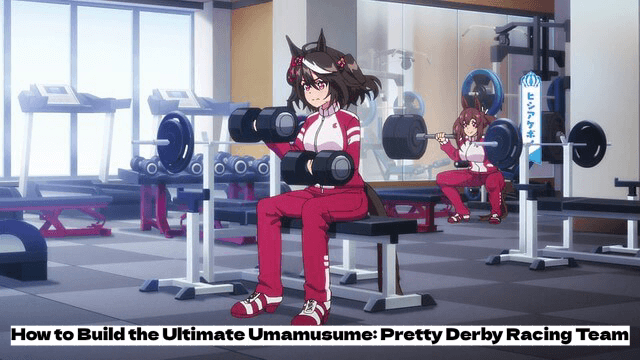
Meta Strategies: How to Build the Ultimate Umamusume: Pretty Derby Racing Team (2025 Edition)
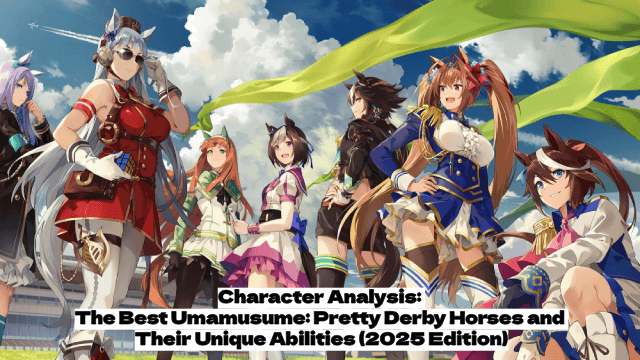
Character Analysis: The Best Umamusume: Pretty Derby Horses and Their Unique Abilities (2025 Edition)

Civilization: Eras & Allies Character Tier List to Dominate the Battlefields
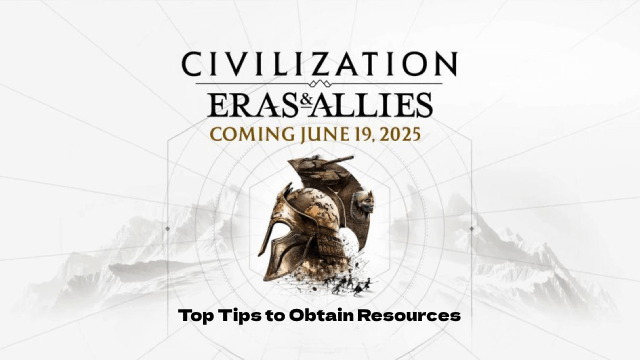
Top Tips to Obtain Resources in Civilization: Eras & Allies

Project NET Release Date & Core Breach Beta Details Leaked!

Auroria Beginner's Guide - How to Navigate the World & Unlock Items

How to Get More Diamonds in Love and Deepspace
