Play Legend of Avatar on PC or Mac
Download Legend of Avatar on PC or Mac with MuMuPlayer, get a PC like gameplay along with smart control and high graphics performance.
MuMuPlayer, the top Android emulator for PC and Apple silicon Mac, delivers an optimal gaming experience with minimal RAM usage and high FPS. It also allows you to create multiple instances of the emulator and run several games simultaneously, thanks to its Multi-instance feature. Its advanced emulator features ensure smooth gameplay, even on low-end PCs.
Download and play Legend of Avatar on PC or Mac with MuMuPlayer and start enjoying your gaming experience now.
Dive into a stunning idle RPG filled with explosive action, thrilling battles, and the path to ultimate dominance! Harness the divine power granted by the gods and become a living legend in a fantasy world like no other! ■ Chosen by the Gods, Become a Legend You’ve been blessed with the power to transform! Unleash incredible strength and breathtaking skills as you evolve into a legendary hero. Grow stronger through adventures and battles, and claim your rightful place at the top! ■ The True Fun of Idle Action RPGs Grow your character anytime, anywhere—no need to stay online! Even while you're away, your hero continues to power up. Come back to exhilarating combat and enjoy the rewards that await! ■ Build Your Domain, Dominate with Strategy Gather resources, upgrade your domain, and raid others to speed up your growth! Strengthen your power through various buildings and create an impenetrable fortress of your own. ■ Glory Through Guilds Join forces with your guildmates to defeat mighty bosses and earn exclusive rewards. Work together, grow stronger as a team, and lead your guild to greatness! ■ Non-Stop Content, Non-Stop Fun Explore special dungeons filled with rare treasures, climb the PvP arena to prove your worth, and encounter surprise events like the elusive Golden Goblin! Every day brings new challenges and epic rewards. The Pride of Idle Action RPGs – Transform & Rise! Your legend begins now. Join the journey and become a part of history!

With a smart button scheme and image recognition function, provide a more concise UI, and support custom button mapping to meet different needs.

Run multiple games independently at the same time, easily manage multiple accounts, play games while hanging.

Break through FPS limit, and enjoy a seamless gaming experience without lag and delay!

One-time recording of complex operations, just click once to free hands, automatically manage and run specific scripts.
Recommended Configuration for MuMuPlayer
Recommended computer configuration: 4-core CPU, 4GB RAM, i5 operating system, GTX950+ graphics card.
It is recommended to enable VT, which will significantly improve emulator performance, reduce screen freezing, and make games run more smoothly. >>How to enable VT
Recommended performance settings: 2 cores, 2GB. >>How to adjust performance settings
Emulator graphics rendering mode: Vulkan and DirectX both supported.
Installation Guide
① Download and install MuMuPlayer on your PC or Mac. It will identify automatically your current system and download the latest version.
② Start MuMuPlayer and complete Google sign-in to access the Play Store, or do it later.
③ Search Legend of Avatar in the Play Store.
④ Complete Google sign-in (if you skipped step 2) to install Legend of Avatar.
⑤ Once installation completes, click the Legend of Avatar icon on the home page to start the game.
⑥ Enjoy playing Legend of Avatar on your PC or Mac with MuMuPlayer.

Best 15 Brawlers in Brawl Stars - Ranked for 2025
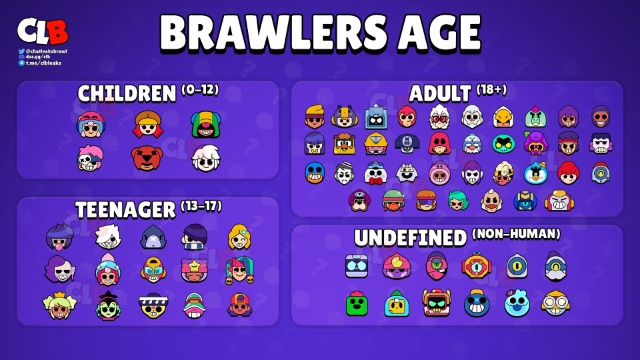
Brawl Stars All Brawlers Tier List (September 2025)

Brawl Stars Trunk Guide - Abilities, Gadgets, and Playstyle Tips

Seven Knights Re: birth All Latest Codes (September 2025)
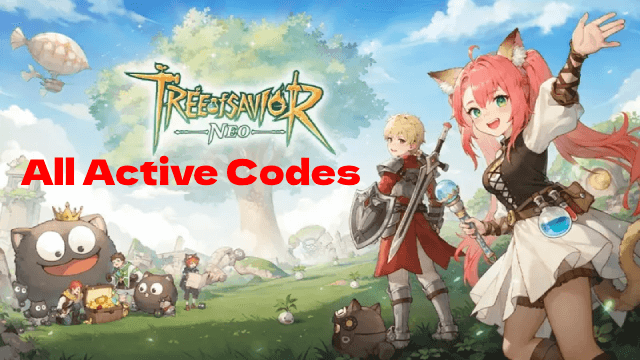
Tree of Savior: NEO Active Codes - Unlock Exclusive In-Game Rewards (September 2025)
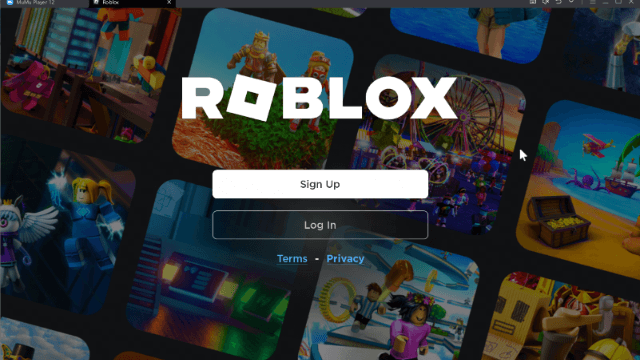
Best Android Emulator for Roblox – Why MuMuPlayer Is the Top Choice

Best Spirit Empress Decks in Clash Royale (2025 Meta)

Clash Royale September 2025 Balance Changes – Full Breakdown
