Play MIGO Live-Voice and Video Chat on PC or Mac
Download MIGO Live-Voice and Video Chat on PC or Mac with MuMuPlayer, get a PC like gameplay along with smart control and high graphics performance.
MuMuPlayer, the top Android emulator for PC and Apple silicon Mac, delivers an optimal gaming experience with minimal RAM usage and high FPS. It also allows you to create multiple instances of the emulator and run several games simultaneously, thanks to its Multi-instance feature. Its advanced emulator features ensure smooth gameplay, even on low-end PCs.
Download and play MIGO Live-Voice and Video Chat on PC or Mac with MuMuPlayer and start enjoying your gaming experience now.
BE SOCIAL! MIGO is a social online live chat and live stream app for people who are sharing your talent and making friends. You can join video chat rooms and live rooms to chat with people anytime and everywhere. Download MIGO Live now and find your favorite hosts! The video discussion network is smooth so everyone can have a visual chat. WATCH LIVE STREAM You can watch live stream and live broadcast just like Bigo Live , Koo, StreamKar and Chamet. Easily you can join and watch live rooms and live video such as singing, dancing and lots of interesting moments. If you enjoy Ahlan, kitty live, mico, you will fall in love with Migo Livestreaming. Express your feelings and send gifts to your favorite live hosts. Virtual gifts during live broadcast can help your favorite host ranking the first king of MIGO Live. Join as a guest to watch live room or receive gifts from superstars. Big Spenders will be showcased on leaderboards. Everyone will find you easily! LIVE VIDEO AND VOICE CHAT ROOM You can easily discover live stream content on HOT view. Follow live stream and live room you like and you will have fun on MIGO Live. Our hosts are better than Ola Party, up live and hello yo. SPECIAL FEATURES Free online live chat You can go live broadcast share your talent. Or watch video live and send gifts to your favorite hosts. Here free online chat, fun video, visual chat teen live and friends chat is available on Migo Live. This is the best social live streaming to have a house party during Covid-19. Free live chat room Create a group voice chat with up to 9 people in our Multi-voice Room. Join others’ rooms, meet new people, chat, sing with others and make new friends in different languages with people in live chat rooms. Our superchat rooms make it easier to make friends and live talk with girls or strangers. Send gifts Send virtual gifts in your favorite chat room, such as followers, diamonds, butterflies, balloons, castles, carousels and so on. Make friends Find friends who share the same interests. Talk about life, sing songs, voice call or video call with your new friends such as CuteU, Zeeplive, Michat and Bigo Live. Send gifts to your favorite hosts on live chat room! Private live chat and group live talking Message with global users and find your true voice on MIGO. Also you can create and join a group chat like a party with friends. Super live chat honor Daily rankings, weekly rankings and monthly rankings will make you stand out from others. Get rides and frames from MIGO mall or activities. Be a top level star on MIGO and show others your value with extra features like badges, video call and voice call. PK Mode Two hosts can PK on Migo Live just like Bigo Live PK Mode. Send gifts to support your love and win the PK. So hosts will sand out of people on Migo Live and become famous superstar! Video Chat If you love live talk and online video chat, then migo live will be the best choice for you. Also everyone can try video chat if you online networking is good enough. Match and meet people around the world to start your video chat on Migo Live now! ABOUT MIGO MIGO Live is the most popular group voice chat online community and live stream app, where you can share happiness, surprises, and inspirations in your life. MIGO Live allows you to livestream to share your life, tell your stories, show yourself and make friends from all around the world. It will help you escape boredom, chat with people and make each moment valuable. CONTACT US Your feedback helps us improve MIGO Live. Any questions about live chatting? Please contact us as follows: Official website:https://www.migolive.com Email: feedback@migolive.com Facebook:https://www.facebook.com/MIGOLIVEofficial

With a smart button scheme and image recognition function, provide a more concise UI, and support custom button mapping to meet different needs.

Run multiple games independently at the same time, easily manage multiple accounts, play games while hanging.

Break through FPS limit, and enjoy a seamless gaming experience without lag and delay!

One-time recording of complex operations, just click once to free hands, automatically manage and run specific scripts.
Recommended Configuration for MuMuPlayer
Recommended computer configuration: 4-core CPU, 4GB RAM, i5 operating system, GTX950+ graphics card.
It is recommended to enable VT, which will significantly improve emulator performance, reduce screen freezing, and make games run more smoothly. >>How to enable VT
Recommended performance settings: 2 cores, 2GB. >>How to adjust performance settings
Emulator graphics rendering mode: Vulkan and DirectX both supported.
Installation Guide
① Download and install MuMuPlayer on your PC or Mac. It will identify automatically your current system and download the latest version.
② Start MuMuPlayer and complete Google sign-in to access the Play Store, or do it later.
③ Search MIGO Live-Voice and Video Chat in the Play Store.
④ Complete Google sign-in (if you skipped step 2) to install MIGO Live-Voice and Video Chat.
⑤ Once installation completes, click the MIGO Live-Voice and Video Chat icon on the home page to start the game.
⑥ Enjoy playing MIGO Live-Voice and Video Chat on your PC or Mac with MuMuPlayer.

Destiny: Rising Latest Redeem Codes: Play With MuMuPlayer and Claim Exclusive Rewards

Pokemon TCG Pocket - Ho-Oh Lugia Deck Guide
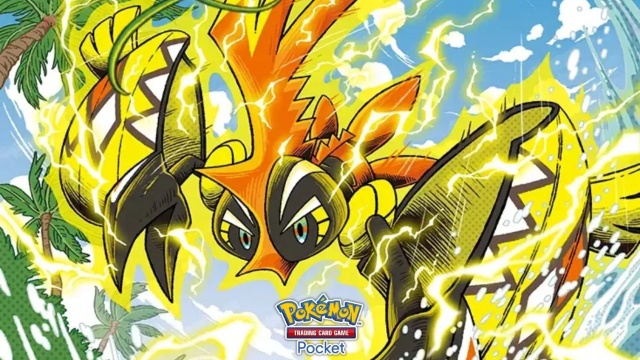
Pokemon TCG Pocket - Best Tapu Koko Deck Guide

Pokemon TCG Pocket - Best Crobat EX Deck Guide

Pokemon TCG Pocket Decks tier list

PUBG Mobile 4.0 Spooky Soiree Season – New Features, Rewards & Updates

Destiny: Rising PC (Emulator) Installation and Settings Guide
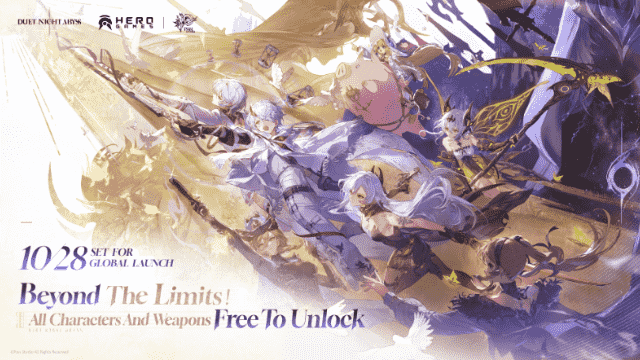
Duet Night Abyss Worldwide Release on October 28 Brings Fresh Combat and Storytelling
