Play Zombiflux: Sleepless War on PC or Mac
Download Zombiflux: Sleepless War on PC or Mac with MuMuPlayer, get a PC like gameplay along with smart control and high graphics performance.
MuMuPlayer, the top Android emulator for PC and Apple silicon Mac, delivers an optimal gaming experience with minimal RAM usage and high FPS. It also allows you to create multiple instances of the emulator and run several games simultaneously, thanks to its Multi-instance feature. Its advanced emulator features ensure smooth gameplay, even on low-end PCs.
Download and play Zombiflux: Sleepless War on PC or Mac with MuMuPlayer and start enjoying your gaming experience now.
As unknown viruses spread, human civilization has fallen from grace. At the intersection of the old and the new world, you are the Commander in this doomsday that marks the fall of the old and start of the new. Crossing this threshold to enter the new world will be a very challenging task. But don’t worry, you are not alone in this fight for survival. Zombiflux: Sleepless War is a modern zombie apocalypse strategy game. In this brand-new zombie-themed SLG game, you can explore the map, expand territories, and battle to survive in a world of rampant zombies and smoldering forces of chaos. As the Commander, you have a crucial mission to lead the Survivor Camp and fight together with other Survivors to live. ▶ Survive the Zombie Horde ◀ While the humankind is falling apart, you will thrive to win every future battle in the doomsday. Build, upgrade, and expand your own army into an invincible force. Zombies are everywhere attacking in endless hordes. This power will help you survive. Survivors also want more than just surviving. They can be as dangerous as zombies. You’ll need the power to fight against them too. Every victory will push you further on the path of survival. ▶ Build Your Base ◀ Survive first to rebuild human civilization. Build your base from scratch to make it safe and stable. When doing this, you need to manage all resources to maximize productivity of the base and enhance the defense system to prepare for future attacks both inside and outside the wall. This is not just any base. It is your home, Commander. Please protect it! ▶ Real-Time Strategy ◀ During a horde attack, you can be ambushed at any time. But no worries. March forward under the cover of Guards. As the Commander, you need to place different heroes and deploy troops strategically so that they can break through the siege of the hordes encountered during exploration and resource collection. Only those with good tactics can survive! Use your strategies to survive in this world full of zombies! ▶ Unite with All Survivors ◀ Hearing ""you are not alone"" from someone in the doomsday is heartwarming yet somewhat daunting. Meet other survivors and build an alliance. But remember, choose your allies carefully. A friendly environment and a decent leader of the alliance will help you grow better. Or, you can become the leader yourself to forge a powerful civilization in this deadly jungle. Be careful of survivors lurking in unknown places. After all, human nature is unpredictable, especially in the doomsday when old rules don’t work any more. ▶ Explore the Map ◀ In the doomsday, this vast land is no longer in the hands of human beings. But humankind cannot be chained between those high walls! You need to climb over the walls, investigate, explore, and fight to get more food and resources for the base or even save other Survivors. In this wasteland, you will also encounter unusual challenges. Use strategies and the power of your army to conquer them one by one. Commander, do you have the will, the commitment to bringing back human civilization to its former glory?

With a smart button scheme and image recognition function, provide a more concise UI, and support custom button mapping to meet different needs.

Run multiple games independently at the same time, easily manage multiple accounts, play games while hanging.

Break through FPS limit, and enjoy a seamless gaming experience without lag and delay!

One-time recording of complex operations, just click once to free hands, automatically manage and run specific scripts.
Recommended Configuration for MuMuPlayer
Recommended computer configuration: 4-core CPU, 4GB RAM, i5 operating system, GTX950+ graphics card.
It is recommended to enable VT, which will significantly improve emulator performance, reduce screen freezing, and make games run more smoothly. >>How to enable VT
Recommended performance settings: 2 cores, 2GB. >>How to adjust performance settings
Emulator graphics rendering mode: Vulkan and DirectX both supported.
Installation Guide
① Download and install MuMuPlayer on your PC or Mac. It will identify automatically your current system and download the latest version.
② Start MuMuPlayer and complete Google sign-in to access the Play Store, or do it later.
③ Search Zombiflux: Sleepless War in the Play Store.
④ Complete Google sign-in (if you skipped step 2) to install Zombiflux: Sleepless War.
⑤ Once installation completes, click the Zombiflux: Sleepless War icon on the home page to start the game.
⑥ Enjoy playing Zombiflux: Sleepless War on your PC or Mac with MuMuPlayer.

Ultimate Football Manager Beginners' Guide: Build Your Dream Squad and Rise to Glory
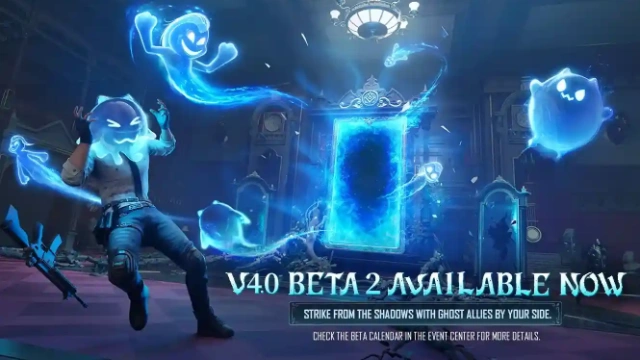
PUBG Mobile 4.0 Beta Version release date confirmed: New Weapons, WOW Mode Upgrades, and Spooky Thrills
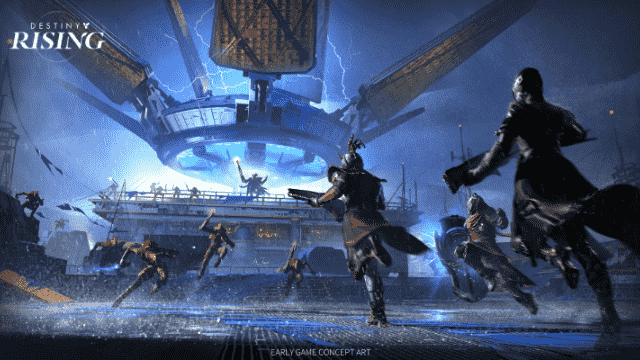
Destiny: Rising - Onslaught Raid Guide
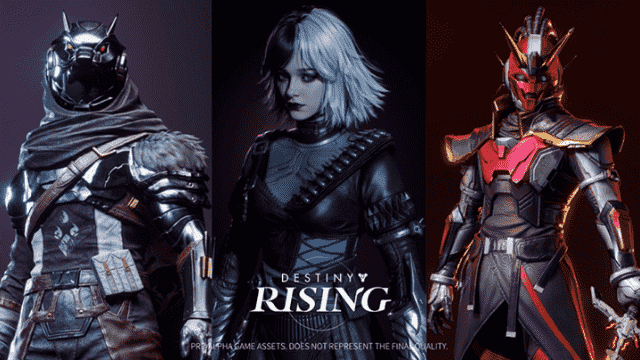
Destiny: Rising - Complete Guide for Beginners

Clash Royale August 2025 Balance Changes Guide

Clash Royale Buffed Golem Guide - Best Deck combos and Counters

Free Fire: Complete Guide to OB50 update

Dragoneer Squad: Idle Beginner's Guide: Essential Tips for New Players
