Play Security Master - Boost, Defend, Clean on PC or Mac
Download Security Master - Boost, Defend, Clean on PC or Mac with MuMuPlayer, get a PC like gameplay along with smart control and high graphics performance.
MuMuPlayer, the top Android emulator for PC and Apple silicon Mac, delivers an optimal gaming experience with minimal RAM usage and high FPS. It also allows you to create multiple instances of the emulator and run several games simultaneously, thanks to its Multi-instance feature. Its advanced emulator features ensure smooth gameplay, even on low-end PCs.
Download and play Security Master - Boost, Defend, Clean on PC or Mac with MuMuPlayer and start enjoying your gaming experience now.
Security Master is a highly reliable ALL-IN-ONE solution for all your device’s Security and Performance needs. It is loaded with several key features including Battery Optimization, Memory Booster, and Performance Enhancement. It helps eliminate any inefficiencies that slow the device and may result in malfunctioning. This is not just a typical battery or a security app. It offers a streamlined and intuitive user interface that helps even the least tech-savvy to understand and utilize the Security Master. KEY FEATURES: 🔋Battery Optimization🔋 - Analyzes the battery usage and monitors all running apps that drain excessive power while not in use. - It either kills or hibernates these apps to extend your device’s battery life. 🎯Memory Cleaner 🎯 - Smart Scanner helps you clean your application cache, download folders, and any other junk files. - It speeds up your phone by killing running tasks and boosting your device’s RAM with just ONE click! 🌪Storage Cleaner🌪 - One of the most useful features of Security Master. Never forget to clean your device storage anymore by activating auto-cleaning. - Set a auto-cleaning feature to ensure your device is always at its best. 💡Device Cooler💡 - It helps in blocking running apps, which leads to decreased CPU usage. - It also frees up the RAM for other more important phone operations. 🥊Privacy Protection🥊 - Detects any e-mail password breaches that can pose danger to your privacy. It has the ability to scan with a wide range of databases without any settings to set. - It also easily reports any issues that may occur to solve them with one click. 💥Automatic Notifications💥 - Designed to automatically scan your phone for threats and update our database regularly to keep you always up to date with the latest threats. - It also checks and alerts you for upcoming system updates on your device. YOUR Ultimate ALL-IN-ONE Protection, Privacy and Performance Solution! We are proud to be the most unique Security Application for Android. With us you may rest assured that all your information is safe and secured, and NOT shared with third parties!

With a smart button scheme and image recognition function, provide a more concise UI, and support custom button mapping to meet different needs.

Run multiple games independently at the same time, easily manage multiple accounts, play games while hanging.

Break through FPS limit, and enjoy a seamless gaming experience without lag and delay!

One-time recording of complex operations, just click once to free hands, automatically manage and run specific scripts.
Recommended Configuration for MuMuPlayer
Recommended computer configuration: 4-core CPU, 4GB RAM, i5 operating system, GTX950+ graphics card.
It is recommended to enable VT, which will significantly improve emulator performance, reduce screen freezing, and make games run more smoothly. >>How to enable VT
Recommended performance settings: 2 cores, 2GB. >>How to adjust performance settings
Emulator graphics rendering mode: Vulkan and DirectX both supported.
Installation Guide
① Download and install MuMuPlayer on your PC or Mac. It will identify automatically your current system and download the latest version.
② Start MuMuPlayer and complete Google sign-in to access the Play Store, or do it later.
③ Search Security Master - Boost, Defend, Clean in the Play Store.
④ Complete Google sign-in (if you skipped step 2) to install Security Master - Boost, Defend, Clean.
⑤ Once installation completes, click the Security Master - Boost, Defend, Clean icon on the home page to start the game.
⑥ Enjoy playing Security Master - Boost, Defend, Clean on your PC or Mac with MuMuPlayer.

Arknights Latest Tier List: Casters, Guards, Defenders, and Medics
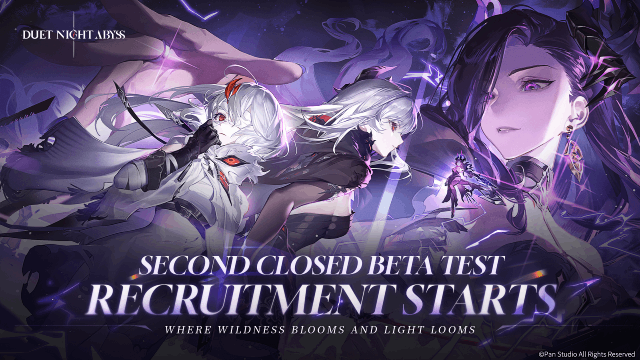
Duet Night Abyss Release Date and Final Beta Test Details Leaked!
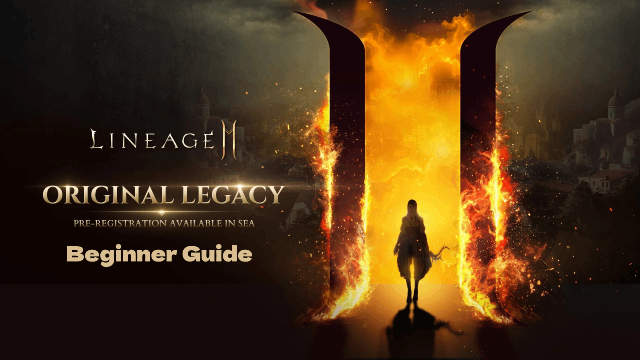
Lineage2M Beginner Guide: Tips, Strategies for Southeast Asia Launch

Mutants: Genesis Tier List: Which Genes Reign Supreme?
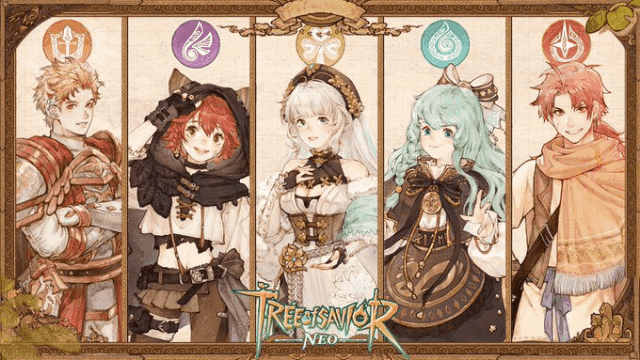
Tree of Savior: NEO Classes List - Your Guide to the MMORPG World

Tree of Savior: NEO Release Date Approaches—A New Chapter in Mobile MMORPGs Awaits
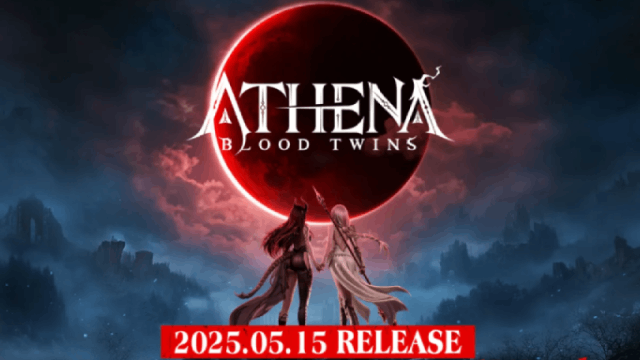
ATHENA: Blood Twins Release Date Announcement: Get Ready for an Epic Adventure!
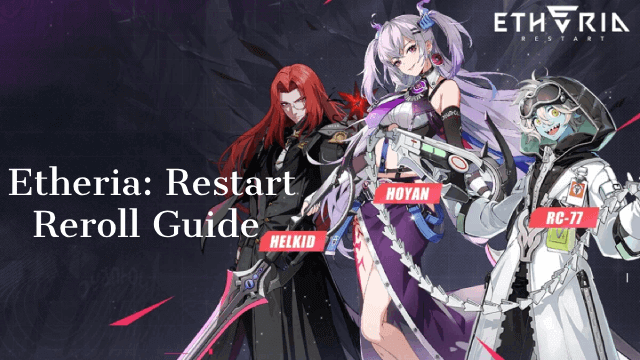
The Ultimate Etheria: Restart Reroll Guide for a Perfect Start
