Play Video Downloader for TikTok - No Watermark on PC or Mac
Download Video Downloader for TikTok - No Watermark on PC or Mac with MuMuPlayer, get a PC like gameplay along with smart control and high graphics performance.
MuMuPlayer, the top Android emulator for PC and Apple silicon Mac, delivers an optimal gaming experience with minimal RAM usage and high FPS. It also allows you to create multiple instances of the emulator and run several games simultaneously, thanks to its Multi-instance feature. Its advanced emulator features ensure smooth gameplay, even on low-end PCs.
Download and play Video Downloader for TikTok - No Watermark on PC or Mac with MuMuPlayer and start enjoying your gaming experience now.
Video Downloader for Tiktok is the easiest Video Downloader app to download and save videos from Tiktok . Download this amazing video downloader app for tik tok and find out high quality videos in your video collection list of phone. and reach to meet millions of video using just single step. You can Save Tik Tok Video in Phone Gallery and view them Offline Anytime. We do not use TikTok API at all, so you don't need to worry about providing your login details. There are 300 million+ users on their app and every day these users are creating beautiful musical videos, The social networking for tik tok video creation like The app is allows you to browse short videos jokes and funny video, comedy video, music , Entertainment and hashtags but you can't download that Musical Videos without watermark. Features of the app:- No login required. - Download videos. - Super fast save videos. Support download speed boost. - Support all HD video downloads (HD video downloader). - Download video in the background, the download won’t be interrupted when exiting the app. - Play videos offline with the built-in video player. - Review photos offline with the built-in album. - Support copy link, share, rename, repost for the downloaded photos or videos. - Small size and lightweight. - Free download musically videos by copying URL of your favorite videos or any popular model. - Just open your tiktok video app along with this video downloader for tik tok app and copy the URL of the video you want to download. - Just copy URL and hit the download button! you get complete video within small peace of time. - Free video downloader and easy to share save media clips and Great TikTok video saver. - Video Downloader For tik tok – no watermark gives multi downloading functionality, so user will able to put multiple video for download at a time. - User can also check the preview of that video before downloading. - App having auto-downloading feature. - User friendly interface fast downloading performance through the app. - Manage downloaded video inside app, and will able to see from that list. - Share your downloaded videos with your friends or family using share options. - User will able to direct share downloaded video with all social media platform. and our app will automatically capture the URL and show you the needful options. How to Use : There are 2 methods to download videos: 1. Use ‘Copy Link’ - Step 1: Open TikTok Video and click on the "Copy Link" of the video you are interested in. - Step 2: Open TikTok Downloader. - Done! Your video will be downloaded automatically. 2. Use ‘Share Link’ - Step 1: Open TikTok Video and click on the "Share Link" of the photo or video you are interested in. - Step 2: Select TikTok Downloader to share. - Done! Your video will be downloaded automatically. Where are the videos stored? All videos saved from the app will be stored in a folder under the name "TikTok Downloader" According to the TikTok and Vine user copyright procedures, you need to get the permission from the owner if you want to repost them. Disclaimer: * Please get the PERMISSION from the owner before you repost videos or photos. * We are not responsible for any intellectual property violation that results from an unauthorized repost of a video or photo. * We respect the rights of TikTok Video * This app is not associated with TikTok Video Need Help? Please send us at digital.katarmal@gmail.com

With a smart button scheme and image recognition function, provide a more concise UI, and support custom button mapping to meet different needs.

Run multiple games independently at the same time, easily manage multiple accounts, play games while hanging.

Break through FPS limit, and enjoy a seamless gaming experience without lag and delay!

One-time recording of complex operations, just click once to free hands, automatically manage and run specific scripts.
Recommended Configuration for MuMuPlayer
Recommended computer configuration: 4-core CPU, 4GB RAM, i5 operating system, GTX950+ graphics card.
It is recommended to enable VT, which will significantly improve emulator performance, reduce screen freezing, and make games run more smoothly. >>How to enable VT
Recommended performance settings: 2 cores, 2GB. >>How to adjust performance settings
Emulator graphics rendering mode: Vulkan and DirectX both supported.
Installation Guide
① Download and install MuMuPlayer on your PC or Mac. It will identify automatically your current system and download the latest version.
② Start MuMuPlayer and complete Google sign-in to access the Play Store, or do it later.
③ Search Video Downloader for TikTok - No Watermark in the Play Store.
④ Complete Google sign-in (if you skipped step 2) to install Video Downloader for TikTok - No Watermark.
⑤ Once installation completes, click the Video Downloader for TikTok - No Watermark icon on the home page to start the game.
⑥ Enjoy playing Video Downloader for TikTok - No Watermark on your PC or Mac with MuMuPlayer.

Project NET Release Date & Core Breach Beta Details Leaked!

Auroria Beginner's Guide - How to Navigate the World & Unlock Items

How to Get More Diamonds in Love and Deepspace
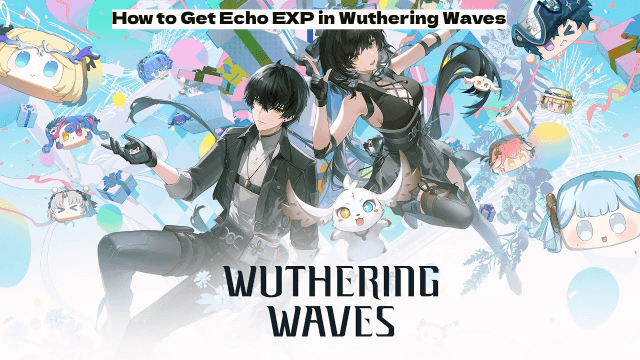
How to Get Echo EXP in Wuthering Waves - Fast Farming Methods

How to Progress Fast in Blue Archive - Leveling & Gear Tips

How to Get Free Dice in MONOPOLY GO: Links, Tips & Tricks
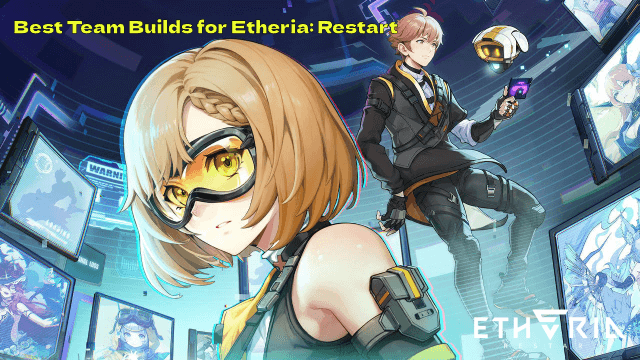
Best Team Builds for Etheria: Restart - Master Team Synergy Now

The Best Cards from Pokémon TCG Pocket's Extradimensional Crisis Expansion
