Synctuition - MindSpa, Meditation, Sleep & Calm
Play Synctuition - MindSpa, Meditation, Sleep & Calm on PC or Mac
Download Synctuition - MindSpa, Meditation, Sleep & Calm on PC or Mac with MuMuPlayer, get a PC like gameplay along with smart control and high graphics performance.
MuMuPlayer, the top Android emulator for PC and Apple silicon Mac, delivers an optimal gaming experience with minimal RAM usage and high FPS. It also allows you to create multiple instances of the emulator and run several games simultaneously, thanks to its Multi-instance feature. Its advanced emulator features ensure smooth gameplay, even on low-end PCs.
Download and play Synctuition - MindSpa, Meditation, Sleep & Calm on PC or Mac with MuMuPlayer and start enjoying your gaming experience now.
Relax, get better sleep and live happier with the leading meditation app. With Synctuition, you can access over 2000 hours of relaxing melodies, binaural beats and music for sleep to boost your mental health and mind-body connection. Download this meditative relaxation app, get yourself comfortable, press the play button and let your mind wander freely. Enjoy the benefits of meditation regardless of your level and begin your journey of self-exploration! Synctuition is the world’s first and only Mind Spa: Synctuition is the first meditation app offering the latest sound technologies and relaxing melodies. Each audio journey combines binaural beats, 3D nature sounds, ASMR and mindfulness meditation techniques. Ideal for boosting your daily meditation. 3D and ASMR sounds: Synctiution integrates ASMR into the journeys. By listening to calm sounds, you experience superior mind-body relaxation and positive feelings of well-being. Better sleep: Prepare your mind for a good night’s sleep. Synctuition’s relaxing music for sleep, mindfulness meditation and calm sounds help you block the stressful thoughts that keep you awake. Less stress and anxiety: Transport your mind to tranquil places, away from stressful and anxious thoughts with relaxing melodies and sleep sounds. The more you listen, the better you are able to successfully cope with stress and anxiety. The Law of Attraction: Your mind is a powerful magnet. Listening to Synctuition’s soothing sounds and following the mindfulness exercises clears your mind of negativity, placing you in the perfect state for attracting what you wish! Young and healthy mind: Through relaxing meditation and sleep sounds, Synctuition improves sleep, creativity and problem-solving, making you feel mentally rejuvenated after each session. Listen to the most soothing sounds from nature: Synctuition consists of rich 3D sound journeys with more than 13 000 natural sounds recorded in over 2000 pristine locations worldwide. The result is an immersive experience of meditation music and journey through nature from the comfort of your home. A 25-minutes of Synctuition = 4 hours of traditional meditation Because of the advanced technology and unparalleled quality, a listening session of Synctuition can help you experience all the benefits of complete mental and physical rejuvenation in just 25 minutes. Ready to begin? Get your free meditation music today! Simply download and listen to the first 3 journeys without signing up. To avoid distractions and fully enjoy the experience, make the journeys available for offline use. If you loved a particular journey, you can add it to a list of favorites. And, you can share your thoughts and discover other people’s experiences in the comments section. Subscription, Pricing and Terms: Please keep in mind that after you subscribe, the payment will be charged to your Google account at confirmation of purchase. Your subscription will automatically renew unless auto-renew is turned off at least 24-hours before the end of the current period. Your account will be charged for renewal within 24-hours prior to the end of the current period, and identify the cost of the renewal. You can manage your subscription or turn off the auto-renew by going to the user's Account Settings after purchase. Synctuition also offers a Lifetime subscription. Any unused portion of a free trial period, if offered, will be forfeited when you purchase a subscription to that publication, where applicable. Read more about terms and conditions here: https://synctuition.com/web/terms-and-conditions/ Read more about privacy policy here: https://synctuition.com/web/privacy-policy/

With a smart button scheme and image recognition function, provide a more concise UI, and support custom button mapping to meet different needs.

Run multiple games independently at the same time, easily manage multiple accounts, play games while hanging.

Break through FPS limit, and enjoy a seamless gaming experience without lag and delay!

One-time recording of complex operations, just click once to free hands, automatically manage and run specific scripts.
Recommended Configuration for MuMuPlayer
Recommended computer configuration: 4-core CPU, 4GB RAM, i5 operating system, GTX950+ graphics card.
It is recommended to enable VT, which will significantly improve emulator performance, reduce screen freezing, and make games run more smoothly. >>How to enable VT
Recommended performance settings: 2 cores, 2GB. >>How to adjust performance settings
Emulator graphics rendering mode: Vulkan and DirectX both supported.
Installation Guide
① Download and install MuMuPlayer on your PC or Mac. It will identify automatically your current system and download the latest version.
② Start MuMuPlayer and complete Google sign-in to access the Play Store, or do it later.
③ Search Synctuition - MindSpa, Meditation, Sleep & Calm in the Play Store.
④ Complete Google sign-in (if you skipped step 2) to install Synctuition - MindSpa, Meditation, Sleep & Calm.
⑤ Once installation completes, click the Synctuition - MindSpa, Meditation, Sleep & Calm icon on the home page to start the game.
⑥ Enjoy playing Synctuition - MindSpa, Meditation, Sleep & Calm on your PC or Mac with MuMuPlayer.

Project NET Release Date & Core Breach Beta Details Leaked!

Auroria Beginner's Guide - How to Navigate the World & Unlock Items

How to Get More Diamonds in Love and Deepspace
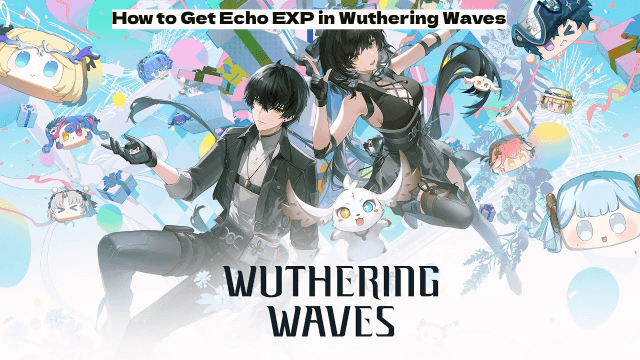
How to Get Echo EXP in Wuthering Waves - Fast Farming Methods

How to Progress Fast in Blue Archive - Leveling & Gear Tips

How to Get Free Dice in MONOPOLY GO: Links, Tips & Tricks
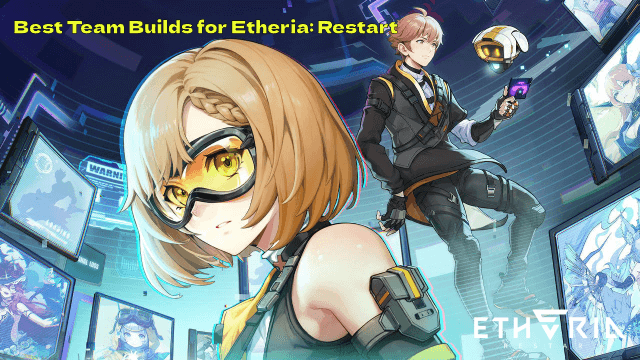
Best Team Builds for Etheria: Restart - Master Team Synergy Now

The Best Cards from Pokémon TCG Pocket's Extradimensional Crisis Expansion
