Play Voi – e-scooters for hire on PC or Mac
Download Voi – e-scooters for hire on PC or Mac with MuMuPlayer, get a PC like gameplay along with smart control and high graphics performance.
MuMuPlayer, the top Android emulator for PC and Apple silicon Mac, delivers an optimal gaming experience with minimal RAM usage and high FPS. It also allows you to create multiple instances of the emulator and run several games simultaneously, thanks to its Multi-instance feature. Its advanced emulator features ensure smooth gameplay, even on low-end PCs.
Download and play Voi – e-scooters for hire on PC or Mac with MuMuPlayer and start enjoying your gaming experience now.
Rent an e-scooter with a simple tap on your phone, and get to anywhere in the city within minutes. Voi provides a new level of mobility to urban dwellers who want to move around freely and conveniently without compromising the environment. So swap the metro, bus or car for an electric Voi scooter and zip around the city in style, while leaving no carbon footprint. The perfect way to explore a new city, or simply experience your own hometown from a different perspective. Get the free app, create an account, and get rolling! HOW IT WORKS: 1. Open the app to find a nearby Voi scooter. 2. Unlock it by scanning the QR code on the handlebar. 3. Enjoy the ride and get to your destination in no time. 4. Park the scooter, and end your ride in the app. PRICING AND PASSES Pay per ride or get a Voi Pass and enjoy 45-minute rides for either 24 hours, 30 days or even longer. Exact prices vary between cities and may be subject to change. See current prices in your area by signing in to the Voi app. ROAD SAFETY BEGINS WITH YOU Be sure to know the rules of the road before getting on a scooter. Stay off pavements and stick to the bike lanes or close to the side curb. Never ride under the influence of drugs or alcohol, and always wear a helmet to keep your head safe. Oh, and no twin-riding – one person at a time per scooter. Go to RideLikeVoila.com to learn more about safe riding and earn free rides! AROUND THE CORNER, ACROSS THE CONTINENT Voi offers green, quick and convenient rides in more than 50 cities around Europe. Go to voi.com/locations to see if Voi is currently available in your city.

With a smart button scheme and image recognition function, provide a more concise UI, and support custom button mapping to meet different needs.

Run multiple games independently at the same time, easily manage multiple accounts, play games while hanging.

Break through FPS limit, and enjoy a seamless gaming experience without lag and delay!

One-time recording of complex operations, just click once to free hands, automatically manage and run specific scripts.
Recommended Configuration for MuMuPlayer
Recommended computer configuration: 4-core CPU, 4GB RAM, i5 operating system, GTX950+ graphics card.
It is recommended to enable VT, which will significantly improve emulator performance, reduce screen freezing, and make games run more smoothly. >>How to enable VT
Recommended performance settings: 2 cores, 2GB. >>How to adjust performance settings
Emulator graphics rendering mode: Vulkan and DirectX both supported.
Installation Guide
① Download and install MuMuPlayer on your PC or Mac. It will identify automatically your current system and download the latest version.
② Start MuMuPlayer and complete Google sign-in to access the Play Store, or do it later.
③ Search Voi – e-scooters for hire in the Play Store.
④ Complete Google sign-in (if you skipped step 2) to install Voi – e-scooters for hire.
⑤ Once installation completes, click the Voi – e-scooters for hire icon on the home page to start the game.
⑥ Enjoy playing Voi – e-scooters for hire on your PC or Mac with MuMuPlayer.

Project NET Release Date & Core Breach Beta Details Leaked!

Auroria Beginner's Guide - How to Navigate the World & Unlock Items

How to Get More Diamonds in Love and Deepspace
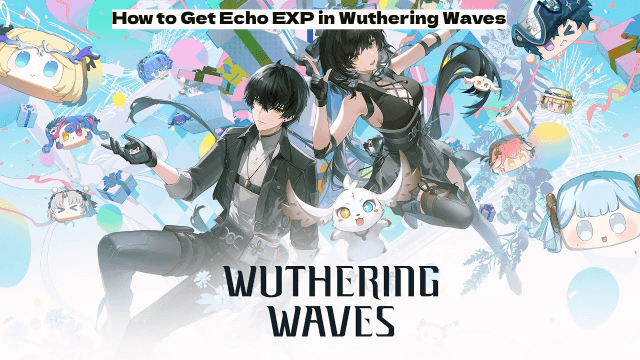
How to Get Echo EXP in Wuthering Waves - Fast Farming Methods

How to Progress Fast in Blue Archive - Leveling & Gear Tips

How to Get Free Dice in MONOPOLY GO: Links, Tips & Tricks
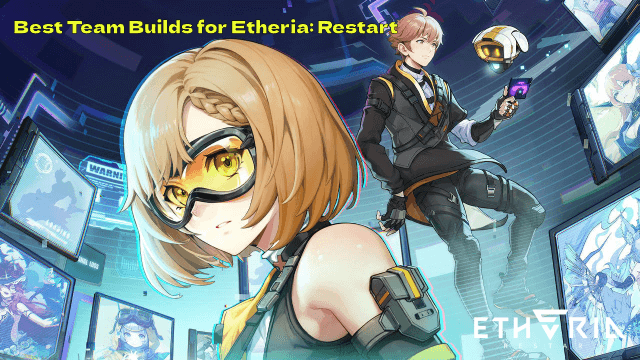
Best Team Builds for Etheria: Restart - Master Team Synergy Now

The Best Cards from Pokémon TCG Pocket's Extradimensional Crisis Expansion
