Play Dawn of Isles on PC or Mac
Download Dawn of Isles on PC or Mac with MuMuPlayer, get a PC like gameplay along with smart control and high graphics performance.
MuMuPlayer, the top Android emulator for PC and Apple silicon Mac, delivers an optimal gaming experience with minimal RAM usage and high FPS. It also allows you to create multiple instances of the emulator and run several games simultaneously, thanks to its Multi-instance feature. Its advanced emulator features ensure smooth gameplay, even on low-end PCs.
Download and play Dawn of Isles on PC or Mac with MuMuPlayer and start enjoying your gaming experience now.
Welcome, Islanders! A great journey awaits! -- INTRODUCTION – Featuring a vibrant new world that offers a unique gaming experience, Dawn of Isles is a multiplayer roleplaying game developed by NetEase Games. Craft the tools you need with your own two hands, use powerful elemental combos in combat, and match wits against your rivals and foes! -- KEY FEATURES -- · Build an Uncharted Island! - Use your Axe and Pickaxe to gather resources and begin construction from the ground up. - Develop workshops, pits, and piers to produce, process, and sell products. - Plant and harvest crops, or "borrow" some from your neighbors... · Create Amazing Items! - Infuse flasks with Elemental Spirits and unleash the primal power of nature. - Produce quality fishing rods try to reel in cunning fish. - Prepare delicious feasts that will tingle the taste buds. · Tame Incredible Pets! - Roam beautiful and diverse lands with your exotic pets. - Learn the way of the Hunter's Guild and dance with pets in the Flower Circle. - Nourish and care for your animal companions, and let loose their potential with Pet Skills. · Challenge Devious Foes! - Choose from an array of weapons and skills for a variety of combat styles. - Observe how the environment interacts with the elements and take full advantage to gain an edge in battle. - Discern the weakness of fierce monsters, deal a fatal blow, and claim huge rewards. -- CONTACT US -- Website:http://www.dawn-of-isles.com Facebook:https://www.facebook.com/Dawnofisles Discord:https://discord.gg/uPK9uAN

With a smart button scheme and image recognition function, provide a more concise UI, and support custom button mapping to meet different needs.

Run multiple games independently at the same time, easily manage multiple accounts, play games while hanging.

Break through FPS limit, and enjoy a seamless gaming experience without lag and delay!

One-time recording of complex operations, just click once to free hands, automatically manage and run specific scripts.
Recommended Configuration for MuMuPlayer
Recommended computer configuration: 4-core CPU, 4GB RAM, i5 operating system, GTX950+ graphics card.
It is recommended to enable VT, which will significantly improve emulator performance, reduce screen freezing, and make games run more smoothly. >>How to enable VT
Recommended performance settings: 2 cores, 2GB. >>How to adjust performance settings
Emulator graphics rendering mode: Vulkan and DirectX both supported.
Installation Guide
① Download and install MuMuPlayer on your PC or Mac. It will identify automatically your current system and download the latest version.
② Start MuMuPlayer and complete Google sign-in to access the Play Store, or do it later.
③ Search Dawn of Isles in the Play Store.
④ Complete Google sign-in (if you skipped step 2) to install Dawn of Isles.
⑤ Once installation completes, click the Dawn of Isles icon on the home page to start the game.
⑥ Enjoy playing Dawn of Isles on your PC or Mac with MuMuPlayer.

Ultimate Football Manager Beginners' Guide: Build Your Dream Squad and Rise to Glory
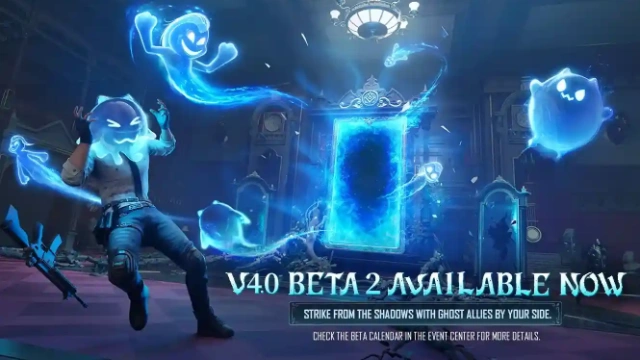
PUBG Mobile 4.0 Beta Version release date confirmed: New Weapons, WOW Mode Upgrades, and Spooky Thrills
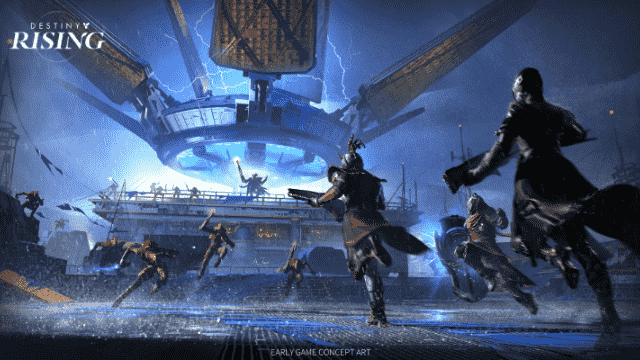
Destiny: Rising - Onslaught Raid Guide
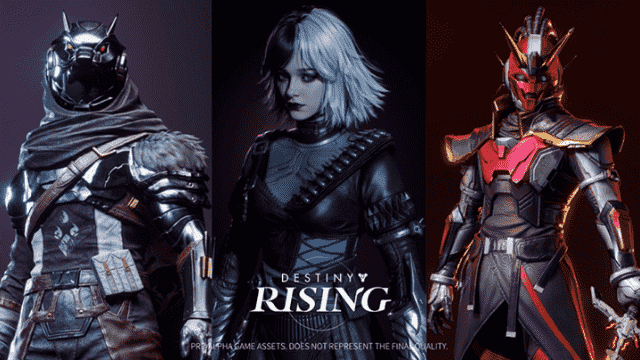
Destiny: Rising - Complete Guide for Beginners

Clash Royale August 2025 Balance Changes Guide

Clash Royale Buffed Golem Guide - Best Deck combos and Counters

Free Fire: Complete Guide to OB50 update

Dragoneer Squad: Idle Beginner's Guide: Essential Tips for New Players
