Play Silkroad Origin Mobile on PC or Mac
Download Silkroad Origin Mobile on PC or Mac with MuMuPlayer, get a PC like gameplay along with smart control and high graphics performance.
MuMuPlayer, the top Android emulator for PC and Apple silicon Mac, delivers an optimal gaming experience with minimal RAM usage and high FPS. It also allows you to create multiple instances of the emulator and run several games simultaneously, thanks to its Multi-instance feature. Its advanced emulator features ensure smooth gameplay, even on low-end PCs.
Download and play Silkroad Origin Mobile on PC or Mac with MuMuPlayer and start enjoying your gaming experience now.
NEW VERSION: THE RAISE OF EUROPE Licensed by WeMade Max Korea, Silkroad Origin Mobile is the official mobile revival of the legendary Silkroad Online, a classic MMORPG that has captivated gamers for over two decades. Relive the epic journey along the historic Silk Road as a Trader, Thief, or Hunter, engaging in thrilling trade runs and intense battles between ancient Eastern and Western civilizations. 1.VIBRANT GRAPHICS - OPTIMIZED EXPERIENCE Built with Unity 3D and advanced open-world technology, Silkroad Origin Mobile goes beyond nostalgia. It delivers a breathtaking, culturally rich world from the mystical East to the majestic West — a beautifully crafted recreation of ancient landscapes where history and myth come alive. 2. THREE JOBS - PERFECTLY BALANCED GAMEPLAY Choose your destiny in the battle for Silk Road supremacy. As a Trader, transport valuable goods; as a Thief, ambush and steal; or as a Hunter, uphold justice and protect. With distinct mechanics and strategies for each role, along with two powerful races — Asian and European — and faithfully reimagined skill sets, every battle is uniquely engaging. 3. EAST VS. WEST - THE BATTLEFIELD IGNITES The calm wisdom of the East now clashes with the bold ambition of the West. Warrior, Wizard, Cleric, Bard, Rogue, and Warlock from Europe rise to face legendary Eastern champions in a monumental war that will shape the destiny of the Silk Road. This isn’t just a fight — it’s a clash of civilizations. Choose your side… but no one can remain neutral. 4. UNITE YOUR GUILD - CONQUER THE WORLD Unity is strength. Join powerful guilds, dominate Guild Wars, compete in Cross-Server Arena, hunt ancient monsters for rare items, and explore mysterious dungeons with your allies. Forge unbreakable bonds through every battle — this is where legends are born and brotherhood is forged. The gateway between past and present has opened. Silkroad Origin Mobile invites you to step back into the world you once knew — now beautifully reimagined for mobile. Are you ready to relive your glory days on the Silk Road, Traveler?

With a smart button scheme and image recognition function, provide a more concise UI, and support custom button mapping to meet different needs.

Run multiple games independently at the same time, easily manage multiple accounts, play games while hanging.

Break through FPS limit, and enjoy a seamless gaming experience without lag and delay!

One-time recording of complex operations, just click once to free hands, automatically manage and run specific scripts.
Recommended Configuration for MuMuPlayer
Recommended computer configuration: 4-core CPU, 4GB RAM, i5 operating system, GTX950+ graphics card.
It is recommended to enable VT, which will significantly improve emulator performance, reduce screen freezing, and make games run more smoothly. >>How to enable VT
Recommended performance settings: 2 cores, 2GB. >>How to adjust performance settings
Emulator graphics rendering mode: Vulkan and DirectX both supported.
Installation Guide
① Download and install MuMuPlayer on your PC or Mac. It will identify automatically your current system and download the latest version.
② Start MuMuPlayer and complete Google sign-in to access the Play Store, or do it later.
③ Search Silkroad Origin Mobile in the Play Store.
④ Complete Google sign-in (if you skipped step 2) to install Silkroad Origin Mobile.
⑤ Once installation completes, click the Silkroad Origin Mobile icon on the home page to start the game.
⑥ Enjoy playing Silkroad Origin Mobile on your PC or Mac with MuMuPlayer.

Ultimate Football Manager Beginners' Guide: Build Your Dream Squad and Rise to Glory
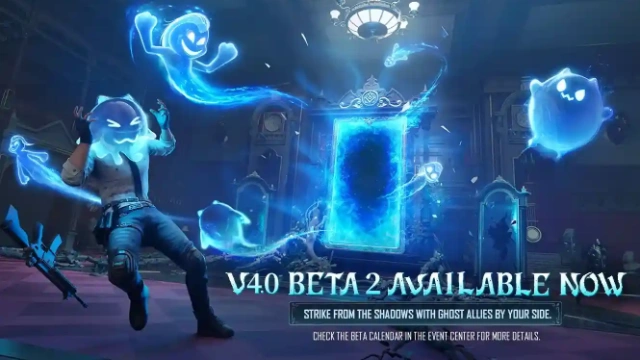
PUBG Mobile 4.0 Beta Version release date confirmed: New Weapons, WOW Mode Upgrades, and Spooky Thrills
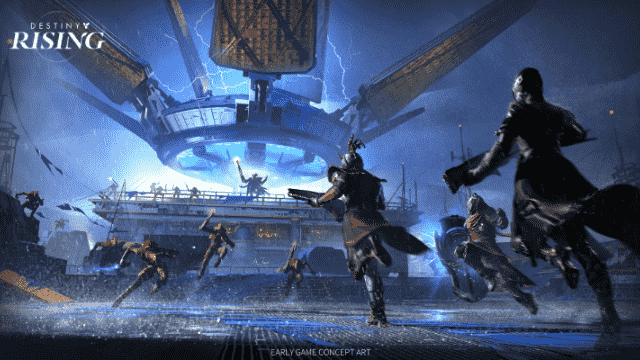
Destiny: Rising - Onslaught Raid Guide
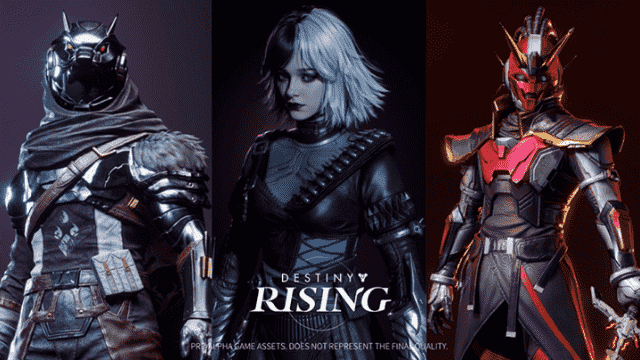
Destiny: Rising - Complete Guide for Beginners

Clash Royale August 2025 Balance Changes Guide

Clash Royale Buffed Golem Guide - Best Deck combos and Counters

Free Fire: Complete Guide to OB50 update

Dragoneer Squad: Idle Beginner's Guide: Essential Tips for New Players
