설치 안내
활성화 오류
VT 활성화 방법
앱 설치
인터넷
실행
기능
게임/응용
기타
Hyper-V 사용 안 함 및 코어 분리 해제
Hyper-V 사용 안 함:
"제어판" → "프로그램" → "Windows 기능 켜기/끄기" → "Hyper-V" 전에 확인란 선택을 취소합니다. ("Windows Sandbox", "Windows Hypervisor Platform", "가상 시스템 플랫폼"(있는 경우) 앞에 있는 확인란 선택을 취소합니다.)
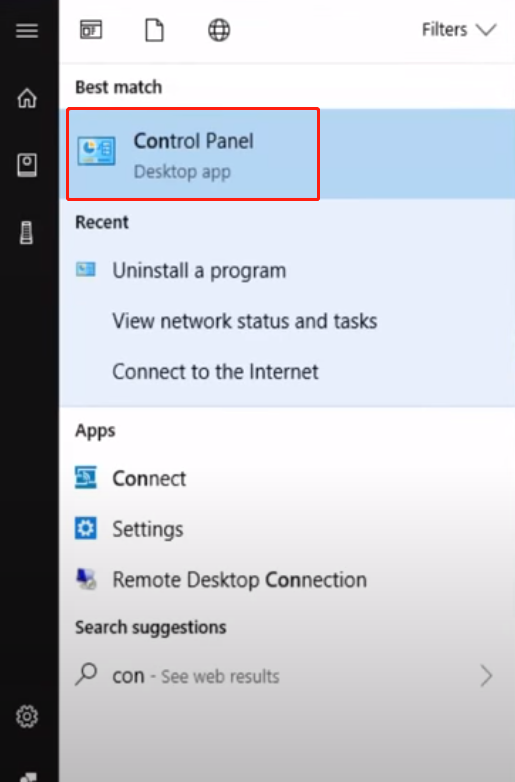
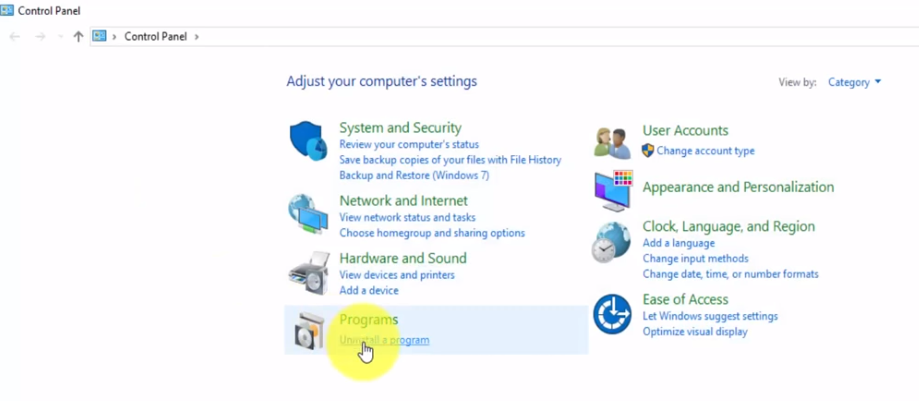
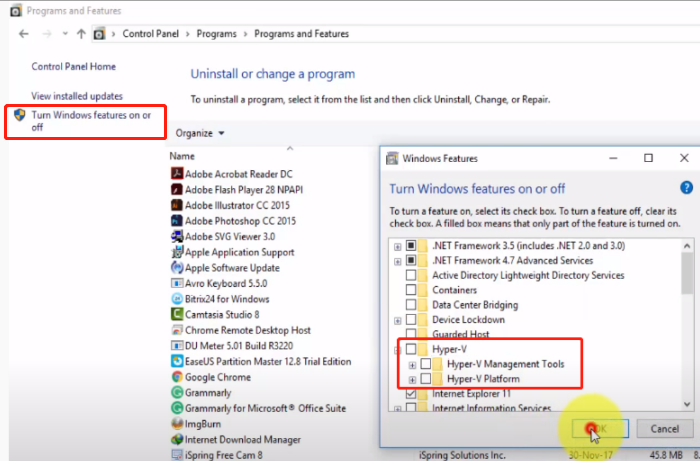
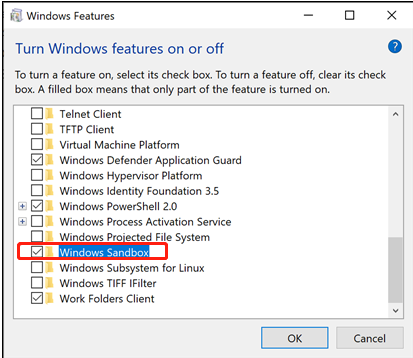
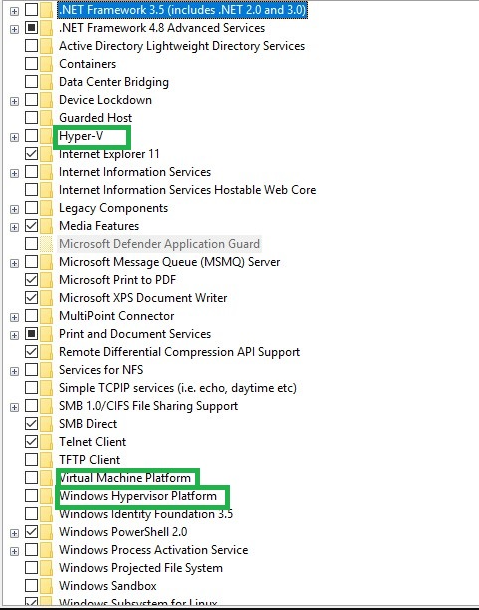
코어 격리를 해제하는 방법:
Windows 보안 - "장치 보안" - "핵심 격리 세부 정보" 클릭 - "메모리 무결성" 해제 - UAC YES 버튼 클릭
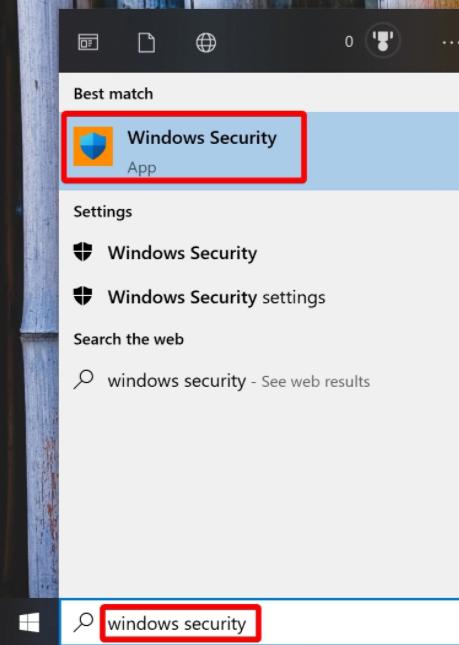
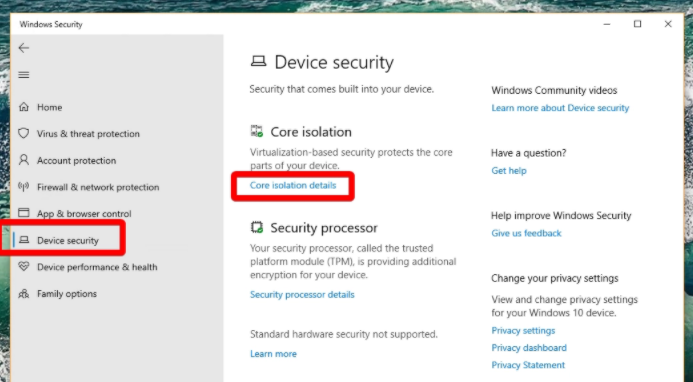
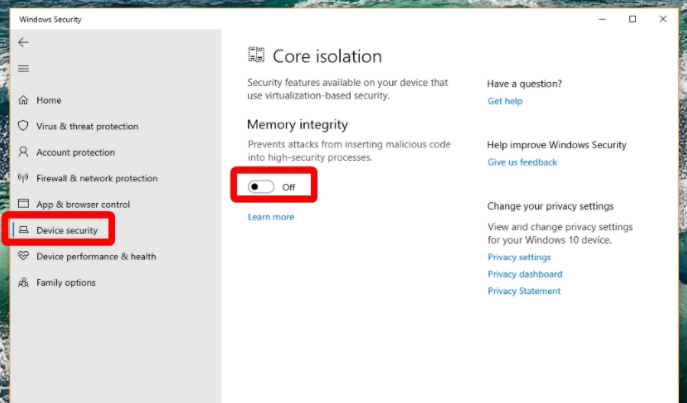

키워드:

