如何在 PC 上 以 120 FPS 的速度玩戰雙帕彌什
2021-10-20
戰雙帕彌什(英文:Punishing: Gray Raven,日文:パニシング:グレイレイヴン)是由Kuro Game開發發行的一款移動動作角色扮演遊戲。 它於2019年12月5日在中國首次發布,一年後於2020年12月4日在日本發布。 全球發行版於 2021 年 7 月 16 日發布。
安裝指南:
1.在官網下載MuMuPlayer
2. 在您的電腦上安裝 MuMuPlayer
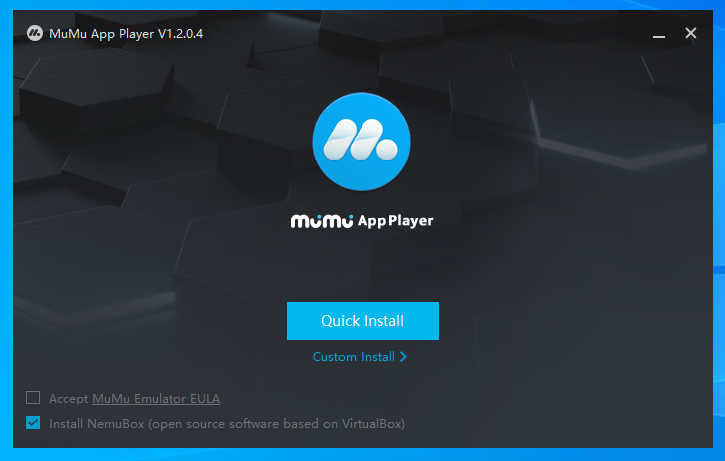
3.啟動MuMu播放器,點擊APP中心搜索欄
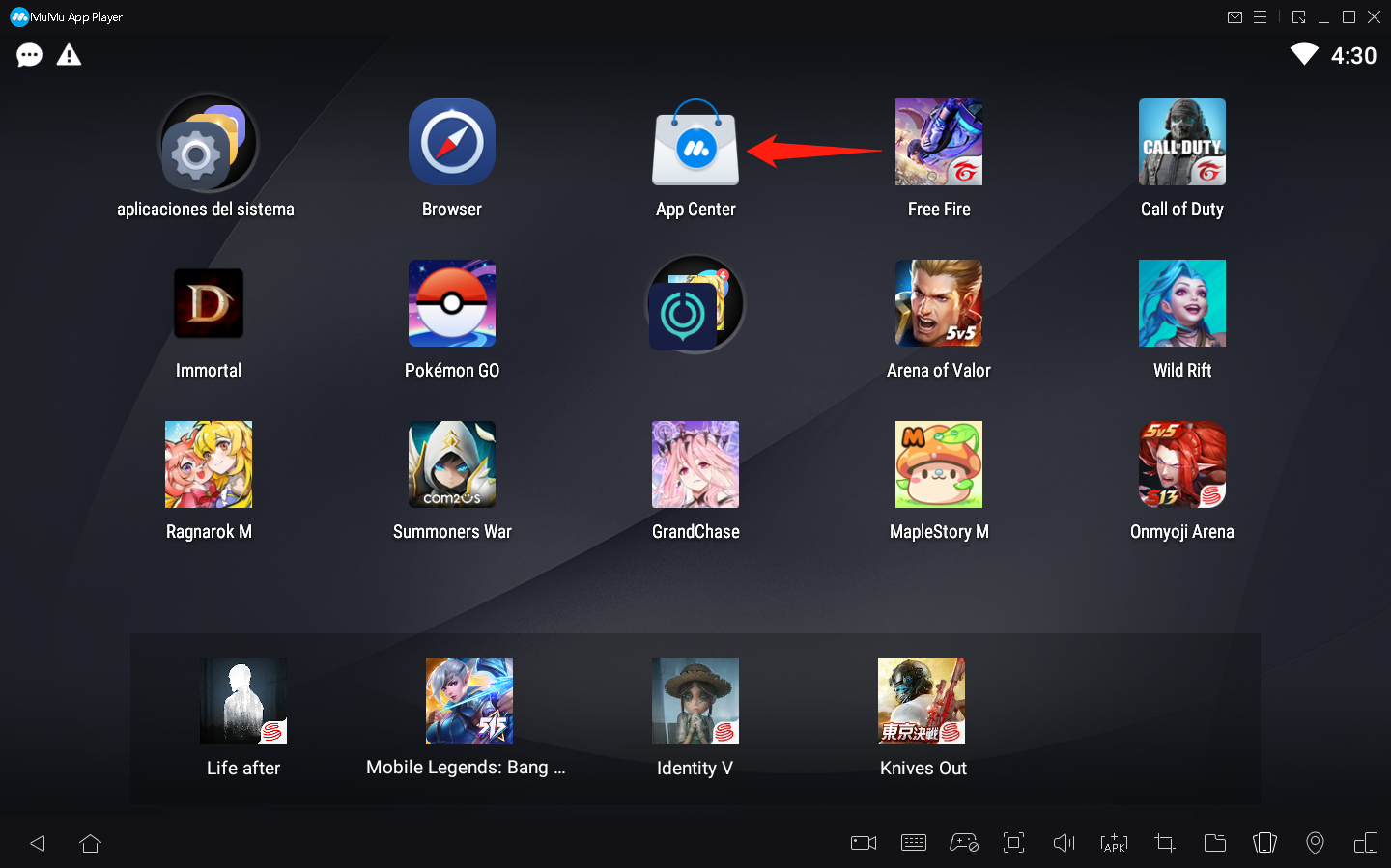
4. 登錄您的 Google 帳戶並蒐索戰雙帕彌什
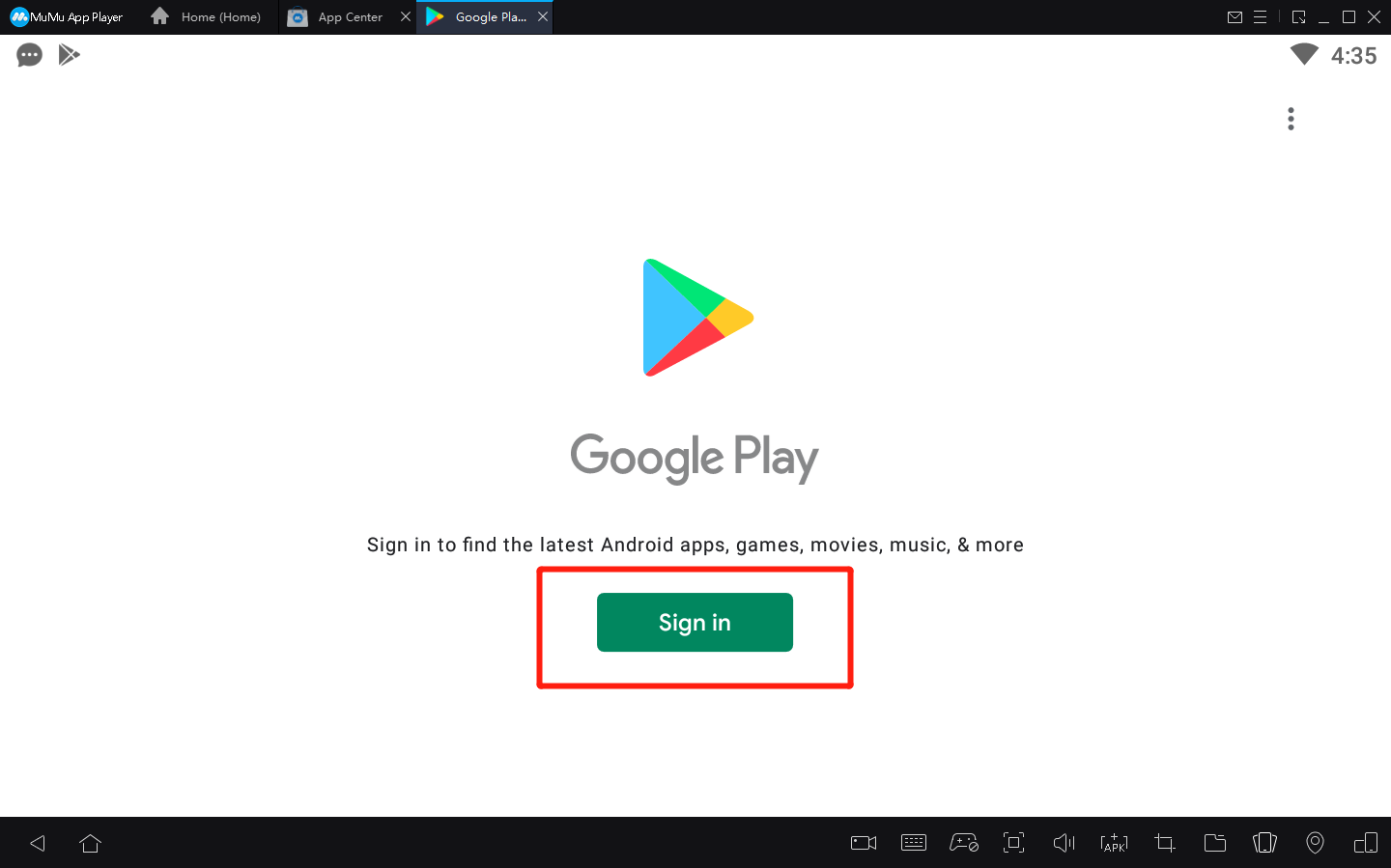
5. 從谷歌商店安裝遊戲
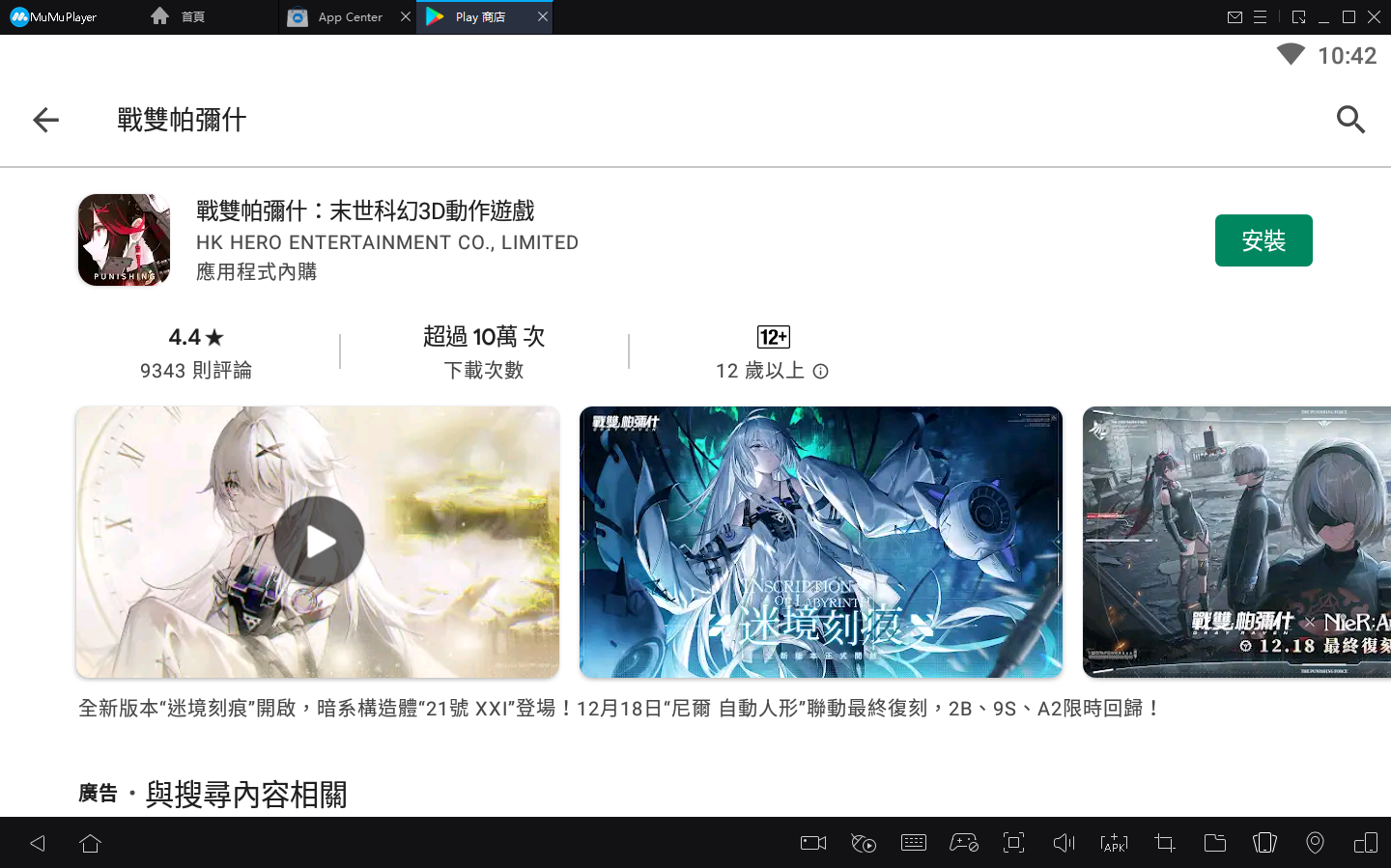
6. 模擬器設置:
①進入模擬器右上角“設置”→“高級設置”→將“性能”調整為“高”。

對於大多數用戶和遊戲來說,“中等”性能是最好的選擇。對於電腦性能較低的玩家,如果遊戲設置文件過大或遊戲對畫質要求較高,建議設置“2核/2GB”或“4核/3GB”。備註:調整到更高的設置並不總是意味著它更好。選擇的核心數應小於實際核心數的一半,否則可能會出現遊戲延遲。
②啟用高清分辨率:設置→界面→分辨率設置
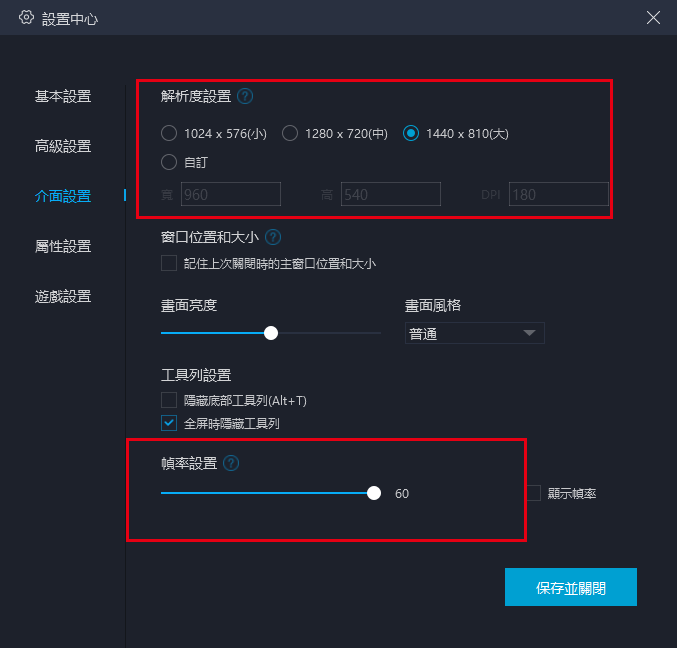
③進入模擬器右上角“設置”→“遊戲設置”→選擇“超高幀率模式(120FPS)”

7. 設置完成後,點擊遊戲圖標開始遊戲
8. 使用 MuMuPlayer 在您的 PC 上享受最佳遊戲體驗
如果遊戲卡住,點擊查看解決方法>如何消除卡頓<
文章已到底
關鍵字:
