Click on the emulator 3 times and the screen will zoom in
Latest Update Time:2021-07-09
If you click on the desktop of the game or the emulator 3 times in a row, the screen will zoom in. It may be caused by turning on the Android accessibility settings by mistake. The specific closing steps are as follows:
1. Enter-System Application-Settings on the emulator desktop
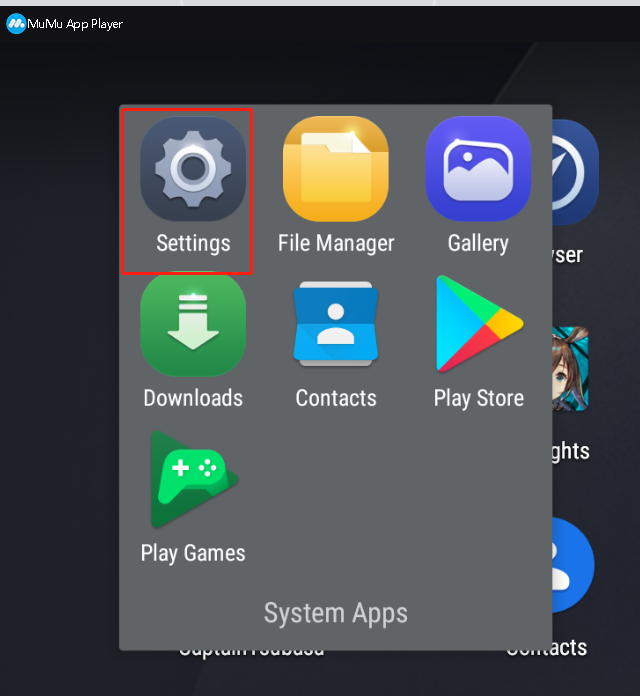
2. Pull to the bottom to find "Accessibility". Find the "magnification gestures" and keep it closed.
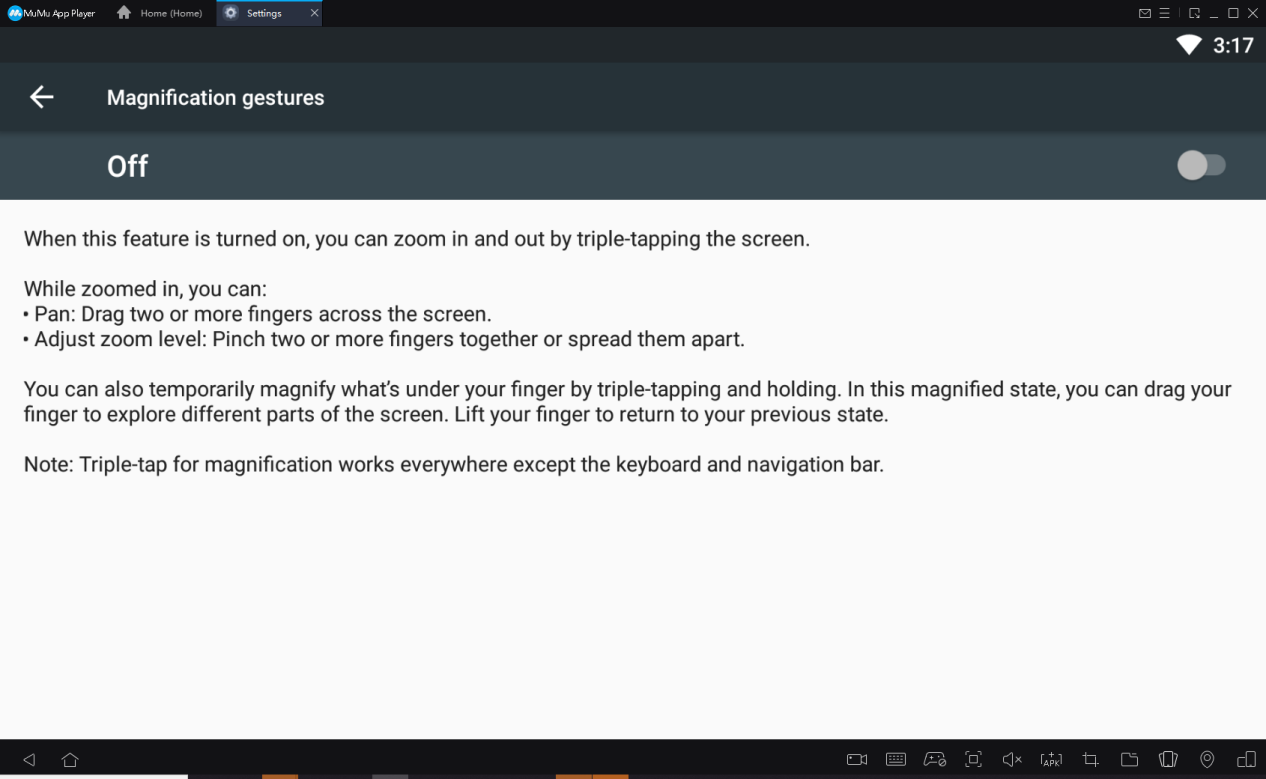
View more frequently asked questions list for more help> https://www.mumuglobal.com/faq/
Keyword:
