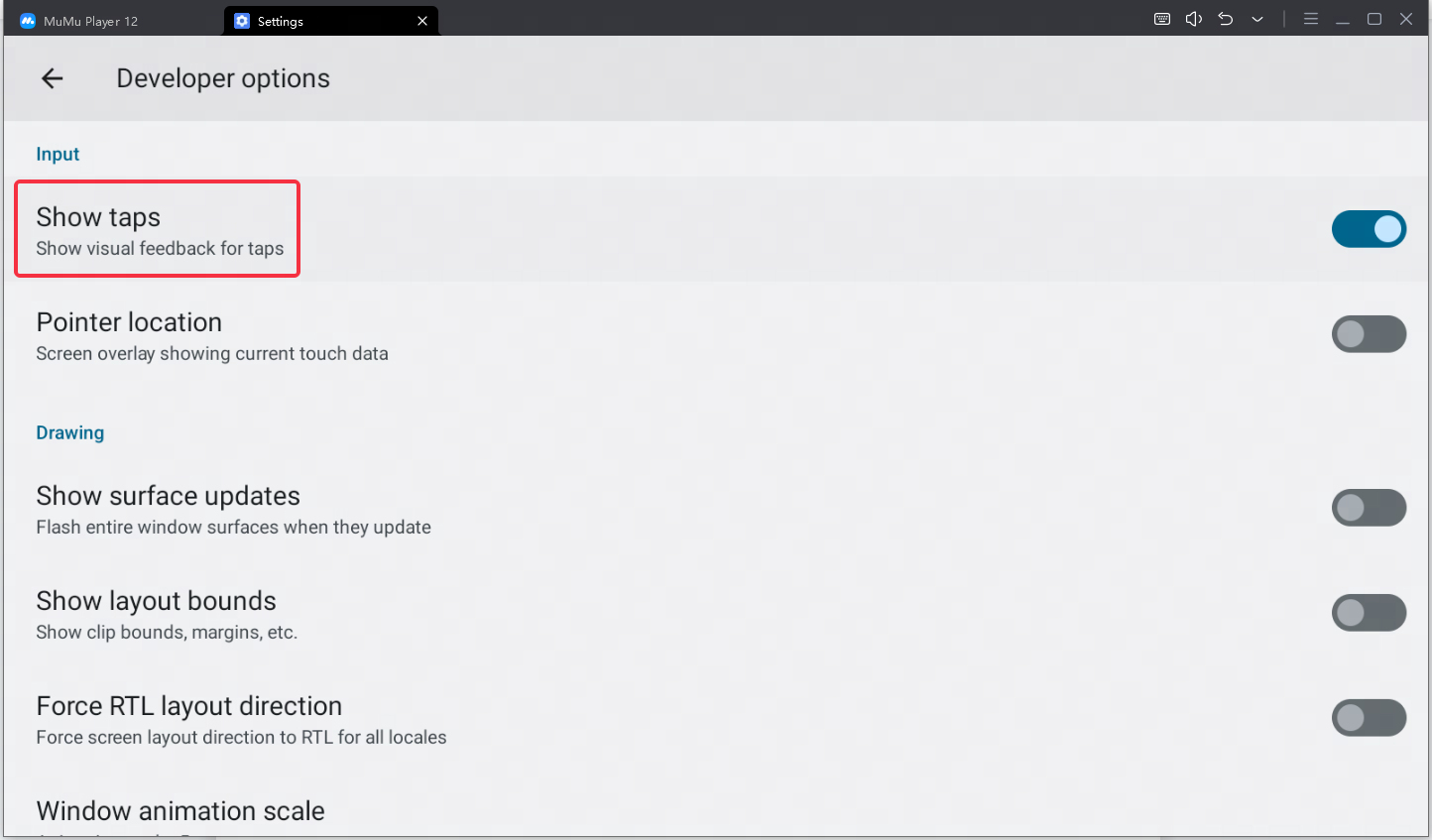Some users may turn on the tap display by mistake when using MuMu Player 12, but don't know how to turn it off. Follow the few steps below to turn off the "Show visual feedback for taps".
Step 1: Click "System Apps"→"Settings"→"About Phone", enter the "About Phone" interface and click "Build number" for several times to enter Developer Mode (if you have already entered Developer Mode, you can ignore this step)

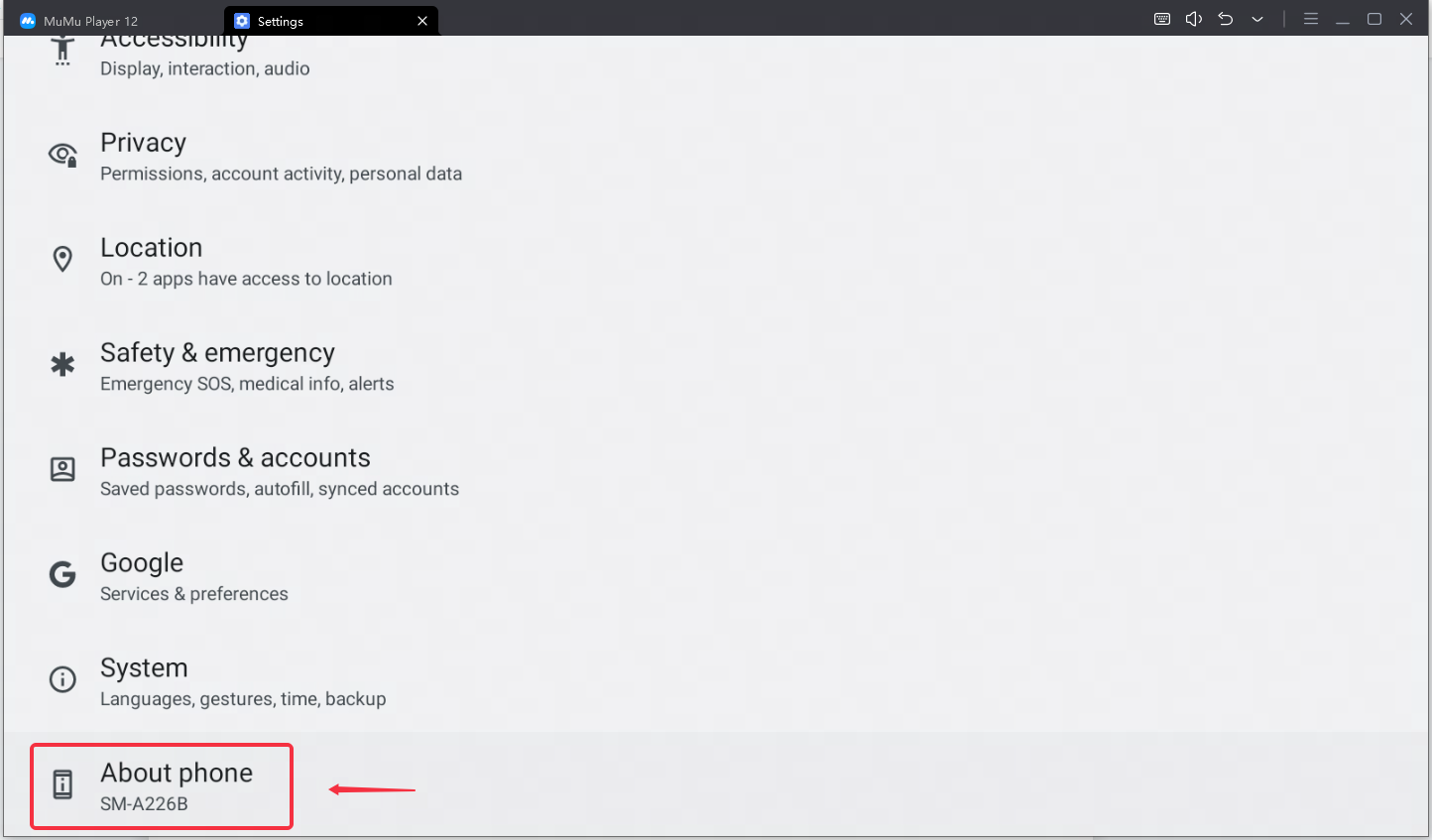
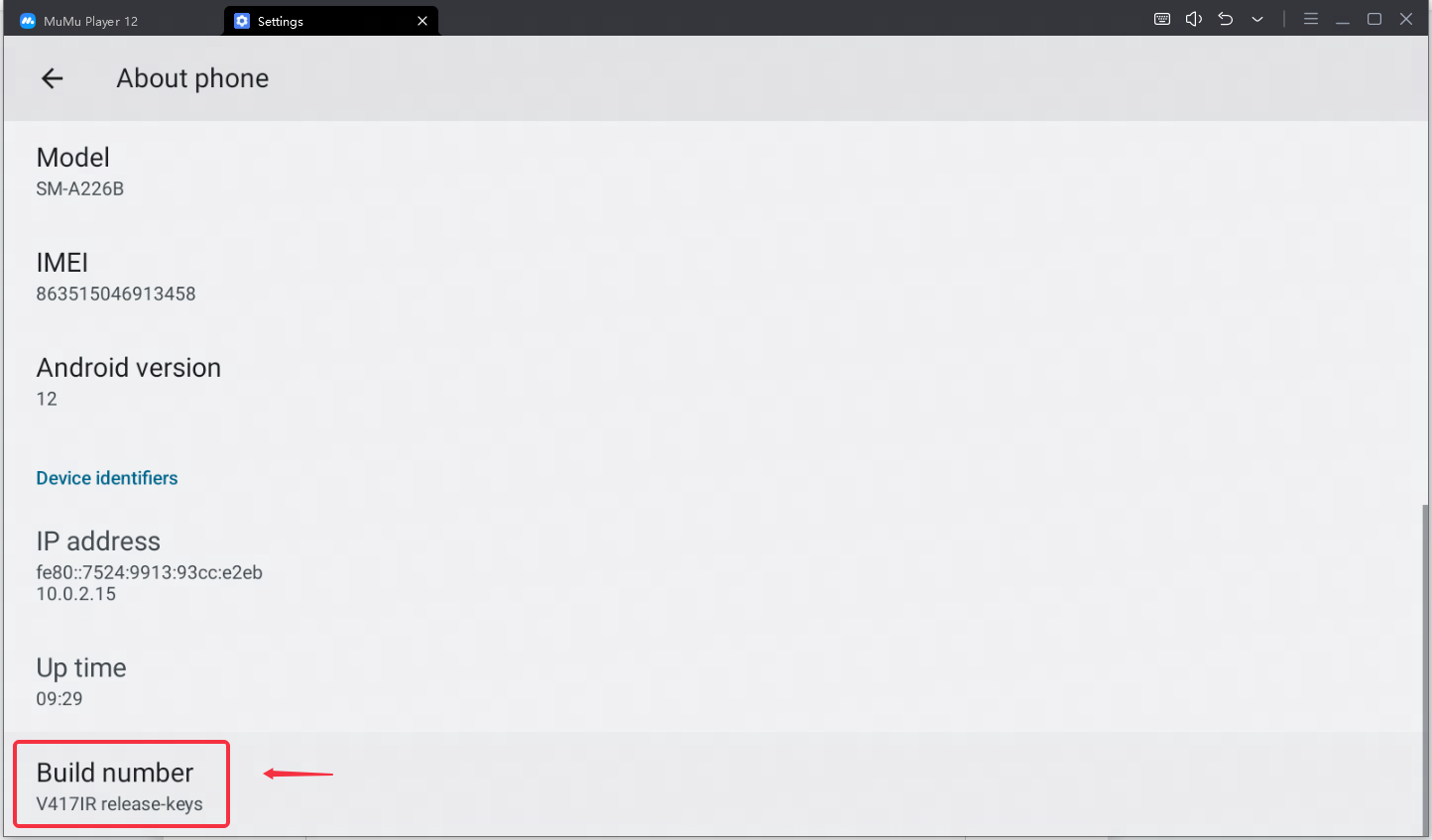
Step 2: Return to "Settings". In "System"→"Developer Options", turn off "Show taps: Show visual feedback for taps".